In this SAP PP tutorial, we will learn the step-by-step procedure to maintain shift sequences using t-code OP4A with proper screenshots. In the shift sequence, the SAP users defined how shifts follow another on a daily basis for the duration of a cycle.
How to Maintain Shift Sequences?
Please follow the steps below to maintain shift sequences:
Enter t-code OP4A in the SAP Command field and press Enter to execute it
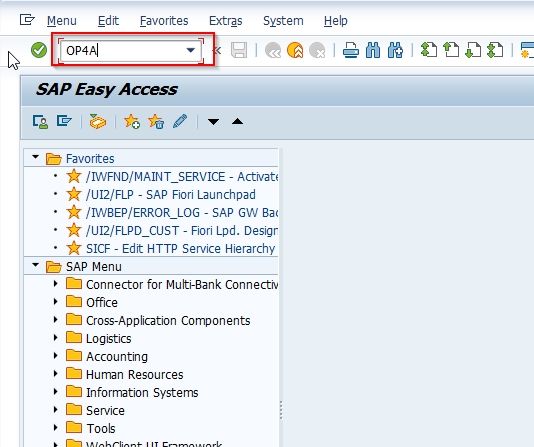
Now on the Change View "Grouping": Overview screen you will see the list of previously Grouping
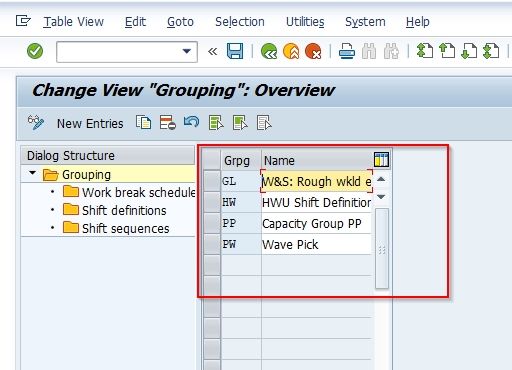
Next click on the New Entries button to button to create a new Group or you can choose previously defined groups to define the shift sequence.
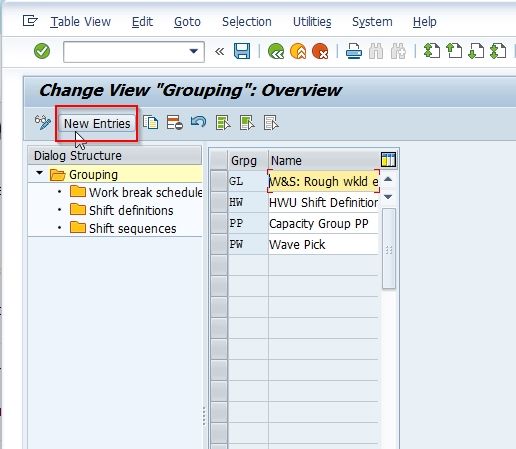
Enter all the details to create to a new group
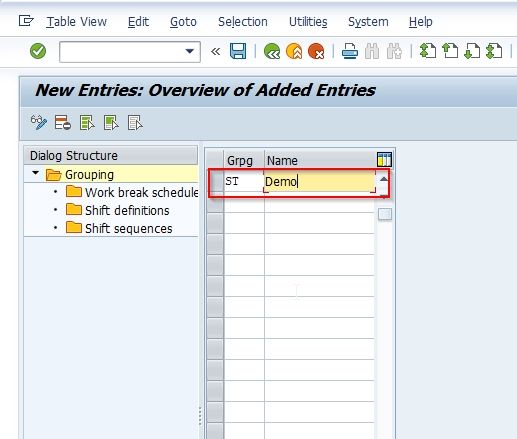
Click on the Save button to save the new configuration
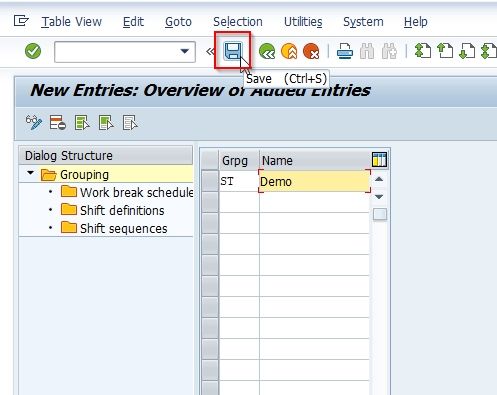
You have created a new group in your SAP system.
Now select the Group and click on the Shift Sequences button to maintain the sequence
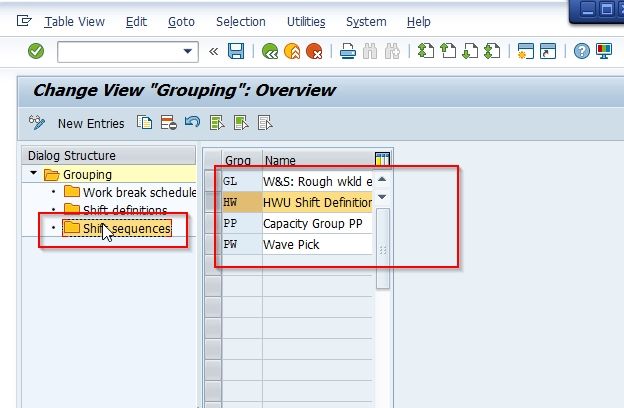
Now on Change View: Shift sequence": Overview screen click on the New Entries button to maintain a new sequence.
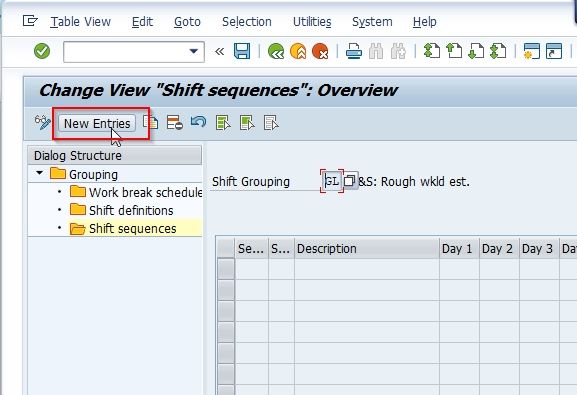
Now define the entries for the new Shift Sequence.
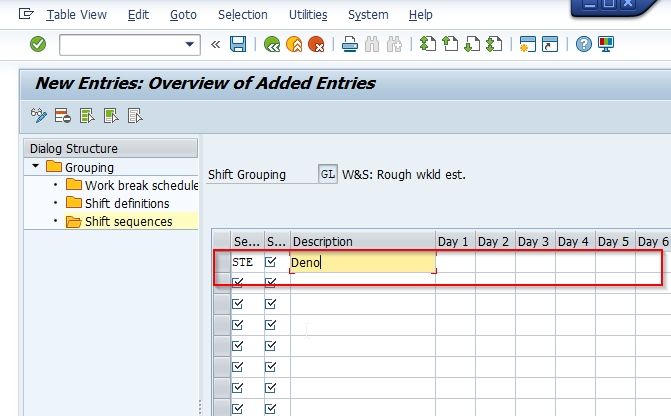
Now once entries are defined click on the Save button to save the new configuration.
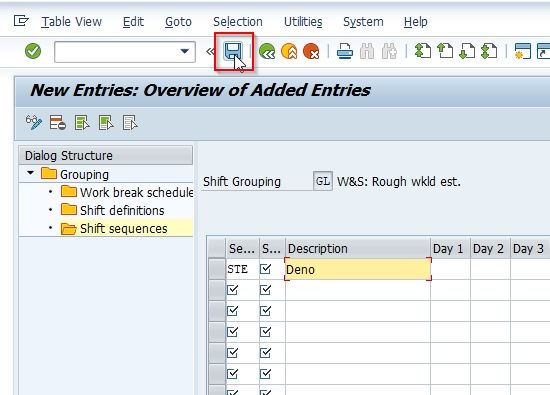
Next, select your Customization Request id and press Enter key to proceed.
.jpg)
The status bar displays a message Data was saved on the bottom of your screen.
.jpg)
You have successfully maintained a Shift Sequence in your SAP system.