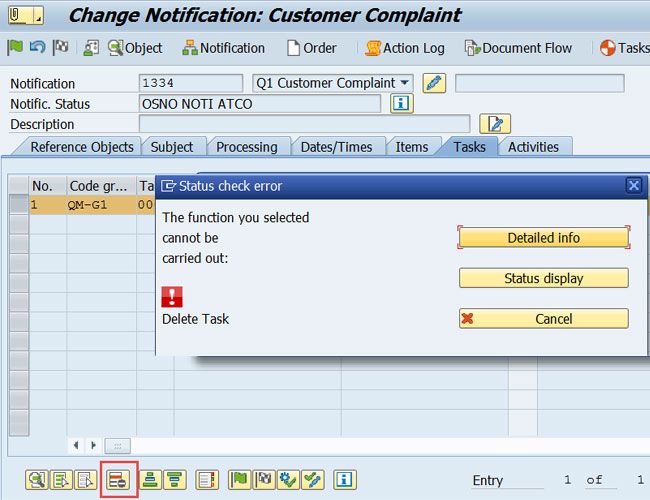How to prevent deleting TSCO tasks of notifications?
SOLUTION
In order to avoid deleting TSCO tasks of notifications, you have to create a user status profile and a user status which will prevent deleting the task. Then assign the user status profile to the related notification type.
Please follow the steps below:
- First, create a user status profile in BS02 and assign object type 'Tasks'.
- Now create 2 users status
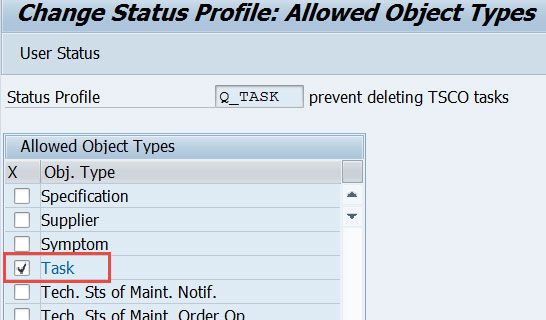
- One will allows completing tasks and deleting tasks
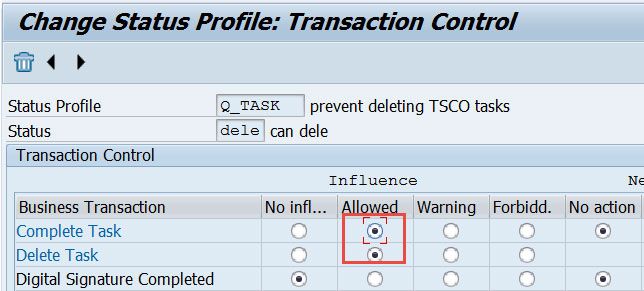
- The other user status will be set once tasks are completed. It will prohibit deleting tasks.
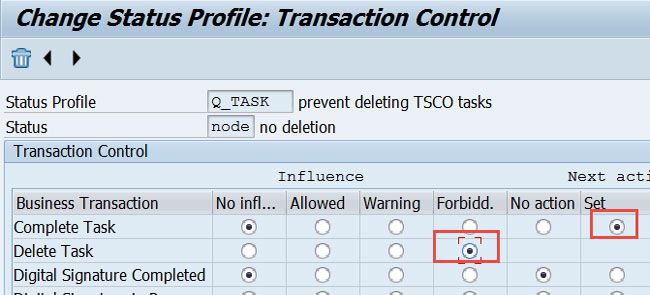
- Now assign the user status profile to the notification type. Customizing path t-code QCC2 -> Quality Notifications -> Notification Processing -> Status Management -> Define Status Profile -> Status Profile for Notification Type :
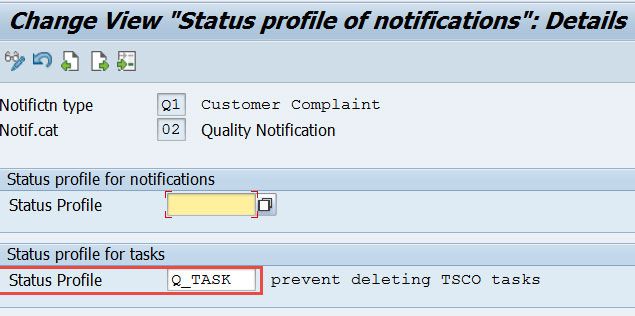
After performing all the setting above the result will look like as shown below:
- First please create a new notification in transaction code QM01.
- Now create a task. It is a system status is TSOS and user status is dele.
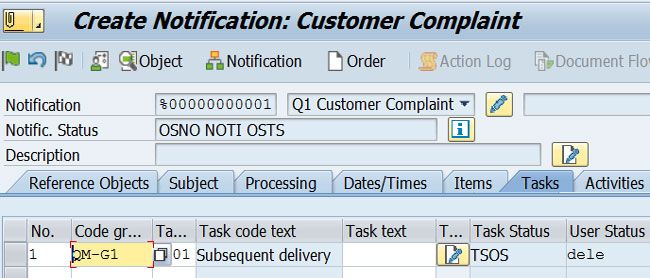
- Complete the task: The system status will become TSCO and user status will become NODE.
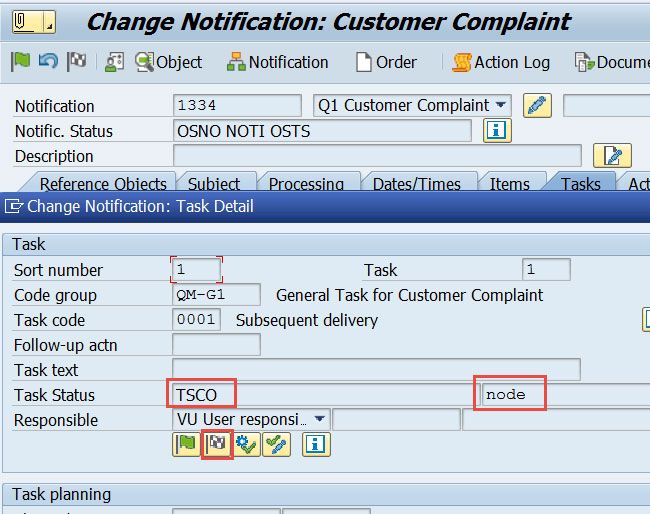
- Now when you try to delete the task. A status error will popup which will avoid the deletion.