Hello Experts,
I can't see the field of control key in procurement in the QM view. For some material, I've only the field QM proc.
How I can activate the view of this field?
Thanks in advance
Solution
Please follow the steps below to define the SAP QM procurement key:
Execute t-code in QI05 in the SAP command field
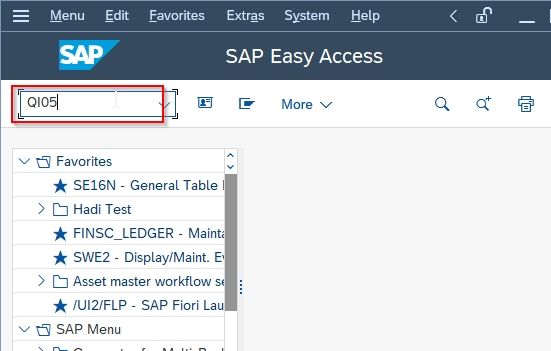
On the screen, enter the following details
- Material Code
- Plan Code
- QM Control key
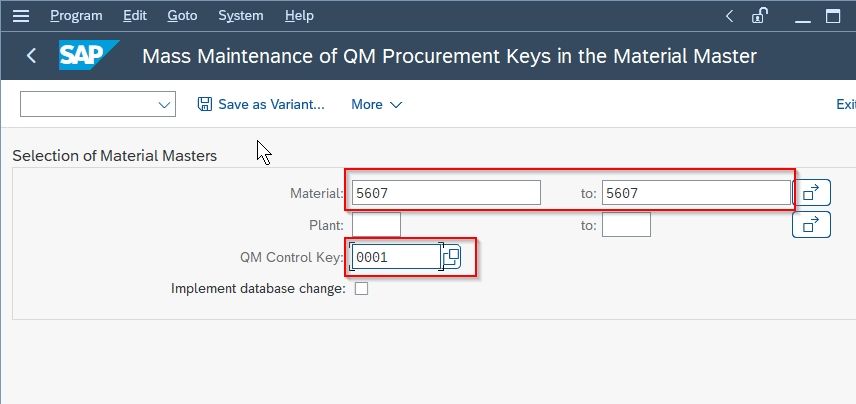
Once all details are entered click the Save As Variant button.
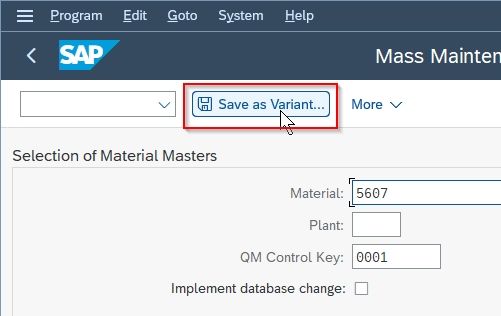
Next enter the Variant Name & Description
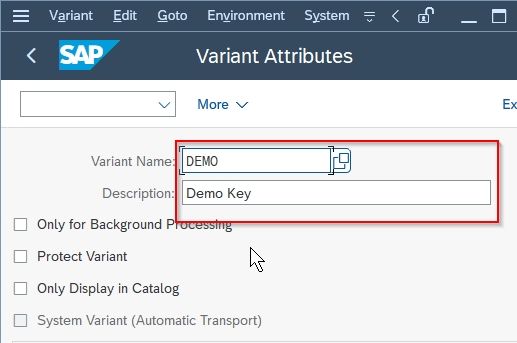
Now click the Save button to save the data
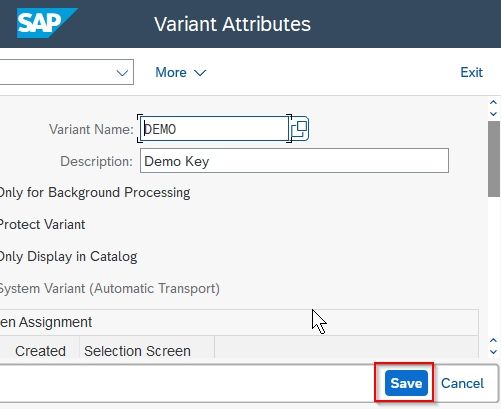
A new QM procurement key is created in your SAP system.
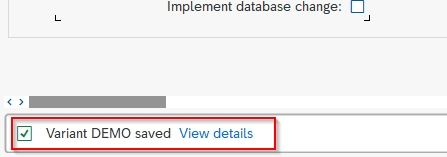
f
are you taliking about QM procurement key? If so you can maintain by transaction QI05. This is for mass maintanance of QM procurement key in the material master.
regards