ABAP Instance Not Available
Hello SAP Experts,
I am getting an error 'RFC Ping Failed' for the metric Instance Local RFC Availability in the System Monitoring UI of Solution Manager 7.1.
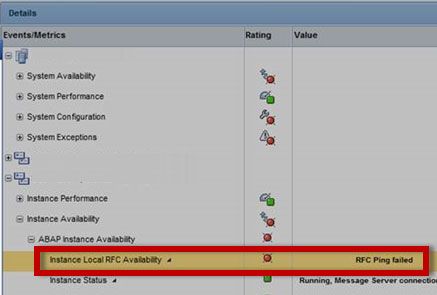
An alert can also be received in the Alert Inbox for 'ABAP Instance Not Available'.
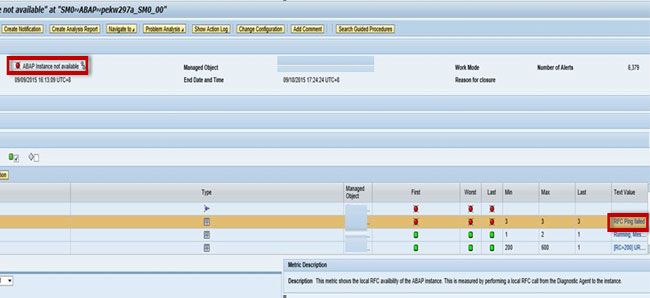
In order to reproduce the issue please do the following:
1) First, execute the transaction SM_WORKCENTER.
2) Then select SM_WORKCENTER.
3) Now select Search --> Start Embedded.
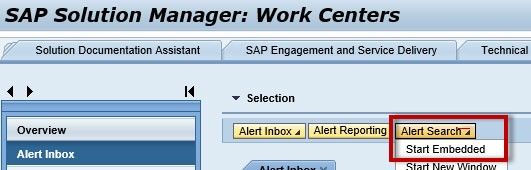
4) Now please enter 'Alert name' and click the search button.
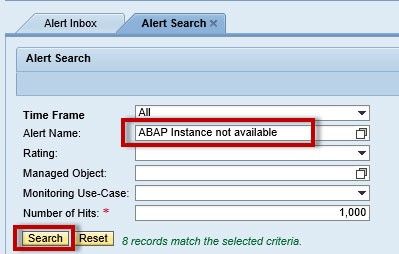
5) You will notice that alerts along with the details are displayed on the screen.
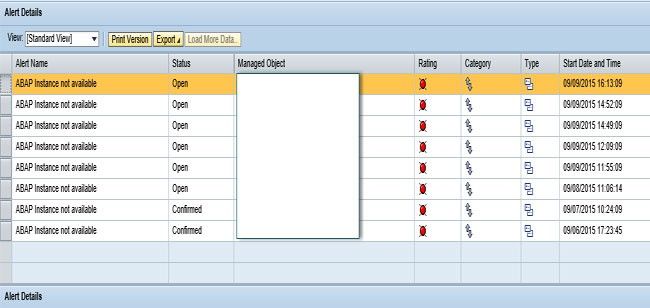
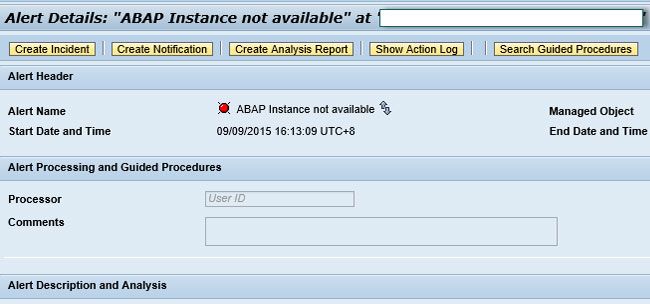
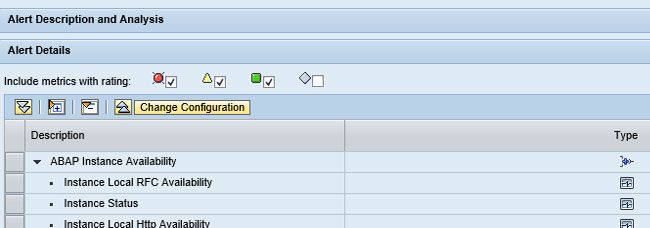
The error you are facing is caused because the authentication for allowing RFC_PING is not configured correctly.
ABAP system administrator can configure the system which will enable the authentication for the function module RFC_PING. Therefore please use the transaction RZ11 in order to change the Profile Parameter “auth/rfc_authority_check”.