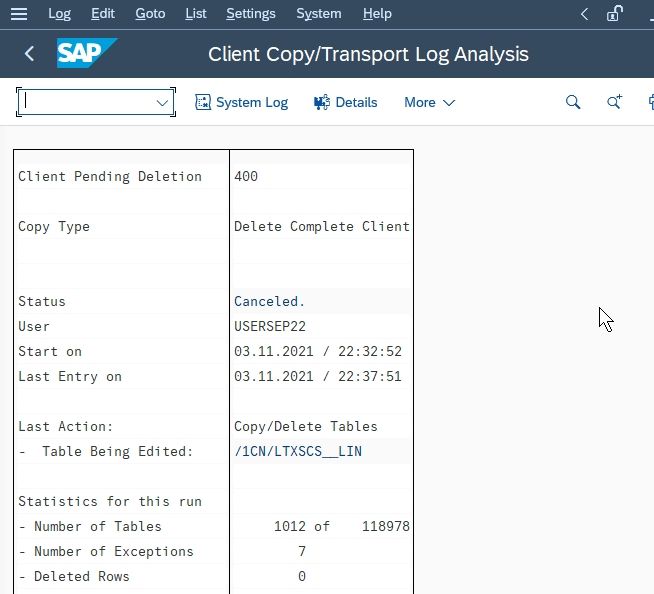In this SAP tutorial, you will learn the step-by-step process to delete a client and all its entries from the tables in the SAP system. A client can deletion process can be performed using t-code SCC5.
Before starting the client delete process, the user needs to log on to the client that is to be deleted.
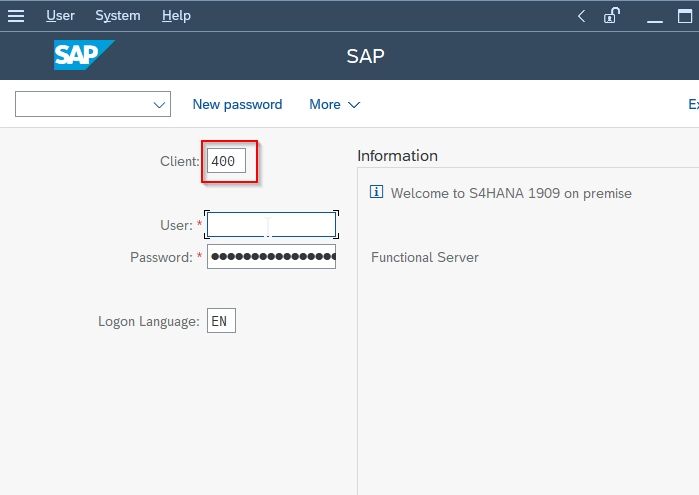
How to Delete Client?
Please follow the step below to delete the client:
Execute t-code SCC5 in the SAP command field.
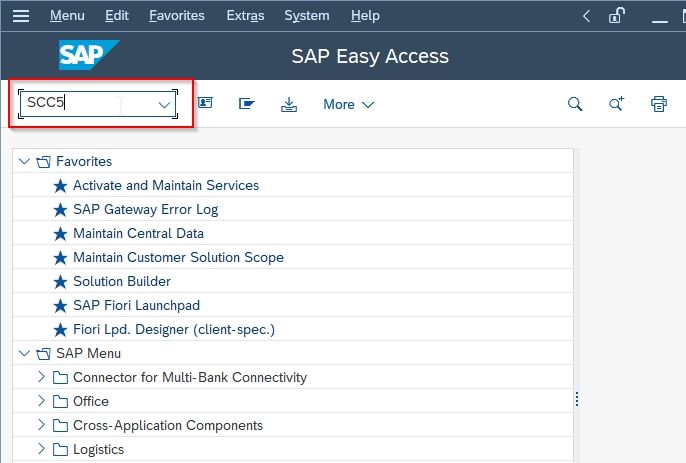
On Client Copy News click the No button
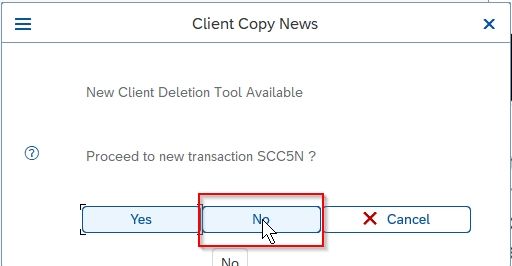
Now select Delete entry from T000 and click on Delete in Background.
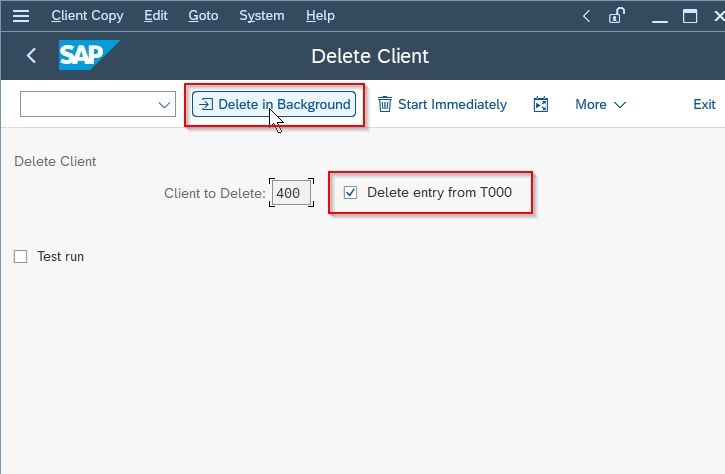
Next, choose Immediately, input the Background Server Details (Optional)and then click on the Schedule Job option.
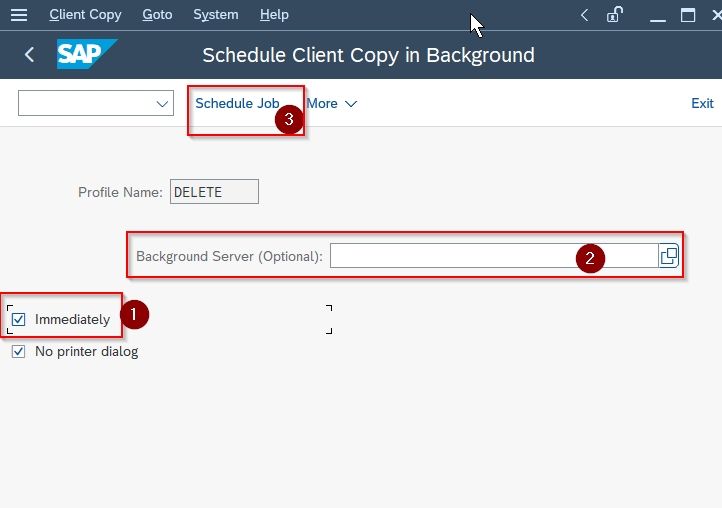
Now verify the information on the pop-up screen and click on the Continue button.
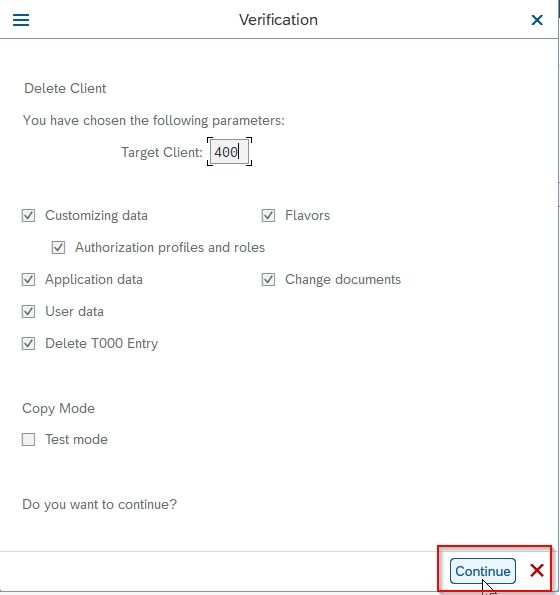
Once the job is successfully submitted, a dialog appears showing BackgroundJob was successfully scheduled
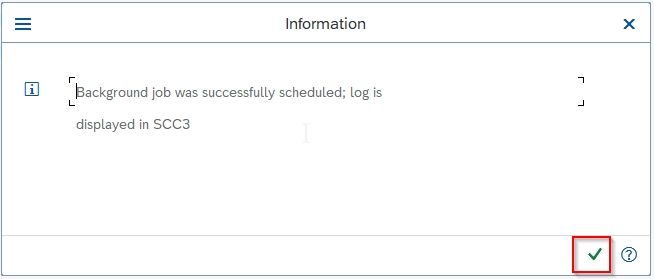
Now on the SAP Easy Access screen, execute t-code SCC3 to verify the log.
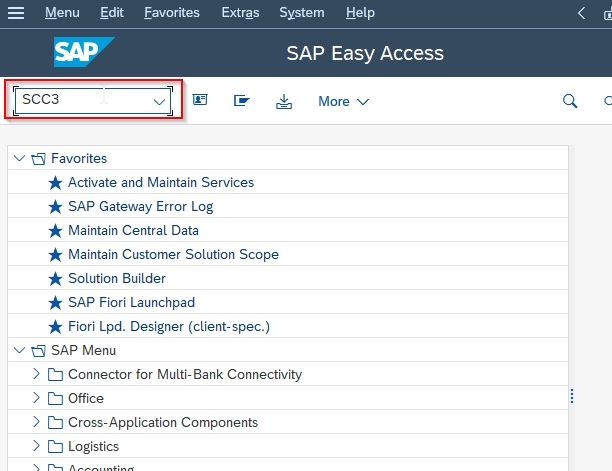
Double click to open the job to check the status.
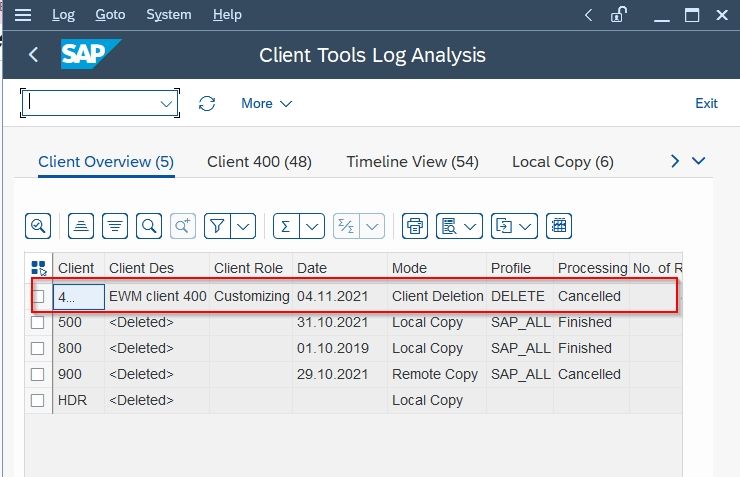
Once the job successfully completed, the client gets deleted from the SAP System.