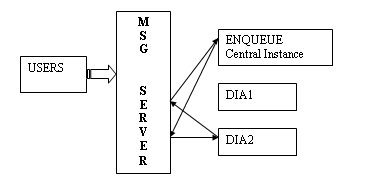1. Define a logon group from TCode SMLG
2. Assign the instance.
3. Open GUI > Select groups and create entry by choosing group.
4. Add an entry in etc/ services
As sampsDEV (Message Server Name) 3200/tcp
Entry should be made on all GUI systems.
Note: The load is calculated based on in ST07
5. create a file sapmsg.ini if not exists from (x:\windows)
Sapmsg.ini > open [MESSAGE SERVER]
DEV = <hostname>
Mechanism
1. User communicates using GUI.
2. sapmsg.ini gets evaluated and checks the port in etc\services to communicate with the message server.
3. Message server maintains the details of favorite server and routes the request to that dispatcher
4. Dispatcher handles the request - Queue - Dialogue
Message server obtains the lock for dialogue process if the request is coming from the Dialogue instances.