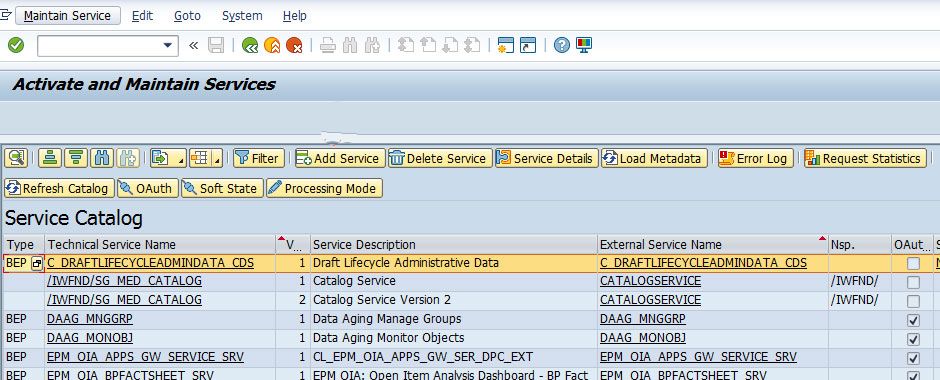How to Consume HANA XS OData Services in Gateway?
SOLUTION
1) First, enter the t-code SM59 and then create a new HTTP connection of type G under 'HTTP Connections to External Server'
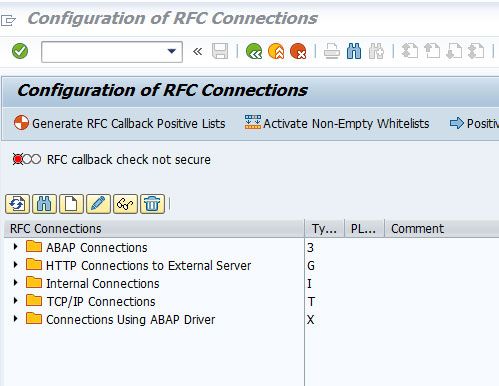
2) Please enter RFC Destination name description and Target System Settings as shown in the image below:
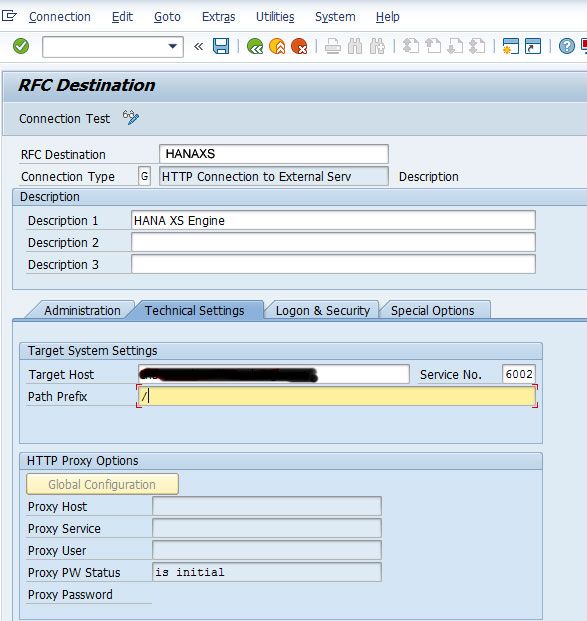
3) Please make sure that the connection is successful between the two systems. Therefore click on the 'Connection Test' button and check that there should be a 200 response code.
Now, you need to create an SAP System Alias for the previously created RFC.
In order to do that please follow the path below:
Enter Transaction: SPRO → SAP Reference IMG and Go to SAP Netweaver → Gateway → OData Channel → Configuration → Connection Settings → SAP Netweaver Gateway to SAP System → Manage SAP System Aliases
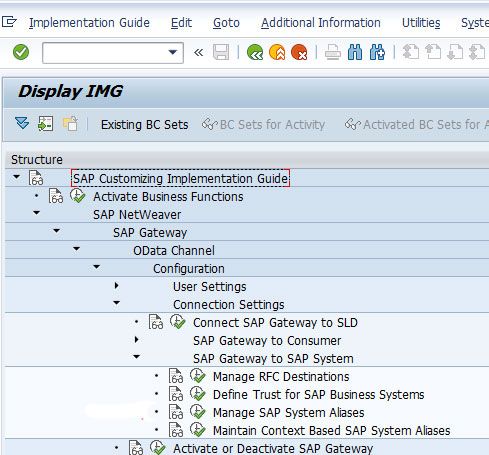
4) Now please create a system alias Name, Description, RFC Destination (the same RFC you created previously), and Software Version (Default)
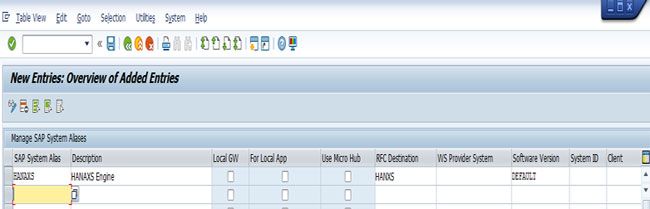
5) Click Save once you are finished.
Now in your Gateway System, you need to generate the OData service.
Navigate to transaction /IWBEP/OCI_SRV_GEN and enter the HTTP Destination, Service Namespace, Service Name, MPC, DPC, Model Name and Service Name:
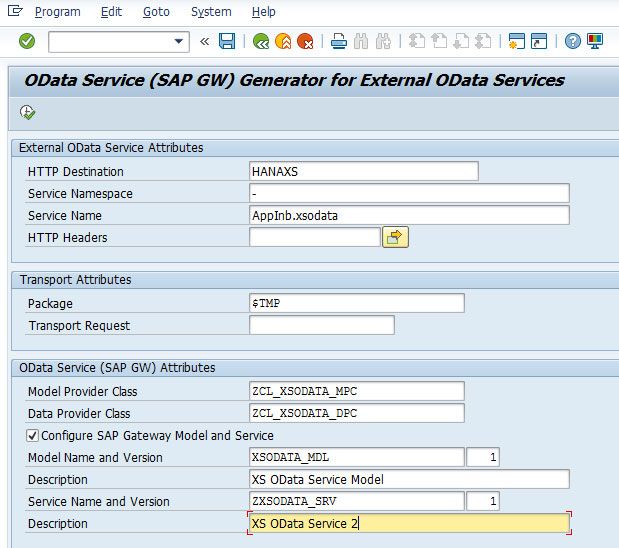
Click execute button once you are finished. You will get a confirmation screen, confirming that your OData service is now generated.
6) At last, please return to the service area (/IWFND/MAINT_SERVICE) on your Gateway system and then add the new service using the system alias you created above.