How to use a contact person in S/4 HANA?
SOLUTION
This tutorial explains how to create a contact person and assign it to a customer/vendor in S/4 HANA.
A contact person is maintained in S/4 Hana under t-code BP. The relationship between Customer/Vendor and Contact person is maintained under BP subheader 'Relationships'.
Please follow the steps below to create a contact person and assign it to a customer/vendor in S/4 HANA:
- First, navigate to Transaction code BP.
- Then create a business partner with type 'Person'
- Now please assign the BP role to the 'contact person'
- Now fill the data and save
- Now navigate to subheader 'Relationships' of this contact person BP.
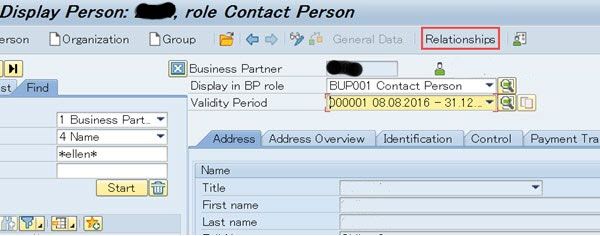
- Now please create a relationship 'Is Contact Person For' relationship with the Customer/Vendor BP.
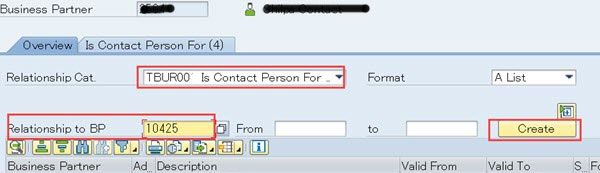
(Another option is that we can go to the subheader 'Relationships' of the Customer/Vendor BP and then assign relationship 'Has contact person' for this newly created contact person BP.)
- We can also edit the relationship and assign department, function, address etc to it.
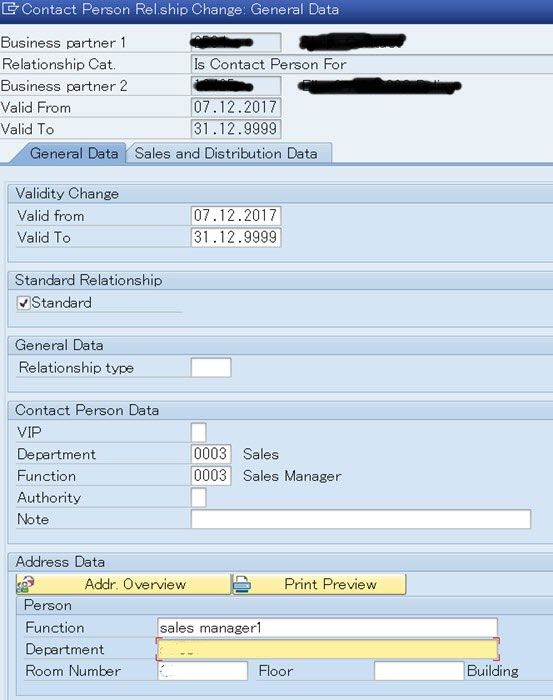
- Now please save this relationship. You will see the contact person BP will be synchronized to contact person via CVI.
- In order to check the contact person number in table KNVK after CVI go to t-code MDS_LINKS and search for 'contact person' number mapped to 'Business partner' number.
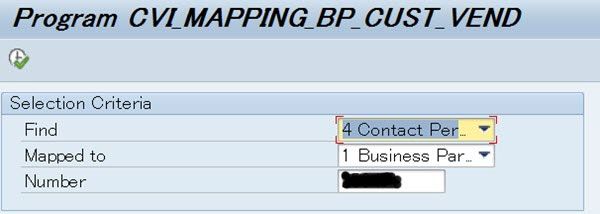
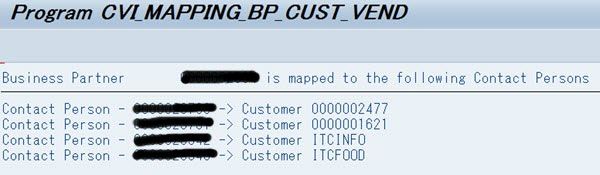
- Now after getting contact person number you can use it in other applications such as purchasing partner function etc.