Steps to Create the Analytic Privilege
- Go to the Analytic Privilege tab and create on New.
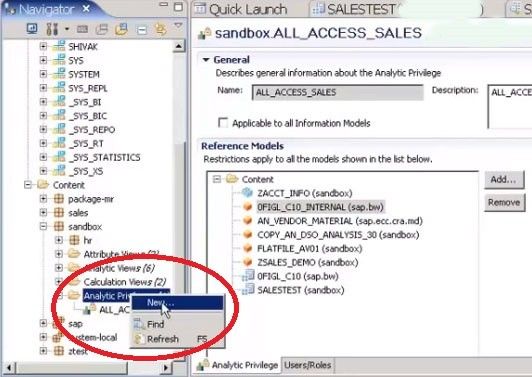
- A page opens up that lets you create an analytic privilege in the specified package.
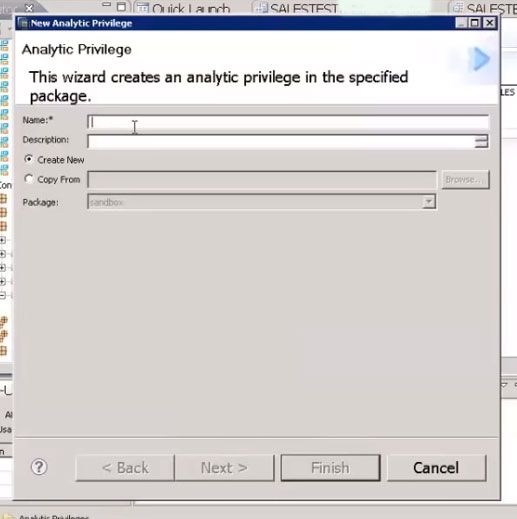
- In the Name and Description section, type in the name of your project. (For example SAMPLE 1)
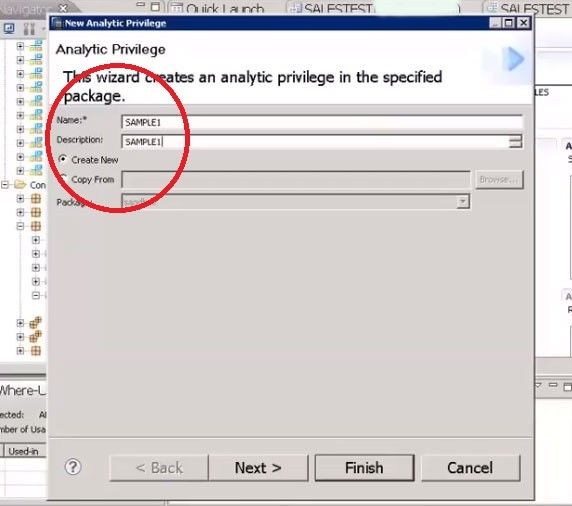
- Click on the radio button Create New
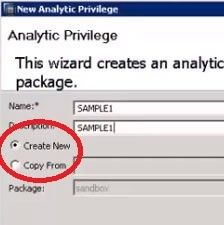
- Click on the Next button at the bottom of the page which will take you to the page from you can select the information models from the Catalog and Content tabs.
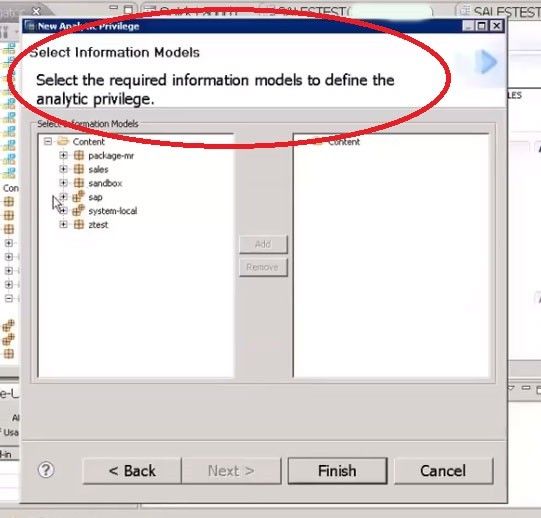
For example: If I have to put the controls on the analytic privilege SALESTEST.
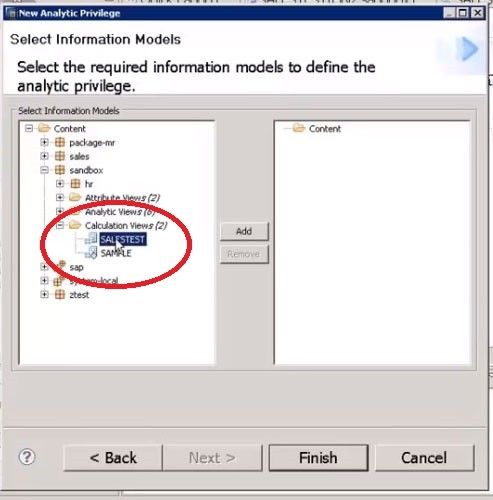
I have to select it and drag it to the left bar and then click on the ADD button.
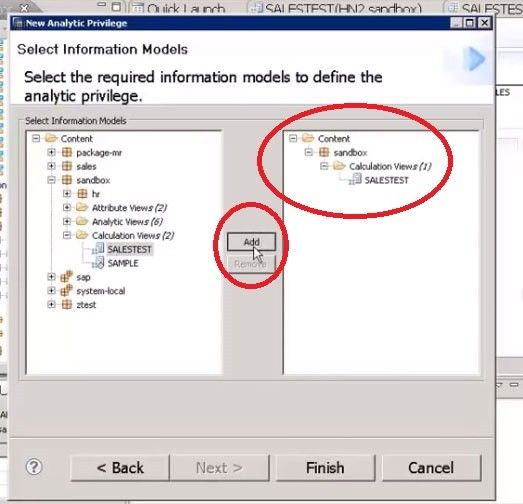
A page containing the Information Models opens up and from here I can select the filter that I want to place on this.
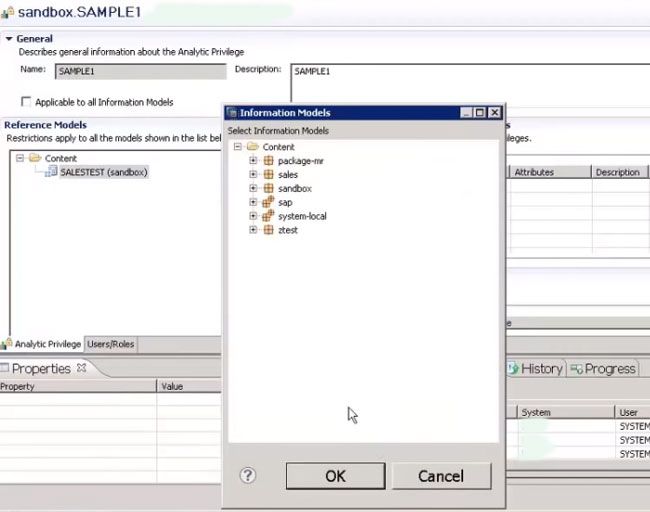
I can add further restrictions and attributes to this.
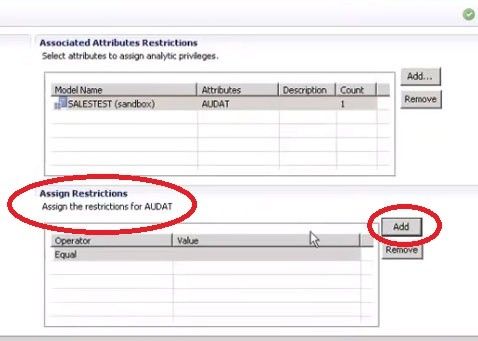
I can also add values like less than or equal to or such other values that I want to see that will define the restraints that I want to apply.
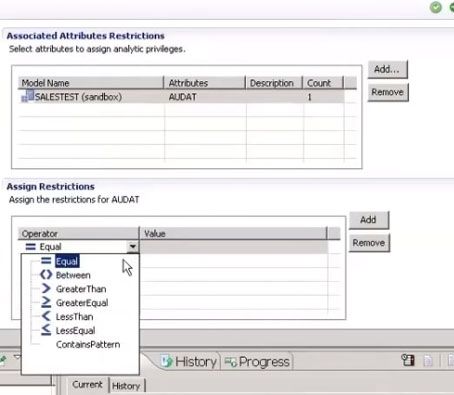
This summarizes the Analytic Privilege creation process.
By following the above explained steps you can very easily create complex HANA models that can be used to present and analyse huge chunks of data for analytic purposes.
Read here How to Create an Analytic View for HANA Model?