In this SAP tutorial the users will learn the steps by step procedure to create a port definition in their SAP system will the help of proper screenshots of every step performed in this article.
What is the Port in SAP?
The Ports in SAP are the communication channels that are used to send IDocs. We can say that the ports are the technical link between the sending and receiving systems.
The driver can be configured to support a connection via a TRFC port or to consume IDocs distributed via a File port. The default driver configuration assumes that you use the TRFC port configuration.
- TRFC Port Definition: If the SAP users want to distribute data to multiple drivers, then each driver must have a unique TRFC port.
- File Port Definition: If the SAP users want to distribute data to multiple drivers, then each driver must have a unique file port.
How to Create the TRFC Port Definition?
Please follow the steps below to create a TRFC port destination:
Execute t-code WE21 in the SAP Command field.
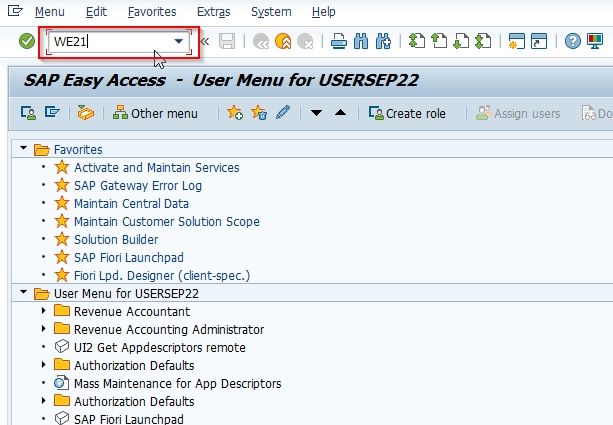
Next on Ports in IDoc processing screen select the Transactional RFC option
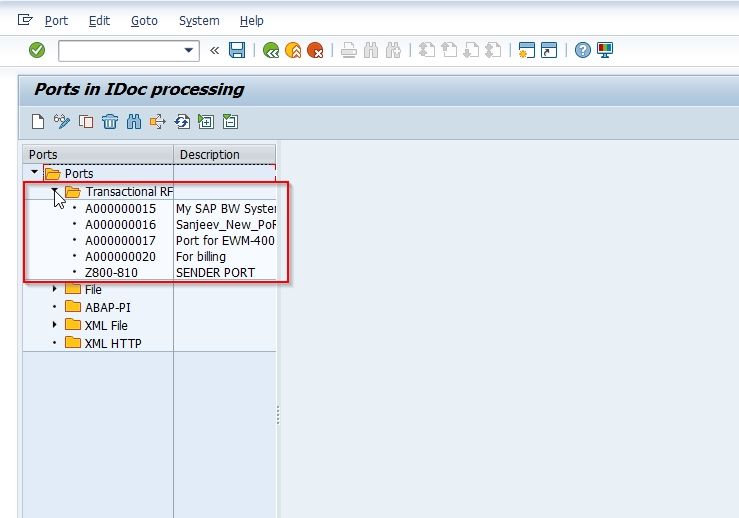
Now click the Create button or press the F7 button to create a new TRFC port destination.
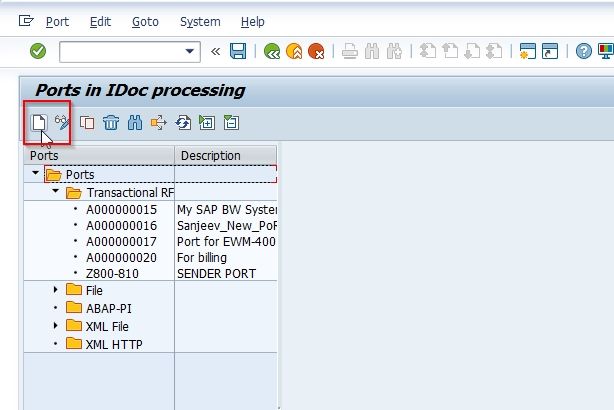
Now in the popup enter the Own Port Name option as shown in the image below.
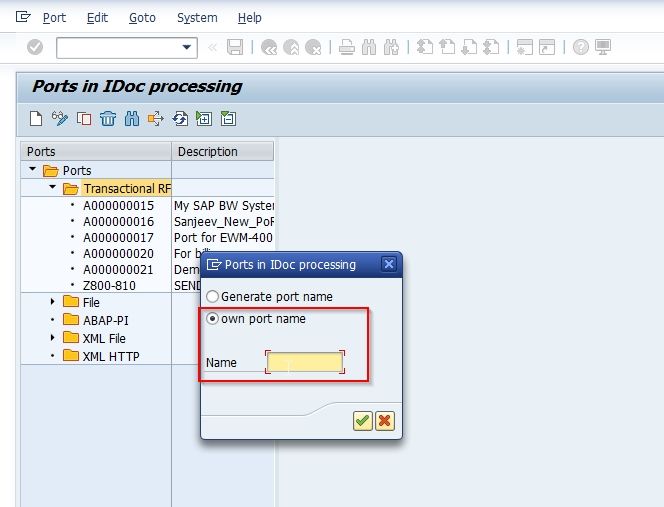
Next, specify the port and description for the port definition.
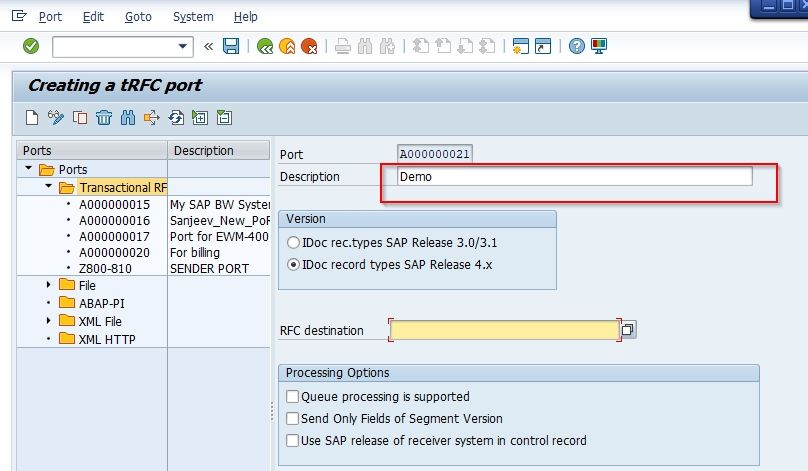
Choose the Version for the port definition (for example IDoc record types SAP release 4.X).
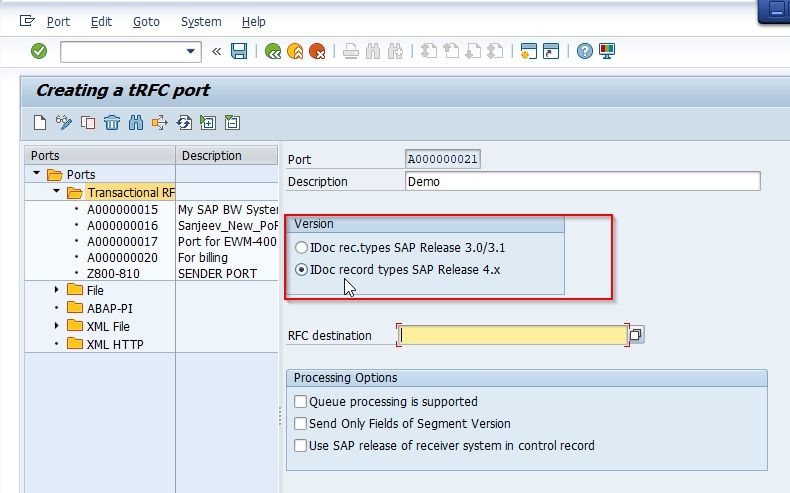
Next, choose the RFC destination as shown in the image below.
Note: The RFC destination name represents the driver.
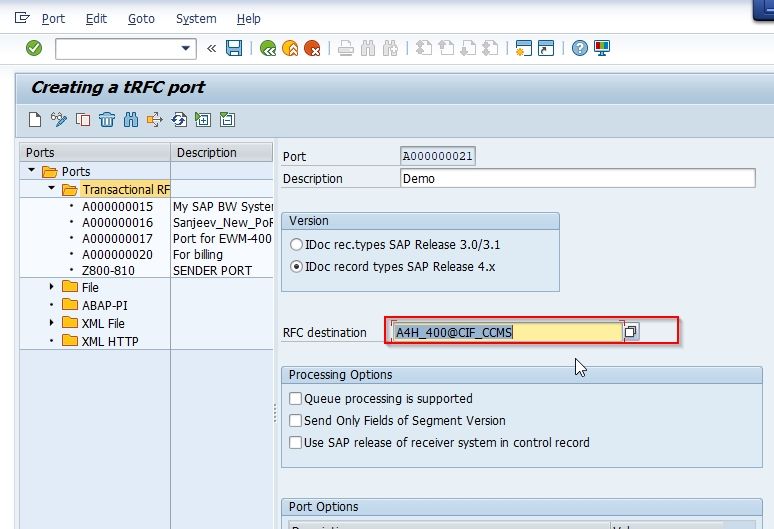
Once all the details have been entered click the SAVE button to save your configuration.
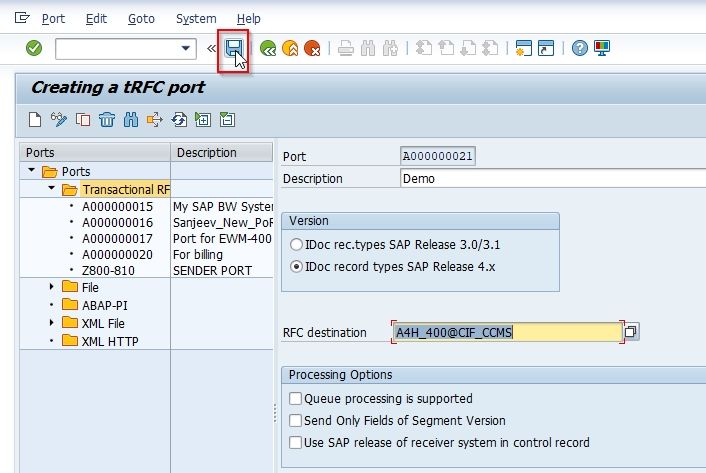
A message Data was saved will be displayed on the bottom of your screen indicating that your entry has been saved,
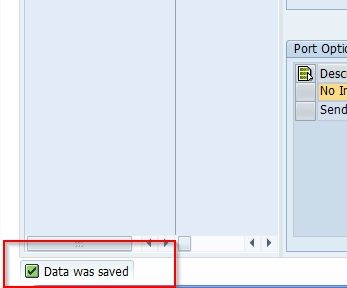
You have successfully created a new TRFC Port Definition.
How to Create the File Port Definition?
Please follow the steps below to create a File port destination:
Enter t-code WE21 in the SAP Command field and press Enter to execute it.
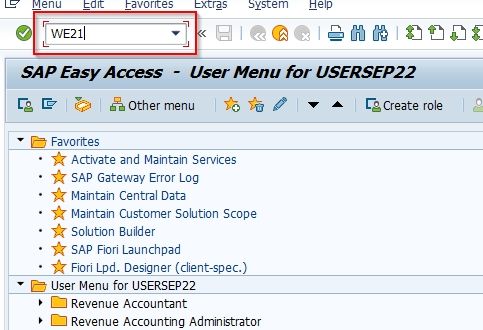
Next on Ports in IDoc processing screen select the File option
.jpg)
Now click the Create button or press the F7 button to create a new File port destination.
.jpg)
Next, specify the port and description for the port definition.
.jpg)
Choose the Version for the new File port definition (for example, IDoc record types SAP release 4.X).
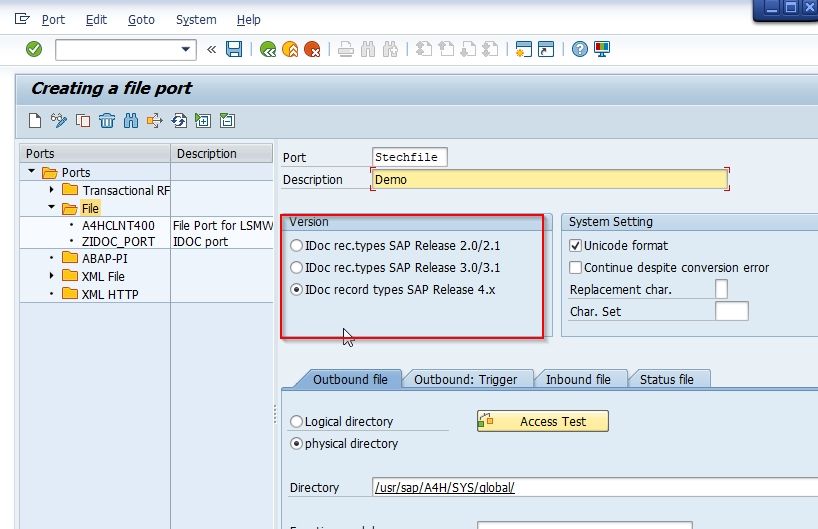
Now under the Outbound File choose the Physical Directory option and specify the directory where the outbound files are written.
Note: This directory represents the path where the user wants to place IDocs.
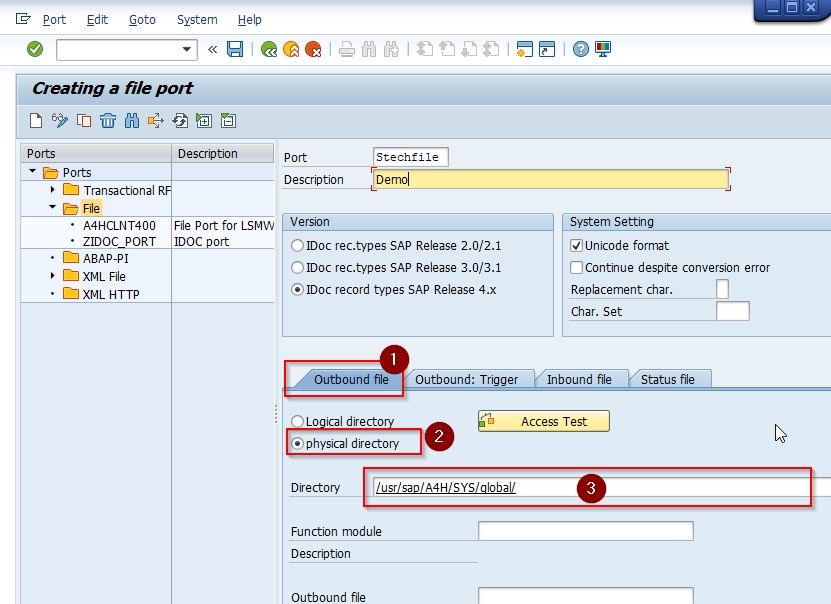
Next enter the Function Module that names the IDoc file in a specific format.
For example: EDI_PATH_CREATE_CLIENT_DOCNUM.
.jpg)
Once all the details have been entered click the SAVE button to save your configuration.
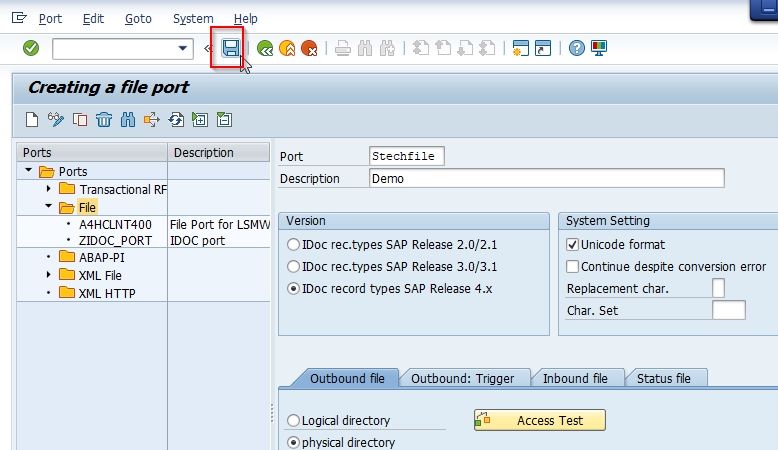
A message Data was saved will be displayed on the bottom of your screen indicating that your entry has been saved,
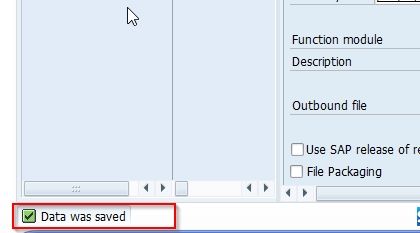
You have successfully created a new File Port Definition.
Note: The user doesn't have to configure the other three sections (outbound: trigger, inbound file, and status file) for the file port properties.