HANA SSL connection 'Database connection is not available'
While trying to connect to HANA through SSL in HANA Studio, the below error occurs
'Database connection is not available See error log for details'
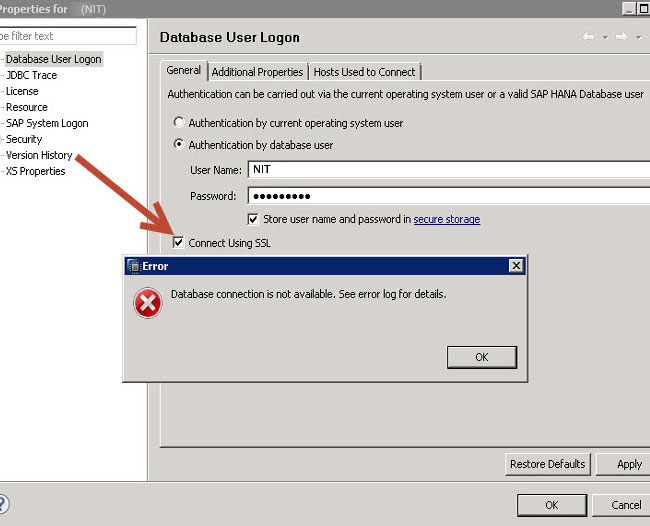
SOLUTION
This issue occurs when CommonCryptoLib is being loaded instead of OpenSSL
To check this, perform the following steps:
1) Enable verbose tracing to get a more detailed error message.
ALTER SYSTEM ALTER CONFIGURATION ('indexserver.ini', 'SYSTEM') set ('trace', 'crypto') = 'info' with reconfigure;
2) View the latest indexserver trace file and look for the following line:
w Crypto CertificateStore.cpp(00280) : Could not load PSE File (security profile not found) PSE is usually used for commoncrypto and not openssl
This indicates is that HANA is using CommonCryptoLib (CCL) and not OpenSSL
You can also use the following steps to check on the O/S what is loaded.
1) Check if $SECUDIR is set:
echo $SECUDIR
![]()
2) Now please check where libsapcrypto.so exists:
locate libsapcrypto.so
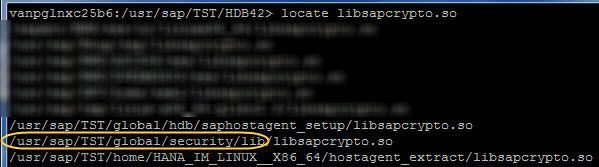
3) Now cross reference this with the directories in the LD_LIBRARY_PATH.
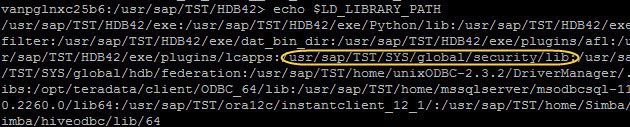
In these above screenshots, you will notice that the similar directory is in the LD_LIBRARY_PATH.
These tests which we performed above validates that CCL is used.
In order to resolve this issue please remove the SECUDIR environment variable or you can also remove the directory where the CCL libraries are found from the LD_LIBRARY_PATH environment variable.