In this SAP HANA tutorial, we learn the step-by-step procedure to define the summarization level in the SAP system with proper screenshots.
What is the Summarization Level?
A summarization level in SAP controlling is a tool that is used for improving performance. The summarization levels store an original dataset in compressed form.
IMG Path:
SPRO > SAP Reference IMG > Controlling > Profitability Analysis > Tools > Summarization Levels > Define Summarization Levels
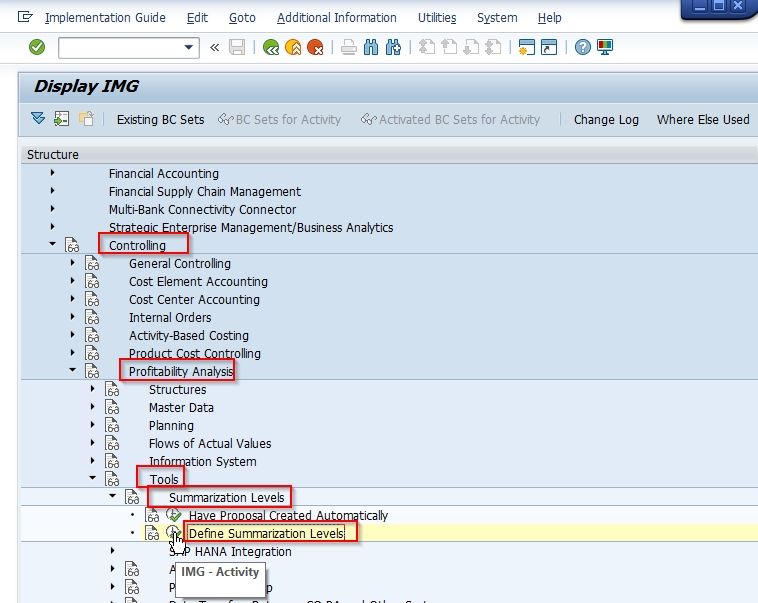
How to Define Summarization Level?
Please follow the steps below to define summerization level:
Enter the t-code SPRO in the SAP command field and Execute it
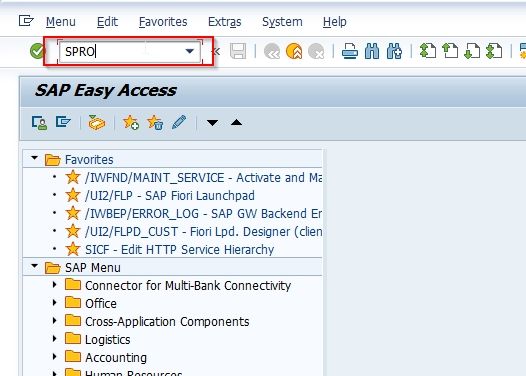
On the next screen click on the SAP Reference IMG button as shown in the image below:
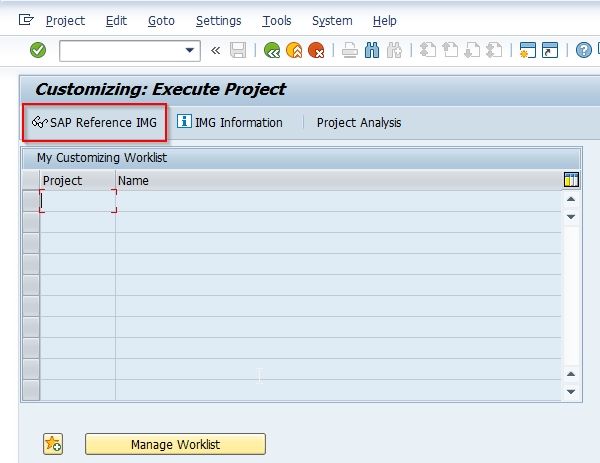
Now follow the below SAP IMG navigation path:
SPRO > SAP Reference IMG > Controlling > Profitability Analysis > Tools > Summarization Levels > Define Summarization Levels
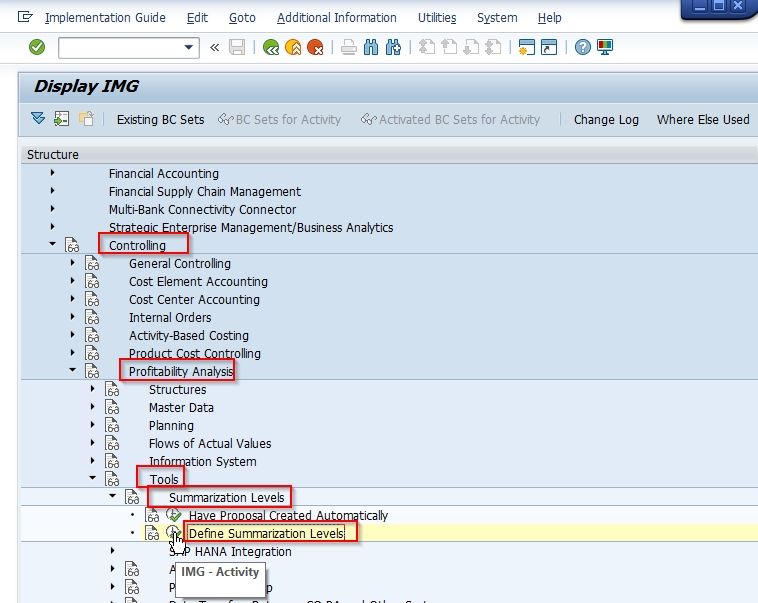
Next on Change View "Summarization levels": Details click on the New Entries button to define a new summarization level.
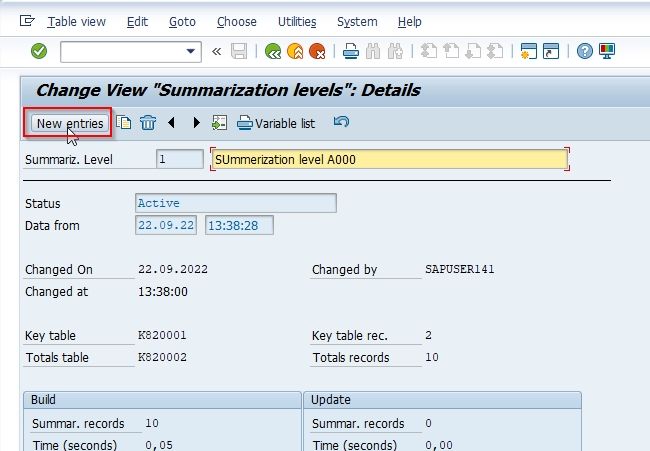
Now on the next screen enter the Summarization Level and enter its Description.
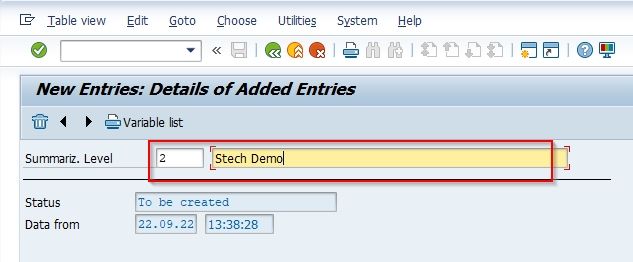
Enter all the other details for the new summarization level according to business requirements.
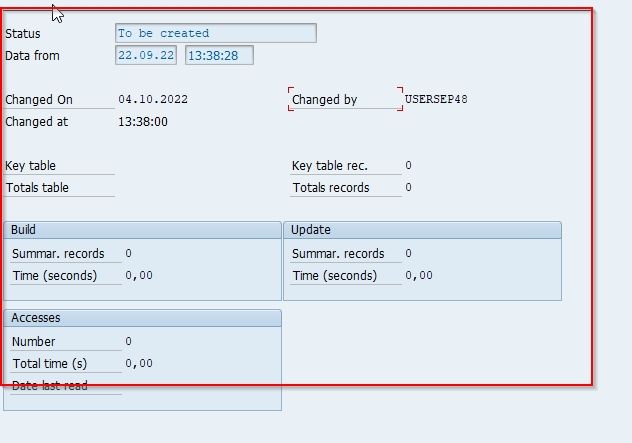
Once all the details are entered click on the Save button to save all configuration
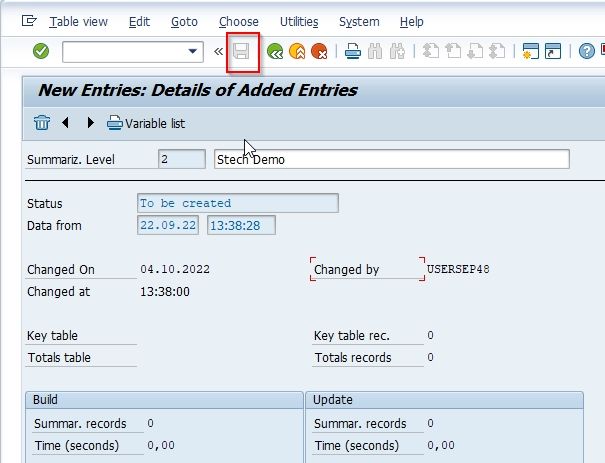
Select your Customizing Request code and press Enter to move to the next screen.
.jpg)
A message data was saved will be displayed on the bottom of your screen.
.jpg)
You have successfully Defined a new Summarization Level in SAP System.