Hi,
I tried to rename the SID using hdblcm the renaming process failed and now when I am starting HANA using "HDB start" an error "FAIL: process hdbdaemon HDB Daemon not running" appearing
Below is the screenshot of the error:
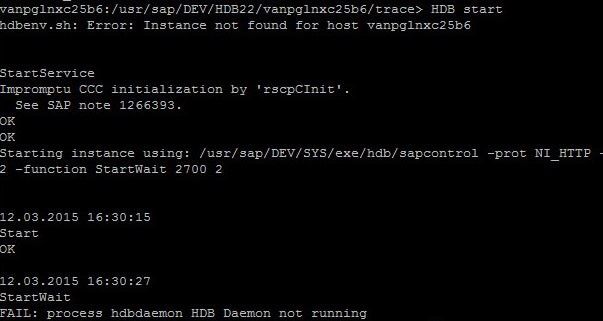
Updated Jan 18, 2019
Hi,
I tried to rename the SID using hdblcm the renaming process failed and now when I am starting HANA using "HDB start" an error "FAIL: process hdbdaemon HDB Daemon not running" appearing
Below is the screenshot of the error:
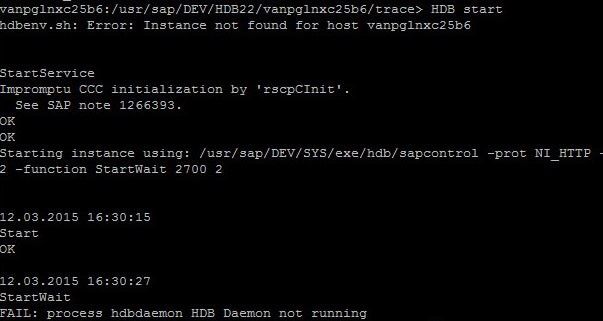
Comments
Does the sapstart.log contain the following entry?
unknown SAPSYSTEMNAME. (7093) Exiting with Return-Code -101. (Unknown Sap-System-Name)
When you try to run hdblcm again as the root user, the message "The following actions cannot be selected because the tool was not started as root user" is displayed.
Please follow the following step to resolve this problem: