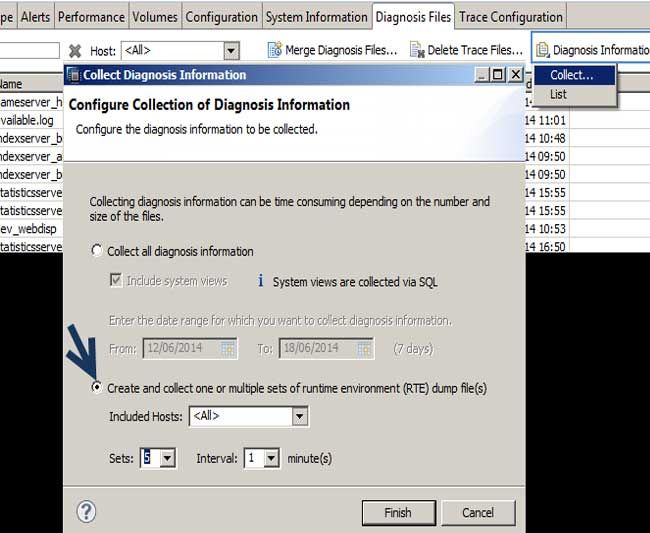How to generate a runtime dump on SAP HANA?
SOLUTION:
There are three ways through which we can record the runtime dump:
From the OS Level
- First Log into the linux HANA host which present the issue as sidadm user;
- And then please run command 'hdbcons';
- Now the hdbcons console run command below:
- > runtimedump dump
A runtime dumps will be created for the host you logged in. The generated file will be under traces directory with naming like 'indexserver....rtedump.trc'.
4. Now at last attach generated trace file to the OSS Message
From HANA Studio - SQL Editor
- First log into HANA with a user which has enough privileges for running procedure SYS.MANAGEMENT_CONSOLE_PROC;
- Now please execute procedure SYS.MANAGEMENT_CONSOLE_PROC as a prepared statement;
- Now fill in the parameter 1 with 'runtimedump dump' and parameter 2 with '<hostname>:<indexserver port>' (without quotes) and then execute the statement;
- At last download the generated runtime dump file and attach it to the message.
The screenshots below is an example of how to record that dump in HANAStudio:
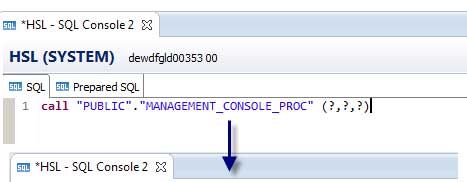
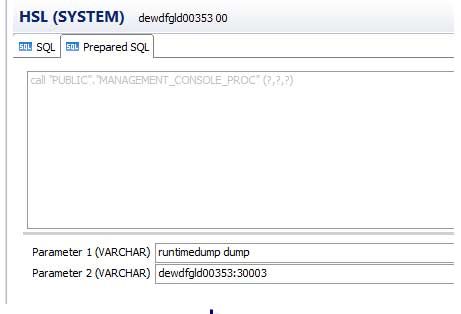
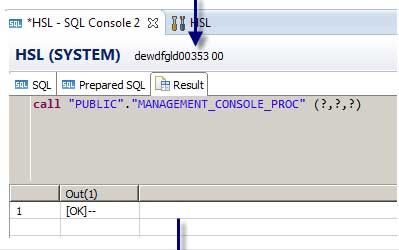
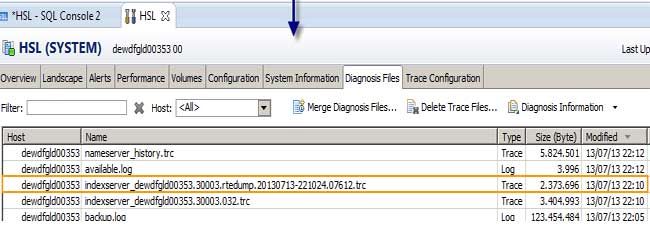
From HANA Studio - Trace Collection
- SAP HANA Studio SP8 gives an possibility for recording single or multiple samples of runtime dumps based on a certain time-frequency.
- For example, we can record a set of 5 runtime dumps, 1 every minute for every host or for a particular host only. Below are the steps in order to do show:
- First Navigate to Administration -> Diagnosis Files;
- Then select "Diagnosis Information -> Collect...";
- Now please set the option 'Create and collect one or multiple sets of runtime environment (RTE) dump file(s)';
- Now set the hosts, amount of samples (sets) and frequency on which the runtime dumps will be recorded;
- Finish.