How to Kill a work process in SAP?
Oftenly we see that work process in SAP in hung state through SM50 transaction code.
Steps that will explain the process to Kill Work Process in SAP Issue:
Do as following:
1. Try to kill it in SM50. Select the work process, and in the Process menu, select either Kill with core, or without core option.
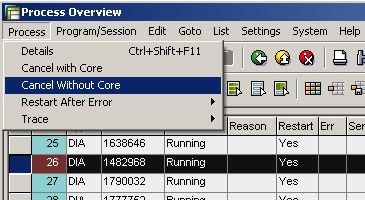
2. Use transaction SM04 using the Sessions button. Try to end all the sessions of the user.
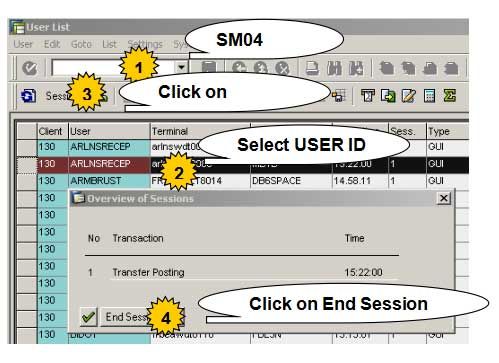
3. If killing the process via the SAP instance fails, you will need to kill it from the Operating system level. Identify the PID of the work processes enter a kill -9 from a Unix command prompt.
Incase of Windows, you can do it from Windows Task manager.
4. On NT, if everything else has failed, there should be an executable called sapntkill in your usrsapSYSexeun directory. Use the PID with it.
If this issue is not resolved then you can also use the RSBDCOS0 program
However, the most important thing to remember when killing a WP in SM50 is Change to restart option to No as otherwise the session can jump back in sometimes as most of its memory is not actually living in the WP.
Allow 5-10 minutes of time to stop, there is no need to do it many times.
Read here: Difference Between SM50, SM51 and SM66