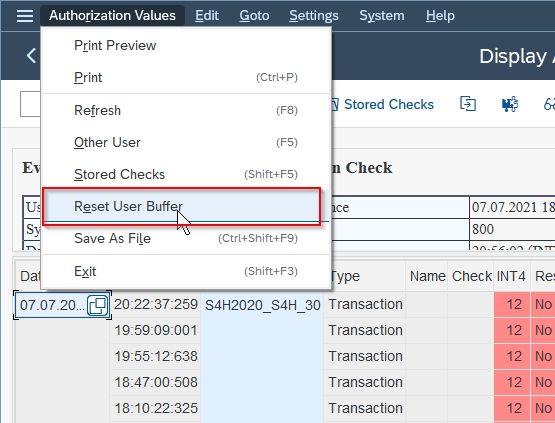Hi basis kings,
I have a question please answer me and the question is as follow:
How to reset a user buffer? Is there any t-code for reset and how to archive?
Thanks in Advance
Solution
Please follow the steps below:
Execute t-code SU53 in SAP Command field
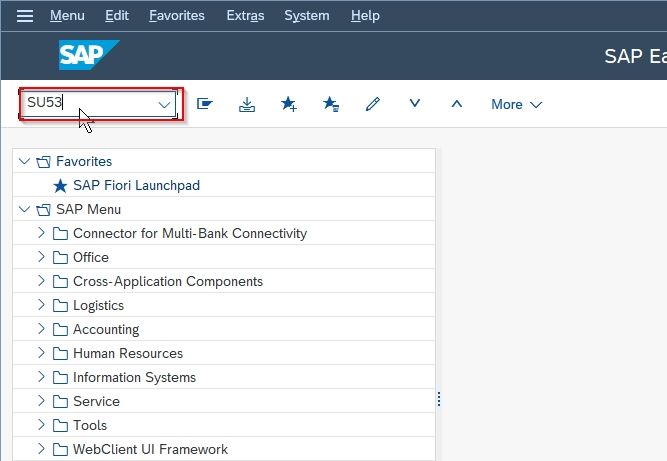
Next, click the Authorization Values button present on the top taskbar
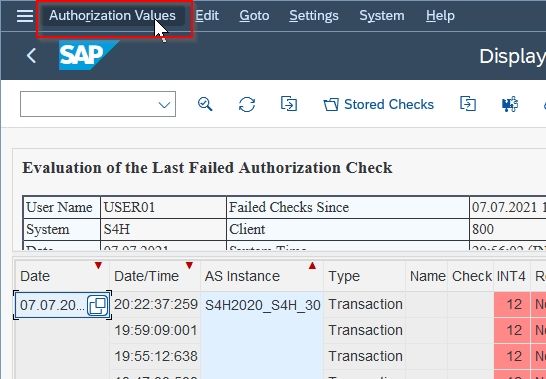
Now select the Reset User Buffer option to reset the user buffer