Start the Setup..
ecc5-idesoracle_10.2GNTI386sapserver.cmd
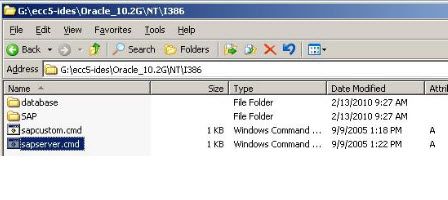
It will ask for the installation Drive and SID name
SID = PRD
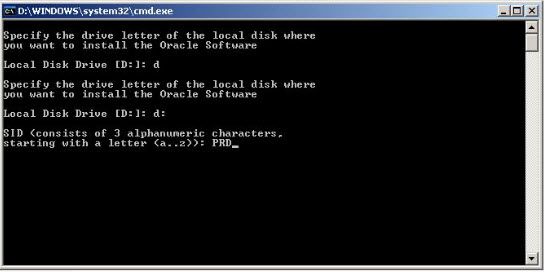
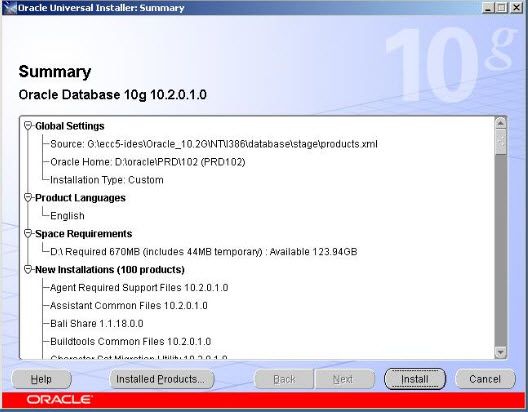
Click on Install Button
Installation will start it
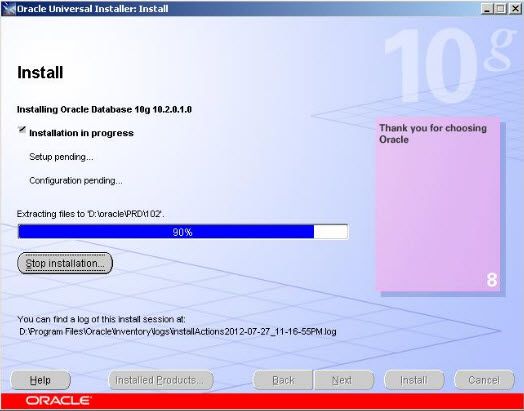
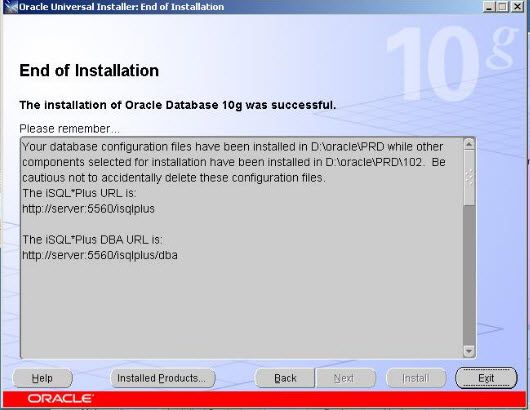
Click on Exit Button Installation done...
Updated May 18, 2018
Start the Setup..
ecc5-idesoracle_10.2GNTI386sapserver.cmd
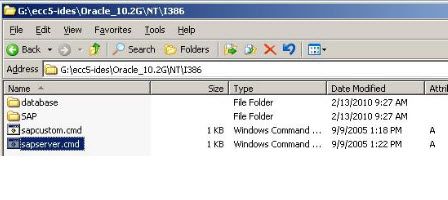
It will ask for the installation Drive and SID name
SID = PRD
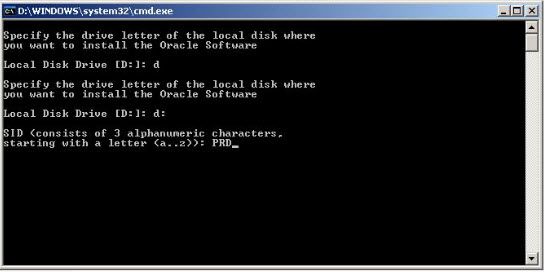
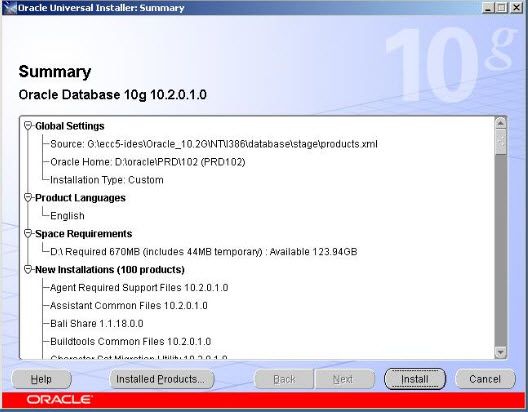
Click on Install Button
Installation will start it
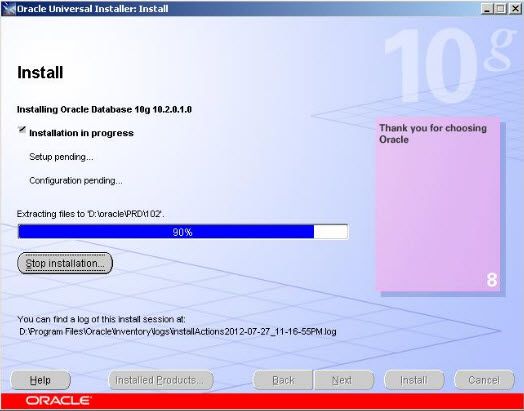
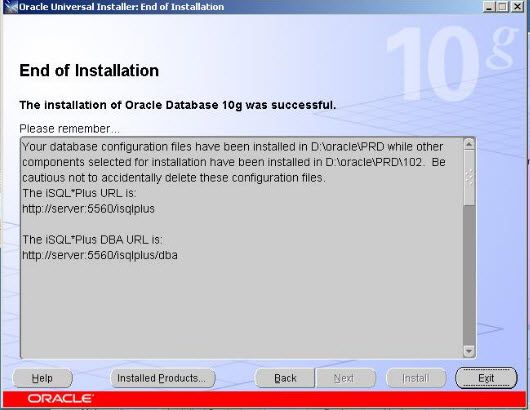
Click on Exit Button Installation done...