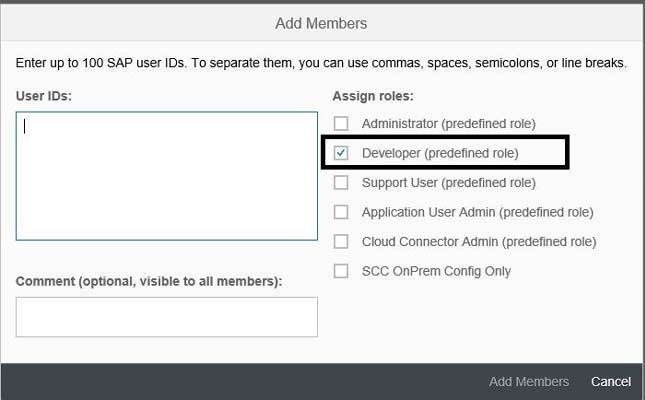How to provide a user access to your HCI/SCPI tenant?
Please follow the steps below in order to provide access to HCI/SCPI tenant:
First, please login to the admin cockpit of your SCPI/HCI tenant and then go to 'Security -> Authorizations' as displayed in the image below:
.jpg)
Now in text box please type the User Id and click on Show Assignments. Then click on assign.
.jpg)
Now a popup will appear where you have to click on 'developer' role and then save it
.jpg)
Now click on members and then 'Add Members'.
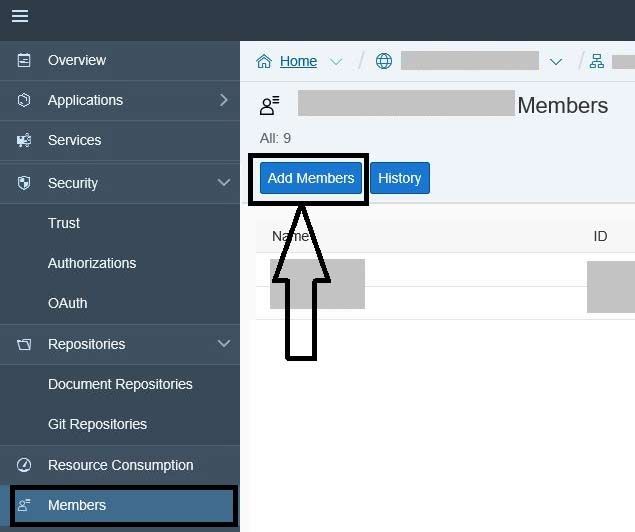
And at last add the User to whom you want to provide access as shown in the image below: