SCC1 T-Code u can do the transport in same R/3 System but different client like
Source : 100(DEV)
Target-1 : 200 (QAS)
Target-2: 300 (PRD)
SCC1 Just specify Source Client and the Request number and import the request
In this process u don’t have to release the transport request.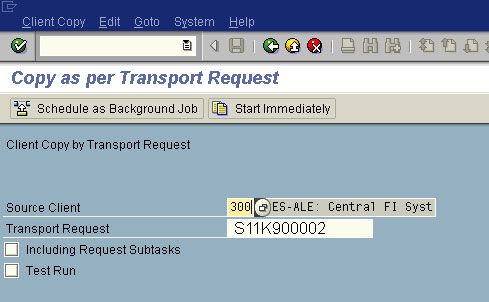
SCC1 Perform transport in same R/3 system but in different Clients
Updated May 19, 2018
Comments
Recommended Posts:
- SAP BASIS Full Form & Meaning
- SAP BASIS Training Tutorials for Beginners
- Lock/Unlock SAP T-Codes via SM01
- Reset SAP* Password
- What is SAP Router
- Assign Authorization Object to User in SAP
- SAP STMP Mail Configuration
- SAP Compatible Printers
- SAP Schedule Background Job
- SAP Background Jobs List
- Stop Scheduled Background Job
- SAP SPRO Full Form
- SAP Pfcg Roles and Authorizations Concept
- SAP Basis DB Refresh Steps
- SAP Basis Backup Type
- Compare User Roles in SAP
- SAP Basis Tcodes
- SAP BASIS Scope and Opportunity
- SAP BASIS Certification Cost in India
- SAP Security Interview Questions
×
The operation would be continued further.