This tutorial explains the step-by-step process to create a new inquiry document in SAP SD with proper screenshots.
What is an Inquiry Document?
An inquiry document is a non-legal internal document that is created using t-code VA11. It contains all the details about the request from the potential customers which is needed to be circulated in the company.
The inquiry document contains the information about materials and it's quantity, however, the user can add other optional details to the inquiry document according to business requirements.
How to Create an Inquiry Document?
Please follow the steps below to create a new inquiry document in SAP:
Execute t-code VA11 in the SAP command field.
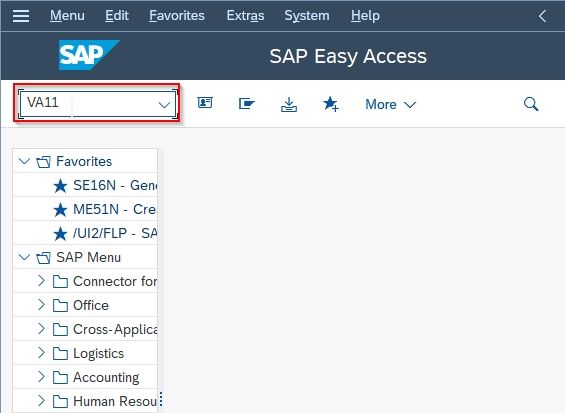
On the next screen select the Inquiry Type to create a new inquiry document.
Next enter the following details
- Sales organization
- Distribution channel
- Division
- Sales office
- Sales Group.
Once entered all the details click the Continue button
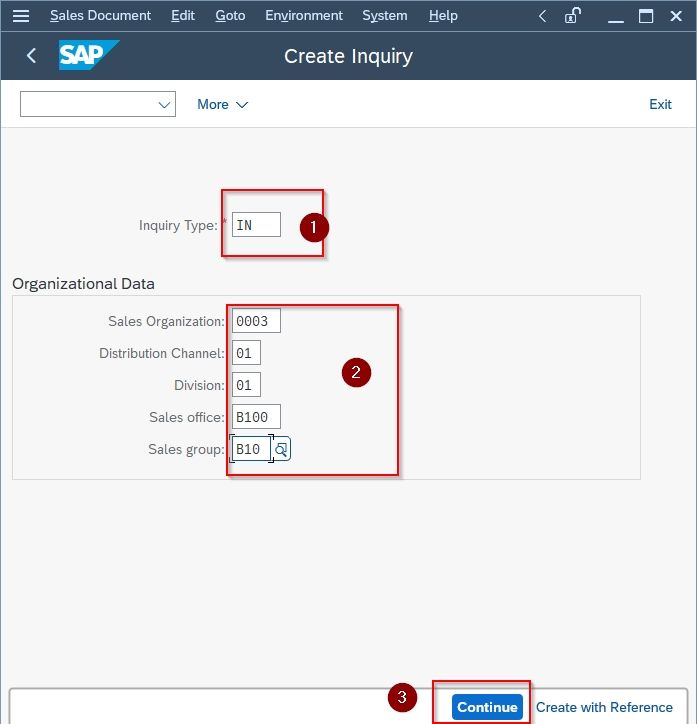
Now enter Sold-To Party & Ship-To Party (Partner Function).
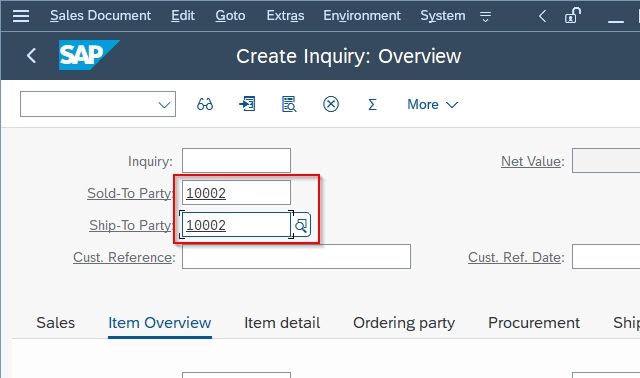
Next under the Sales tab provide Material Code and Quantity as shown in the screenshot below.
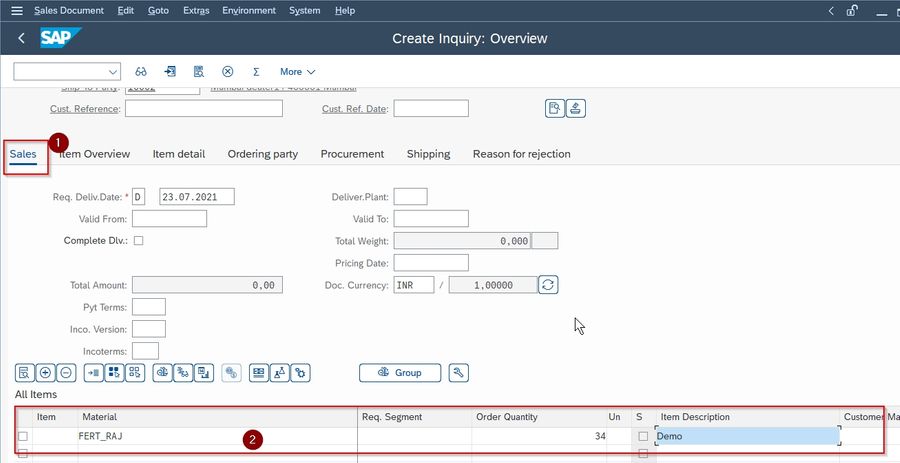
Next, click the Save button to save all the data.
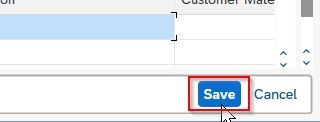
Now select your Customization Request id and press Enter to proceed
.jpg)
You have successfully created a new inquiry document.