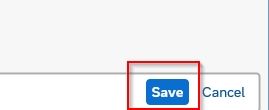In this tutorial, we will learn the step-by-step procedure to define the partner function in SAP SD.
What is Partner Function?
Partner function is a two-digit alphanumeric key that is used to define the responsibilities of each business partner in any business transaction. Partner function is assigned while creating a master record for a business partner.
For example, Ram is Bill to party (standard partner function) for Rohit means that Ram will perform all the payment transactions on the behalf of Rohit as his partner function.
SAP Standard Partner Functions
The following standard partner functions defined in the SAP system:
Partner functions for partner type customer
- Sold-to Party: Contains all data related to sales
- Ship-to Party: Contains all data related to shipping
- Bill-to Party: Contains all details related to address of document printing and communication
- Payer: Contains all data regarding billing and bank details
Partner functions for partner type vendor
- Ordering address
- Invoice presented by
- Goods supplier
- Alternative payee
Partner functions for other partner types (HR master records)
- Employee responsible: This partner function is used for purposes like assigning a buyer within your company to a vendor.
How to Define Partner Function?
Please follow the step-by-step process given below to define the partner function:
Step-1: Execute t-code VOPAN in the SAP command field
.jpg)
Then select Cust.Master and click the Change icon.
.jpg)
(OR)
Execute t-code SPRO in the SAP command field
.jpg)
Next, click the SAP Reference IMG button
.jpg)
Now navigate to following IMG path
Sales and Distribution → Basic Functions → Partner Determination → Set Up Partner Determination.
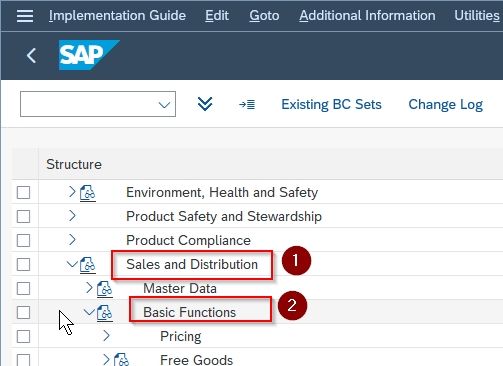
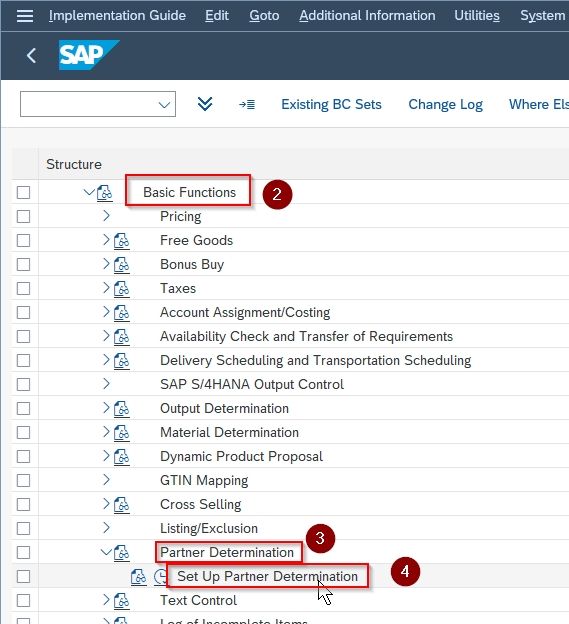
Now o the next screen double click on the Select Partner Determination for Customer Master option
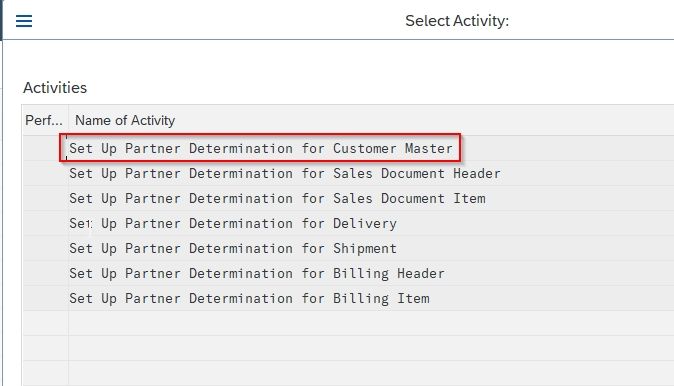
Step-2: Again click double-click on the Partner Functions to proceed further.
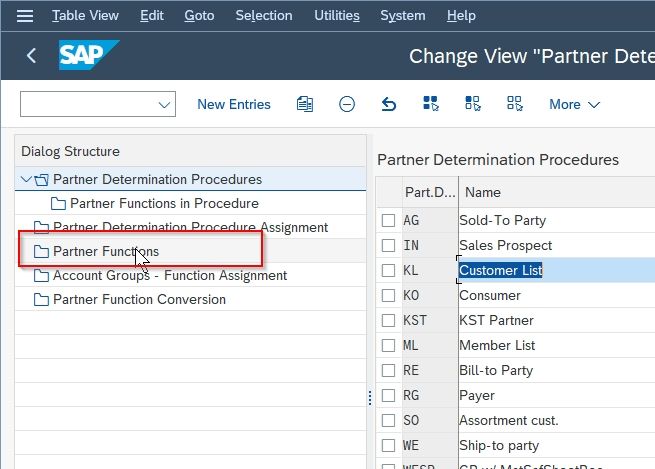
Step-3: Next click the New Entries button to create a new entry in partner functions.
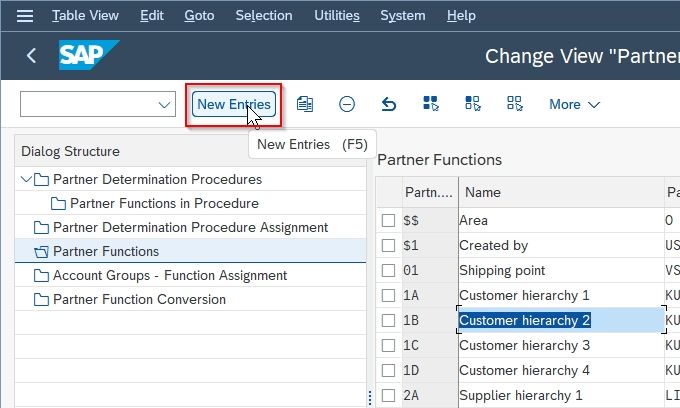
Step-4: Provide the following details below information press Enter.
- Partner– Two-digit alphanumeric partner key to define the new partner function
- Description– Short description of the new partner function.
- Partner Type– Choose the partner type
- Error– Once you press enter it gets automatically updated
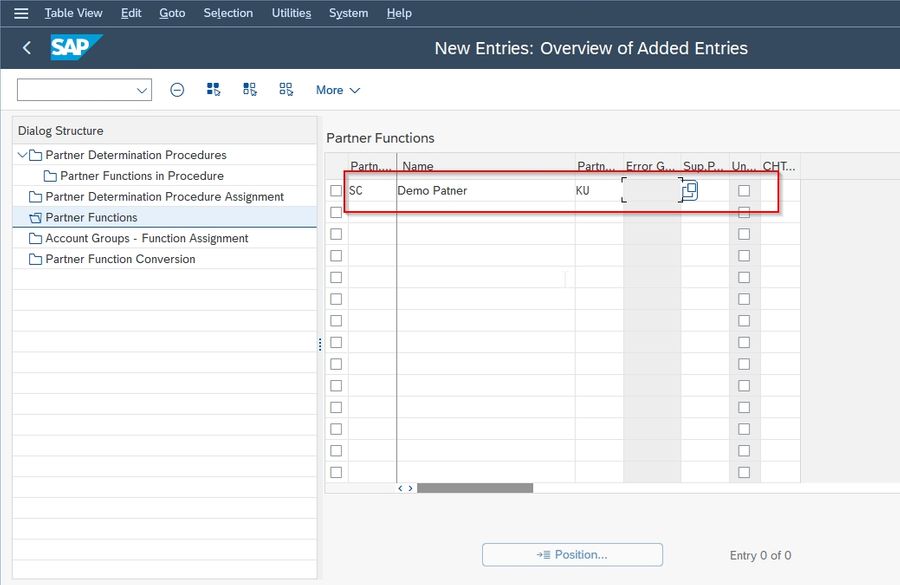
Step-5: At last, click the Save button to save the newly defined partner function.