What is Pricing Procedure?
The Pricing Procedure in SAP MM is a method to determine the price of goods & services using all the condition types. It provides all the functionalities to define different calculation types for different pricing requirements.
Each pricing procedure in the SAP system has its own set of condition types for determining the prices of goods and services for the respective categories of customers. It regulates the price of goods and services in the SAP System.
How to Define Pricing Procedure?
Please follow the steps below to define the new Pricing Procedure:
Step-1: Execute t-code V/08 in the SAP Command Field.
.jpg)
(OR)
Follow the below SAP IMG Path:
Transaction SPRO => Materials Management => Purchasing => Conditions => Define Price determ.process
In the next screen, you will see the list of all previously defined Pricing Procedures on your SAP system.
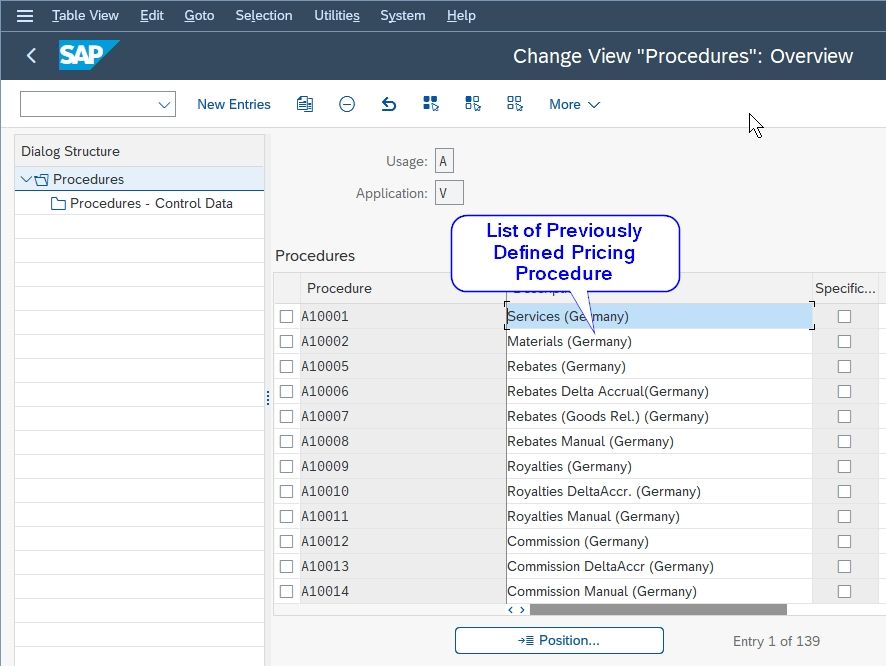
Step-2: Next, click the New Entries button to create a new pricing procedure.
Step-3: Now provide the following data and press Enter.
- Procedure - 6-digit alphanumeric procedure code
- Description - Short description
Step-4: Next select the newly added pricing procedure and then double click on the Control/Control Data option.
Step-5: On the next screen click the New Entries button from the taskbar to add tables for the new Pricing Procedure
Step-6: Next provide the following details and press Enter.
- CTyp - Enter condition types.
- Description - Automatically updated.
- Manual - Check this option for manual entry if required.
- Required - Check this option if entry is required for pricing.
- Reqt - Choose the requirement from the list.
Step-7: Now click the Save button to save all the changes.
Step-8: Next select your Customization Request then press Enter to proceed.
The status bar will display All Data Saved message.
The new pricing procedure STECHI is created successfully.