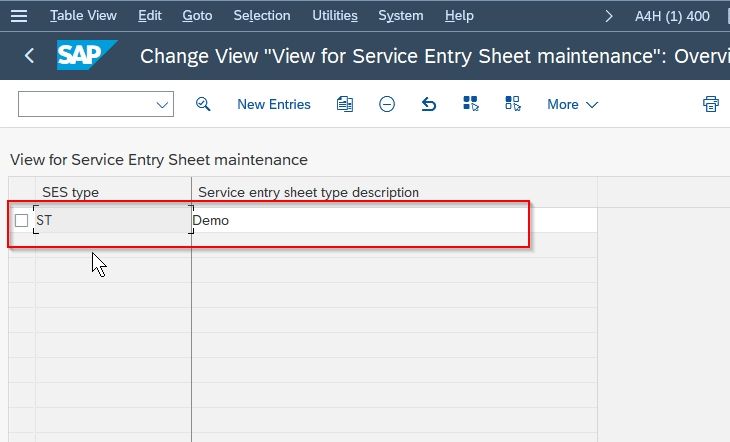This SAP SD (Sales and Distribution)tutorial will guide you to the step-by-step process define a new Service Entry Sheet Type in your SAP system with proper screenshots.
What is Service Entry Sheet Type in SAP?
Service Entry Sheet Type in SAP SD is the custom category of Service Entry Sheet defined by a user in his/her SAP system to meet his business requirements.
How to Define Service Entry Sheet Type in SAP?
Please follow the steps below to define the service entry sheet type in your SAP system:
Execute t-code SPRO in the SAP command field and press Enter to execute it.
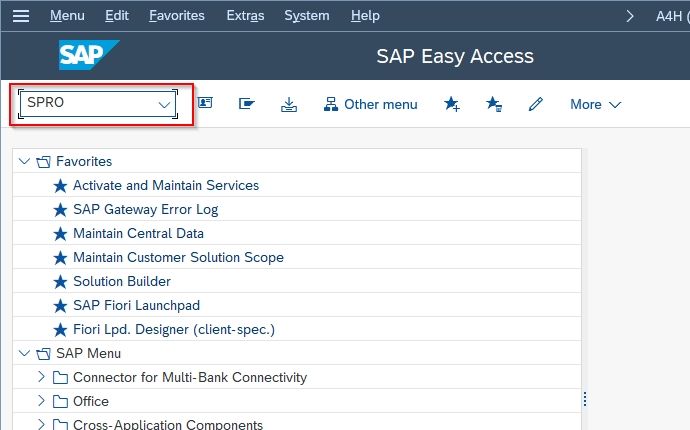
On the next screen click the SAP Reference IMG button to proceed to the next screen.
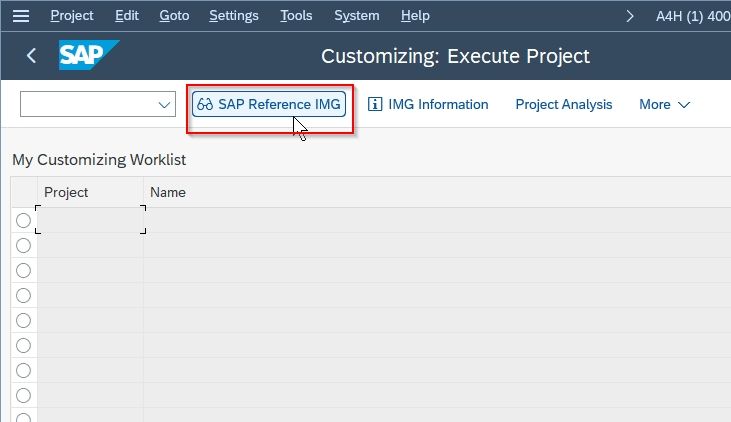
Now navigate to the following SAP IMG path as shown in the image below:
Sales and Distribution > Bill of Services > Service Entry Sheet > Define Service Entry Sheet
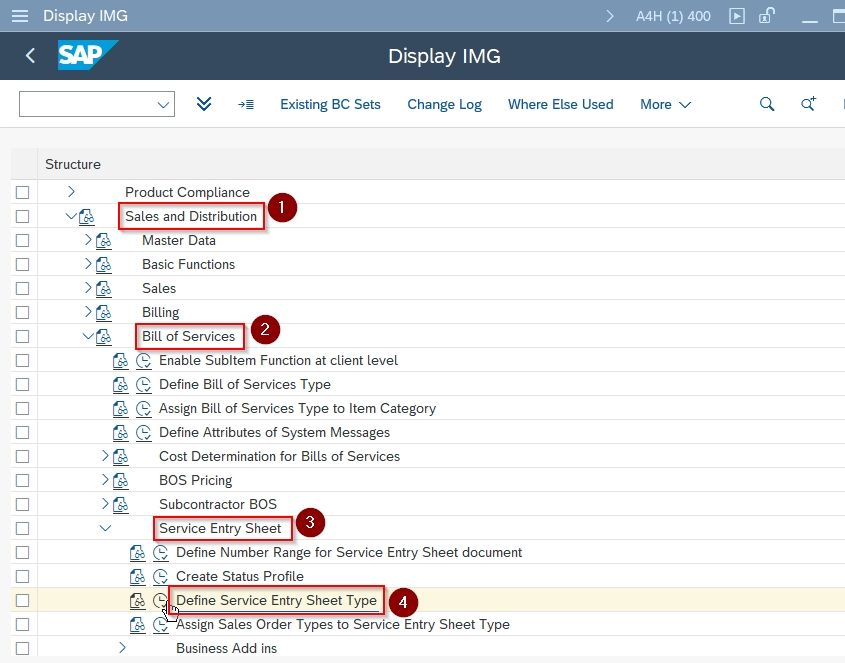
Next on the Change View "View for Service Entry Sheet maintenance": Overview screen you will see a list of previously defined Service Entry Sheet Type.
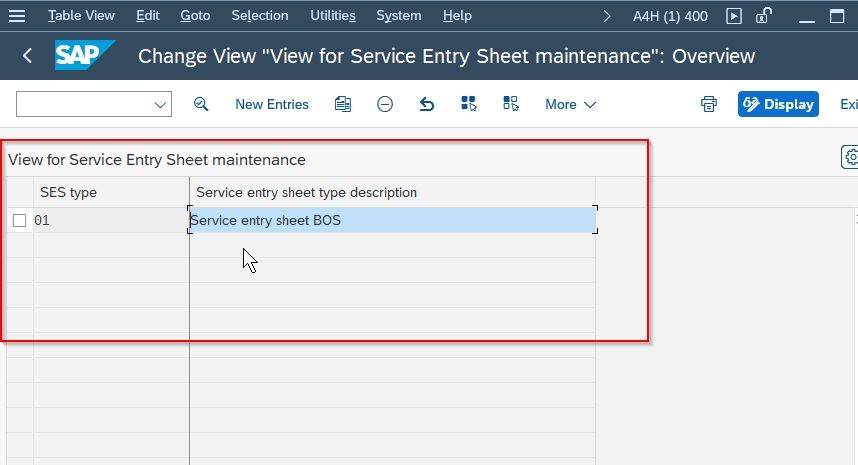
Next, click the New Entries button.
.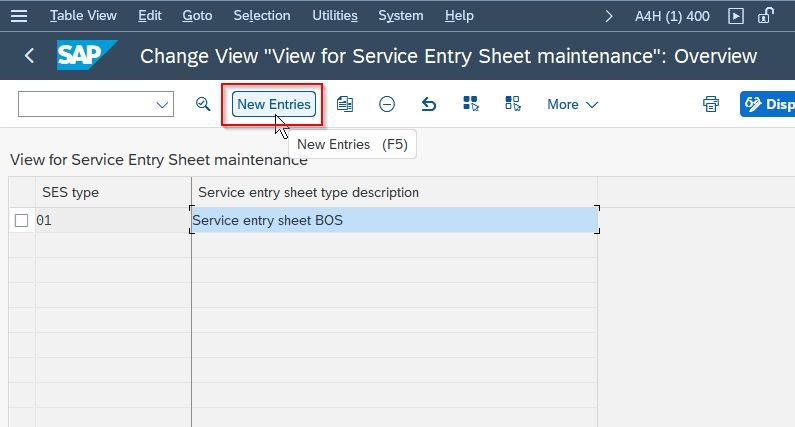
Next enter the following details for the new service entry sheet type as shown in the image below:
- Service Entry Sheet Type and its Description
- Debit Memo Request
- Credit Memo Request
- Status Profile
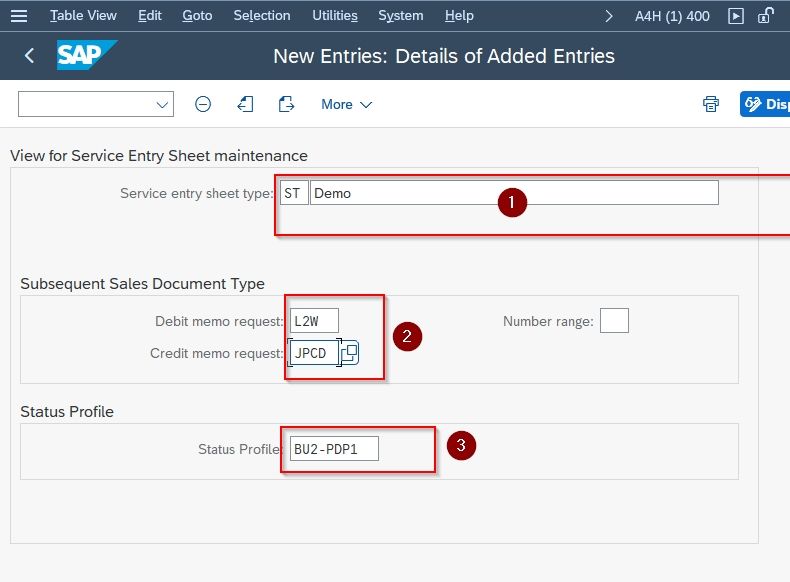
Once all the details have been entered click the Save button to save the new configuration.
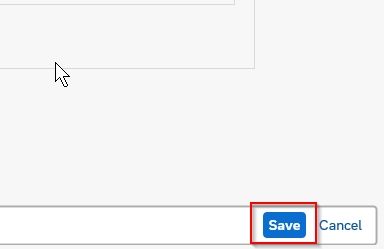
Now select your Customization Request id and press Enter to go to the next screen.
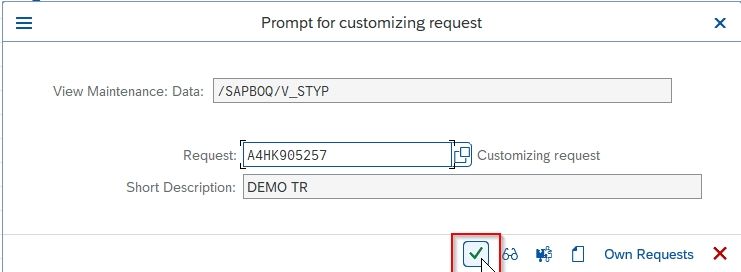
Next, the status bar displays a message Data was saved on the bottom of your screen.
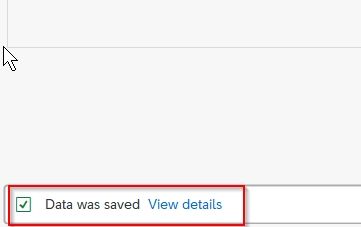
You have successfully defined a new Service Entry Sheet Type in your SAP SD system as shown in the screenshot below.