From a number of deliveries or sales orders more than one billing document is created. As a rule, the system combines into one billing document all transactions for the same customer, default billing date and sales organization. If data from the related reference documents differs in the header fields of the billing document, the system will automatically split the invoice.
The following is an example of invoices split by material group:
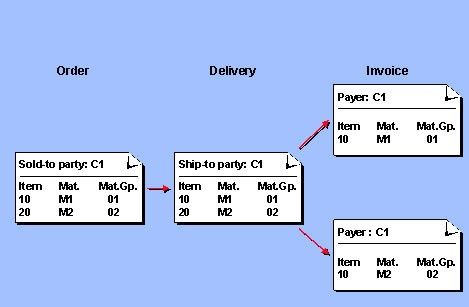
The invoice split may have been carried out for the following reasons:
1. Explicit setting in Customizing:
On the detail screen of the document flow table (TVCPF) in the entry field 'DATEN VBRK/VBRP' (as of Rel.2.2..: 'Data transfer') the routine '003' (single invoice) was entered and thus an invoice split was created.
2. Different header partners
The header partners in the billing documents created are not identical which causes an invoice split. With regard to partner processing, an invoice split also occurs if the entries in the partner table of the reference document and the billing document also differ only in one field (!) for the partner functions of the billing document header (in the standard system, these are SP, BP and PY).
3. Different header fields
The header fields in the billing documents created are not identical which causes an invoice split.
Attention: Not all header fields in the billing document are visible on the header detail screen of the billing document.
To analyze the cause of the split, as of Release 3.0 you can use the 'Split analysis' function in the Environment menu when displaying or creating the billing documents.
Before Release 3.0, you can proceed as follows:
Display the two billing documents that you want to combine in two windows
Move to the header detail screen in both windows
Use debugging mode in both windows
Enter VBRK as the variable and press 'Choose' in both windows
Now compare all VBRK fields with the exception of
VBRK-KNUMV
VBRK-NETWR
VBRK-MWSBK
VBRK-VBELN
VBRK-RFBSK
VBRK-ERNAM
VBRK-AEDAT
VBRK-ERDAT
VBRK-ERZET.
These fields should not cause a split. You can find the source code relevant for this in program LV60AF0X, FORM routine XVBRK_BEARBEITEN.
4. When using transaction VF04 or Billing (background) the date of the billing document (e.g. the current date) must be entered (In VF04: settings, default data. In VF06 or background: variant with parametrization) to avoid an unwanted split due to the billing date.
5. To avoid a split due to different header fields - except for the fields listed above - you have the option of using customer-specific data transport routines in the copying control of the relevant document types which initialize the corresponding fields. However, the information contained in these fields is then lost in the billing document.