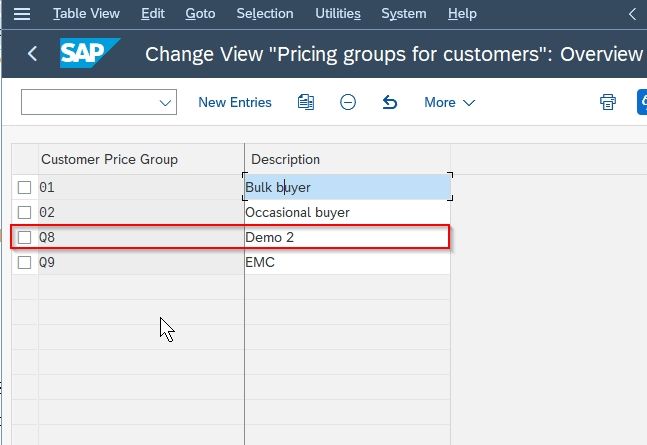In this SAP tutorial, you will learn step-by-step procedures to:
- Set Price List Types for Customer
- Set Price Group for Customer
These pricing lists and pricing groups for customers in SAP SD are used to set the pricing strategies for different customers by the organizations according to tp their region, country, and other factors.
1) Set Price List Types for Customer
Please follow the steps below:
Execute t-code SPRO in the SAP command field.
.jpg)
Next, click the SAP Reference IMG button
.jpg)
Now navigate to the following SAP IMG path:
Sales and distribution > Basic function > Price Relevant master data field > Set Price List Types for Customer
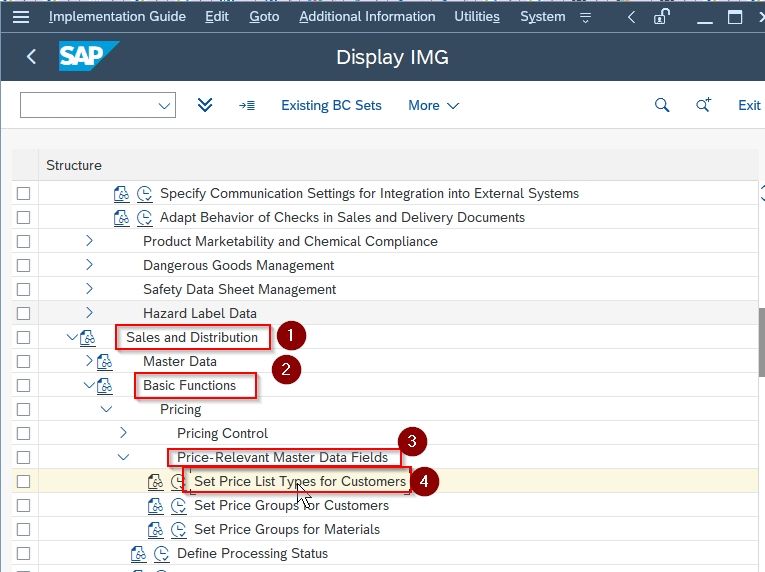
On the next Change View "Condtions: Price List Types": Overview screen click the New Entries button
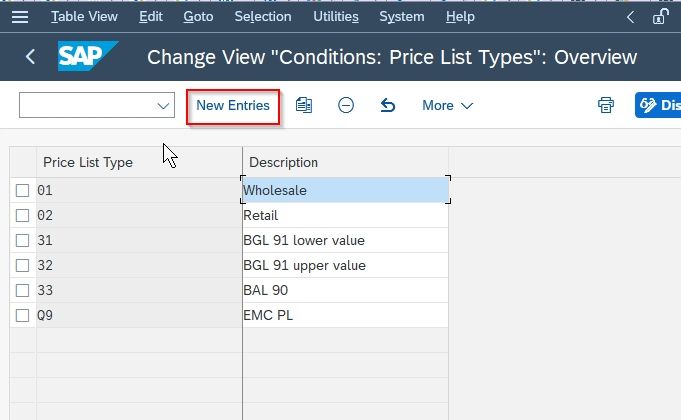
Now on the New Entries: Overview of Added Entries screen enter the following details:
Price List Types: Unique code for Type of price list
Description: Short text to describe price list type.
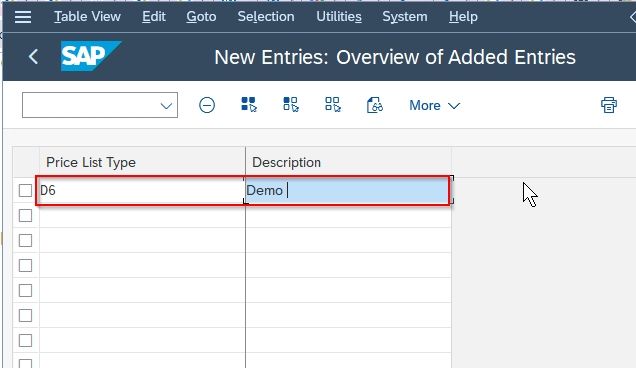
Once all data is entered click the Save button to save the new price list
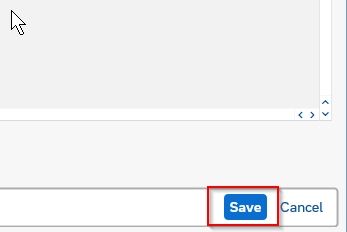
Next, select your Customization Request id and press Enter to proceed.
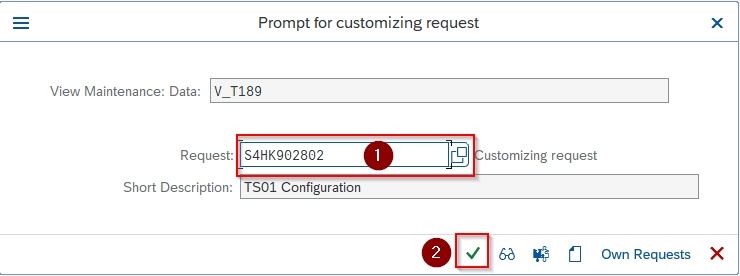
You have Set Price List Types D6 for Customers successfully
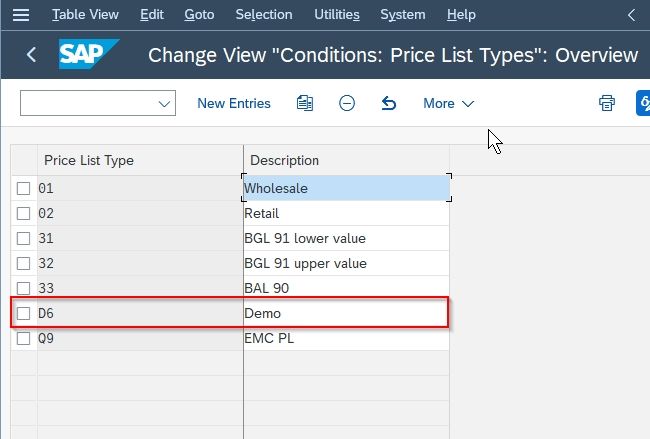
2) Set Price Group for Customer
Now once we have set the price list for customers we will now learn to set a pricing group for customers will set the price group for customers. Please follow the steps below:
Execute t-code SPRO in the SAP command field.
.jpg)
Next, click the SAP Reference IMG button
.jpg)
Now navigate to the following SAP IMG path:
Sales and distribution > Basic function > Price Relevant master data field > Set Price Group for Customer
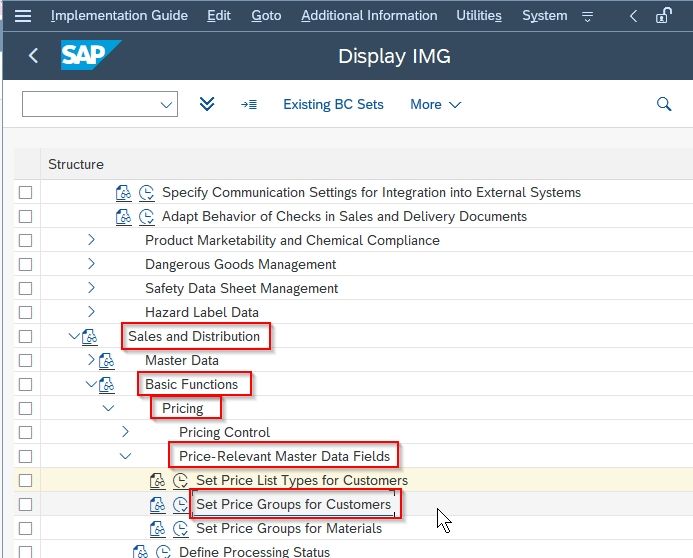
On the next Change View "Condtions: Pricing groups for customers": Overview screen click the New Entries button
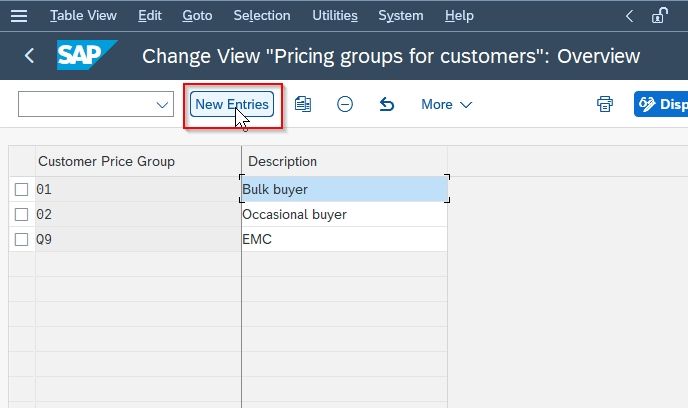
Now on the New Entries: Overview of Added Entries screen enter the following details:
- Customer Price Group: Unique code for customer price group
- Description: Short text to describe price group.
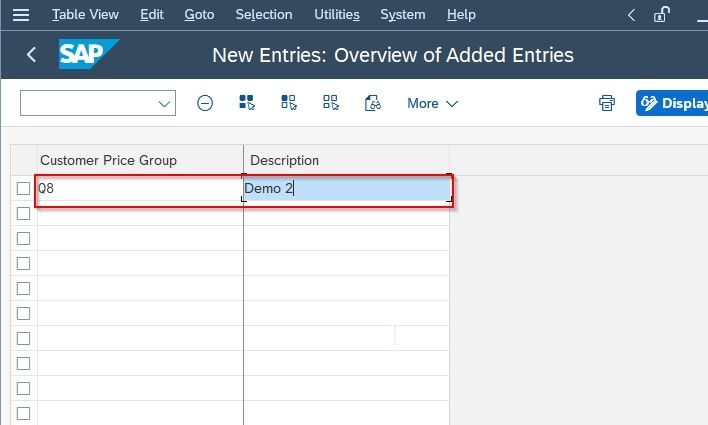
Once all data is entered click the Save button to save the new price list
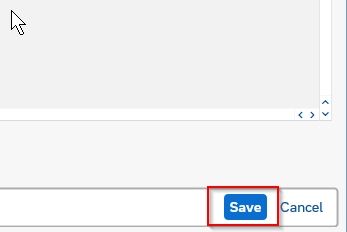
Next, select your Customization Request id and press Enter to proceed.
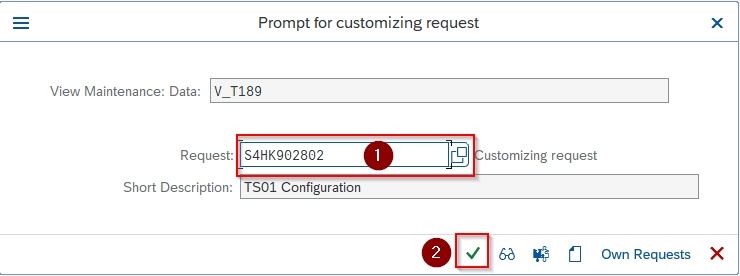
You have Set Pricing Group Q8 for Customers successfully