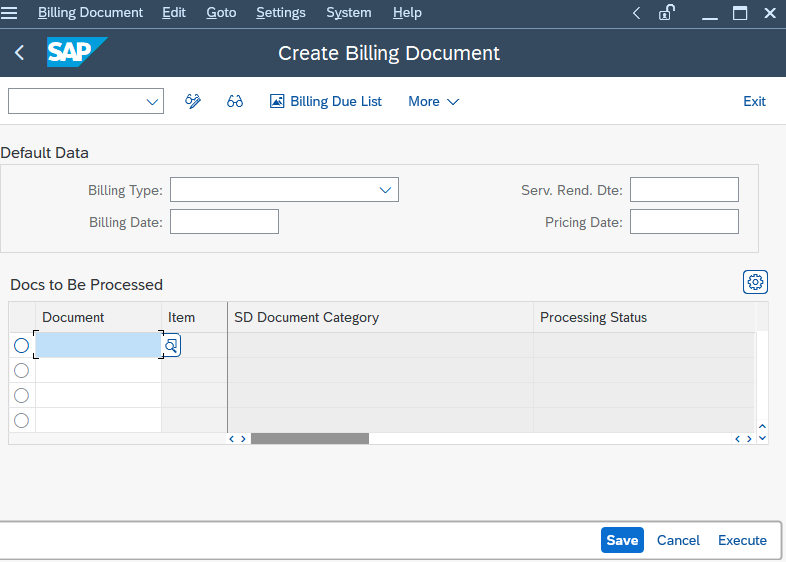In the third-party process, the customer places an order for the delivery of goods or services. The company then forwards the customer's request to external vendors. The external vendor delivers the product or services directly to the customer and invoices the company.
This means that the company does not directly deliver the goods but instead orders them from external vendors and the vendor delivers it to the customers.
In short, the company acts as an intermediary or agent between the vendor and the customer to facilitate the procurement process.
The Objective of Third-Party Order Processing:
The third-party process is triggered when a Sales order for a third-party item is created. A third-party item is a product that is always delivered from one or more external vendors.
Types of Third-Party order processing
There are two types of third-party processing:
1. Automatic Third-Party Order Processing:
There are certain items that the company always orders from external vendors. You can designate them as third-party items in the material master. This way, whenever a sales order is created, the system automatically recognizes them as third-party items.
2. Manual Third-Party order processing:
Certain items are typically delivered by the company but in some cases need to be ordered from external vendors. During the sales order processing, you can manually overwrite the item category for such items as "NORM."
Overview of Third-party Process
- The process begins when the customer places an order for particular goods or services and the sales order is created in the sales organization.
- The system automatically generates purchase requisition in the background as soon as the sales order is saved.
- Regarding the Sales Order, a Purchase order is created. The company sends the Purchase Order to the vendor for the delivery of the requested third-party item.
- The vendor delivers the goods directly to the customer and the goods receipt is posted in the inventory management.
- The vendor sends an invoice to the company.
- The company issues an invoice to the customer.
In this process, inventory management is not affected anyway as the supplier is directly sending the goods to the customer. So they are not going physically to your storage location. It is recommended that you can post a statistical good receipt in your system to keep track of the transaction.
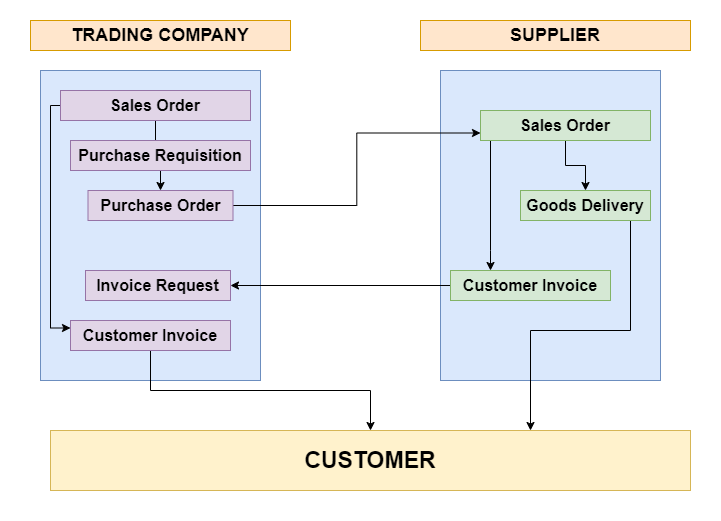
Steps of the third-party process:
- Creation of Sales Order: In the first step sales order is created for the item or services required by the the customer in SAP SD module.
- Purchase Requisition: After creating a sales order the purchase requisition is generated automatically in SAP MM, which shows the demand for the third-party product or service within the company.
- Creation of Purchase Order: In the next step purchase order is created. It contains details such as the vendor, material/service, quantity, delivery dates, and pricing conditions.
- Vendor Confirmation: The Purchase order is issued to the vendor. Then the vendor confirms the purchase order and provides information about the availability of the product or service, expected delivery date, and pricing.
- Goods Receipt: The vendor delivers the goods or provides the services to the customer. The company records it using a goods receipt in SAP MM. The goods receipt updates the inventory and triggers the payment process.
- Invoice Verification: The vendor sends an invoice to the company for verification. Invoice receipt is important for invoice verification. The company is required to verify the invoice on the basis of the purchase order. Invoice verification takes place in SAP MM where the system checks the received quantity, prices, and other conditions.
- Payment Processing: Once the invoice is verified, the company proceeds with the payment process. Payment can be made based on agreed terms, such as immediate payment, payment within a specific period, or as per negotiated agreements with the vendor.
- Billing to the customer: Invoice receipt is essential for creating a billing document for the customer. The billing document is created in the SD module. The invoice is issued to the customer based on the order quantity."
In short, the third-party process involves integration between SAP MM and other modules such as SAP SD for sales order processing, SAP FI for financial accounting, and SAP CO for controlling. This ensures smooth data flow and accurate financial reporting.
Let us understand Third-party order processing through an example:
Suppose A is a company, B is a customer and C is a vendor.
Whenever A(the company) gets a PO from B(the customer) to supply some goods, A(the company) has an option of either manufacturing those goods or procuring those goods.
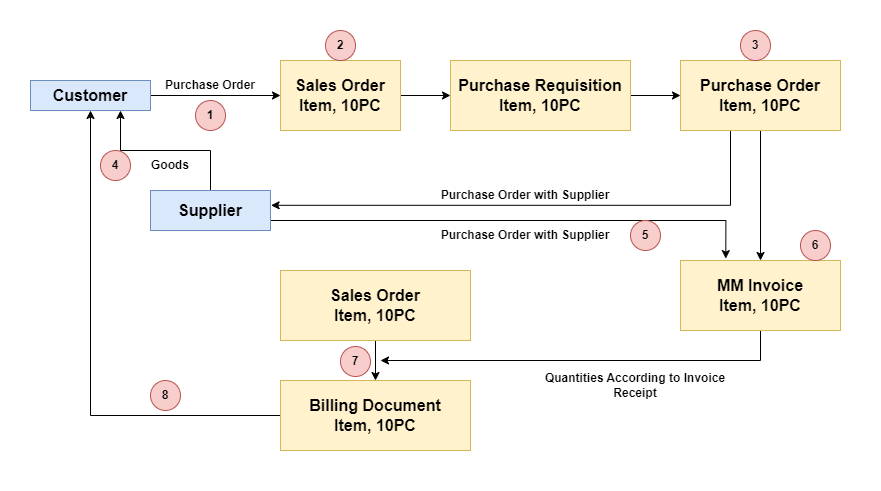
If he is procuring the goods, there are two methods that are generally followed:
Method1: Trading Process
After receiving the PO from B(the customer), A(the company) creates a sales order against B(the customer).
Now at the same time, he also creates a PO to C(the vendor) to produce the goods.
C (the vendor) produces the goods and supplies to A(the company)
A (the company) receives the goods from C(the vendor)
Then A (company) delivers the same goods to B(customer).
After that A (the company) invoices B(the customer) and C (the vendor) invoices A (the company).
Note: Here there is no direct/ Indirect relation between C (the vendor) and B (the customer).
This process is known as the Trading Process. The Material here is created with Material type HAWA.
The other is a Third-party order processing method:
Here the glaring difference is that instead of C (the vendor) supplying the material to A(the company) and A(the company) in turn supplying the same material to B(the customer).
A (the company) authorizes C (the vendor) to supply the material to B(the customer) on his behalf and notify him once the delivery is complete.
Now C (the vendor) supplies the material to B(the customer) and acknowledges the same to A (the company).
C (the vendor) will send a copy of the delivery acknowledgment and invoice to A (the company).
After receiving the delivery confirmation and invoice from C (the vendor), A (the company) has to verify the invoice, and this process is known as Invoice Verification.
T.Code MIRO is used for invoice verification.
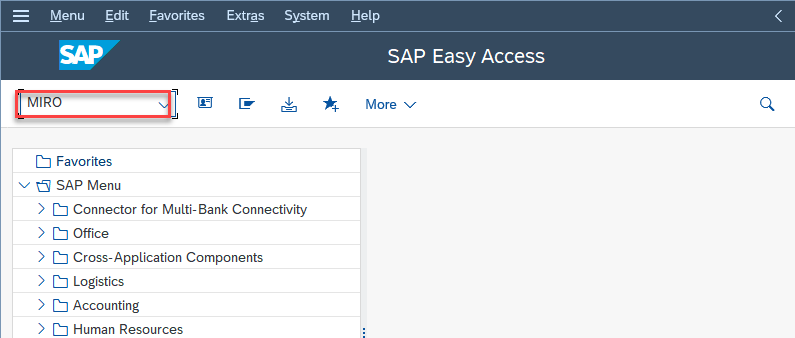
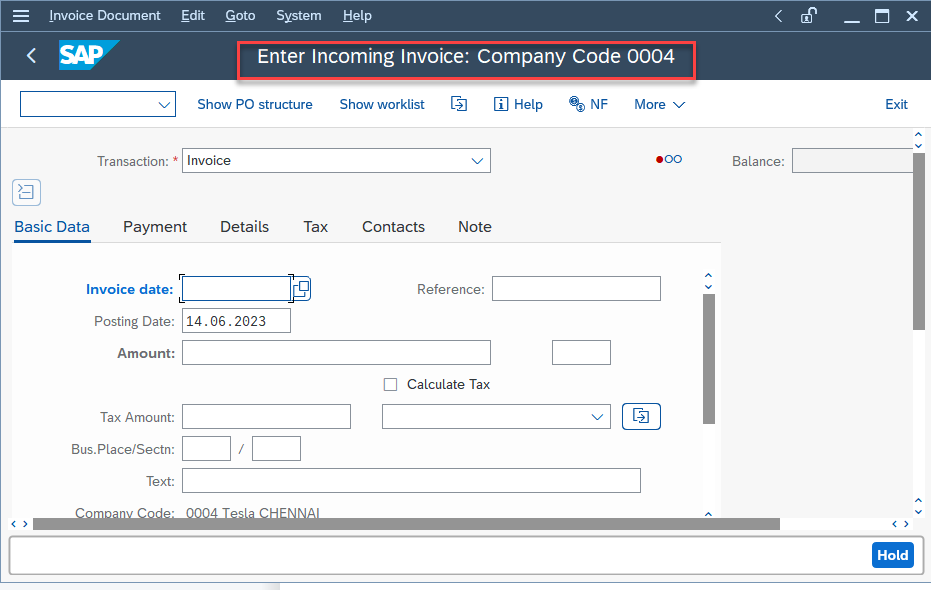
The next step for A(the company) is to create an invoice and submit it to B(the customer).
Only after the invoice verification document is posted then only A(the company) can create an invoice for B(the customer).
This is the business flow that is followed for third-party order configuration.
There are a few steps that have to be configured to enable the system to function as mentioned above.
Step 1) If you are always following a third-party process for a material then you have to create the material using item category group BANS.
T.Code VOV7 is used to create item categories.
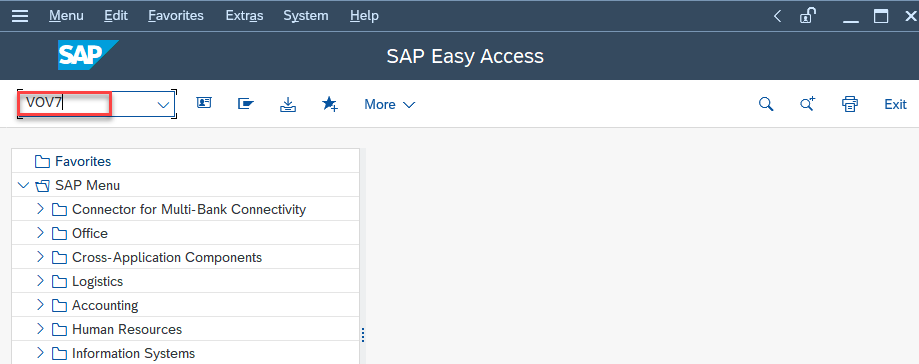
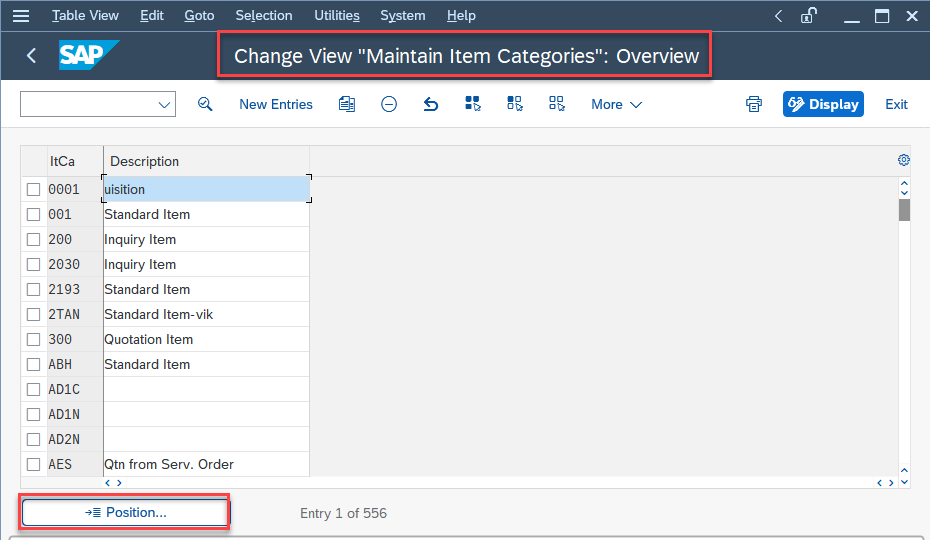
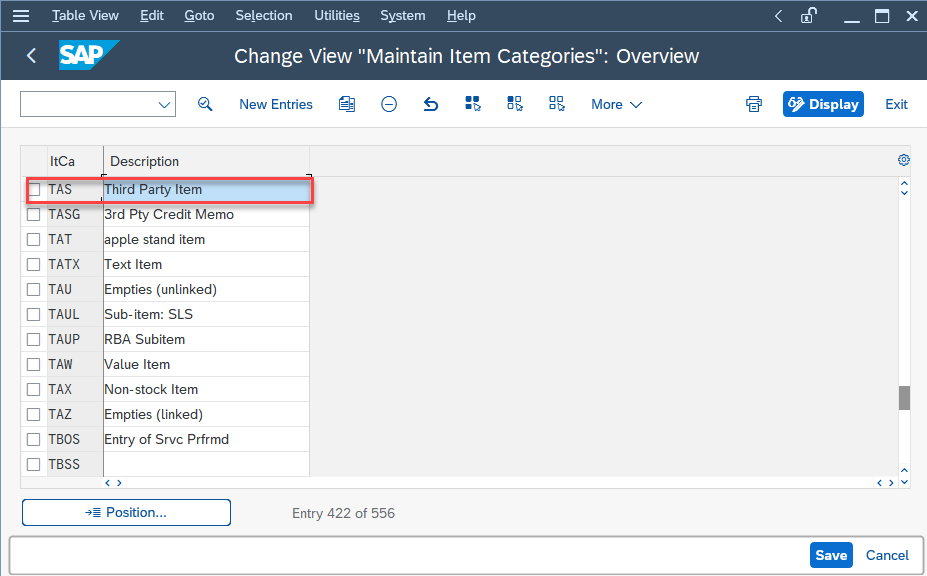
Code VOV4 is used for the Item Categories assignment.
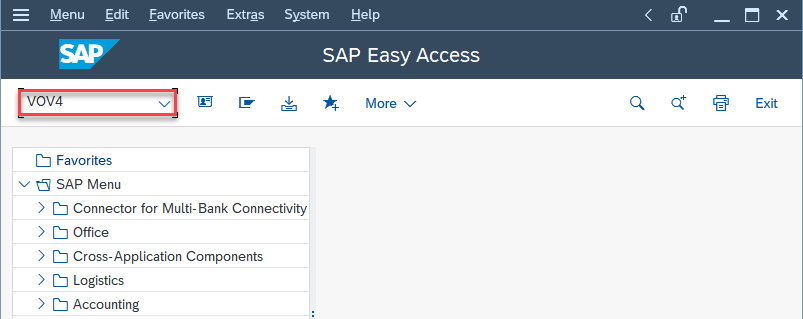
Sales Doc.Type: OR is used for Standard Order.
Item Cat.Group: BANS is used for the Third Party Item.
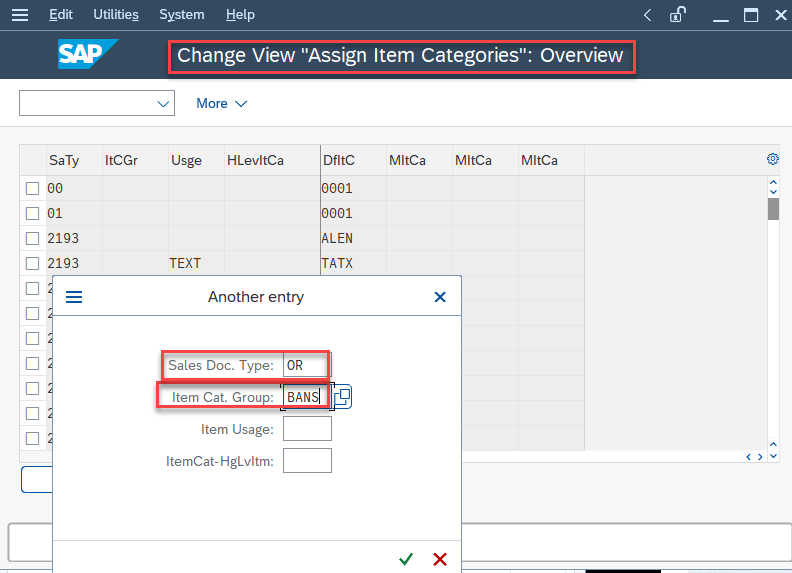
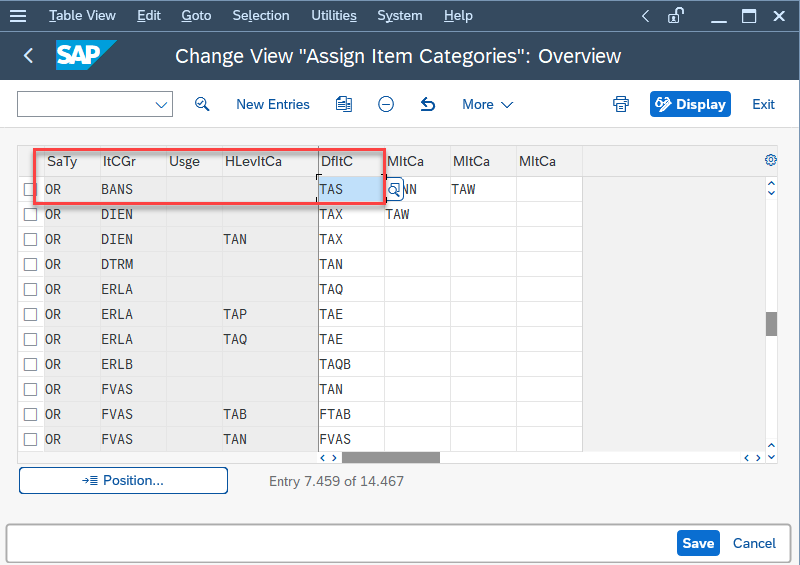
In the Change View “Assign Item Categories”: Details screen you can see that the Item Category is TAS for the third-party item.
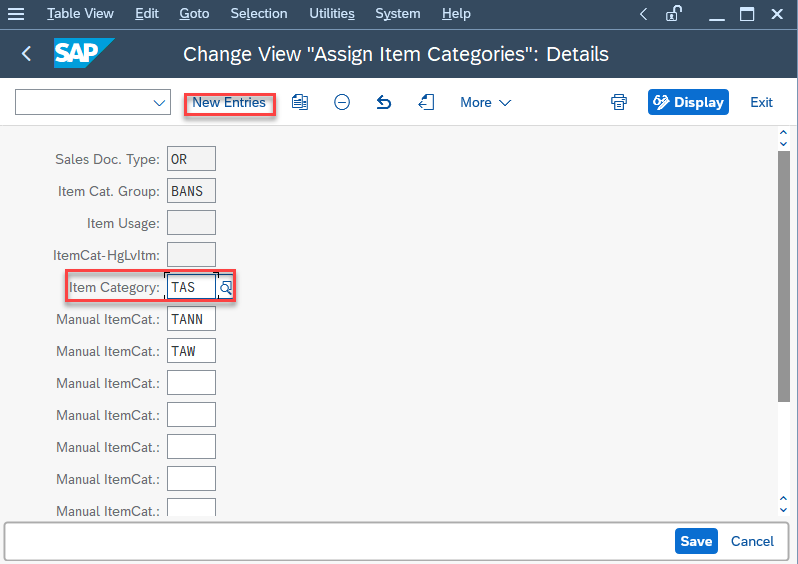
The procurement type should be marked as External Procurement (F) in the MRP 2 view of the material master record.
If you are not always allowing third-party order processing then you can create a material master record with the item category group as NORM and the procurement type should be marked as ( X) meaning both types of procurement (in-house manufacturing and external procurement).
Step 2) The item category in the order should be manually changed as TAS for third-party items.
For that, you need to configure the item category determination
order type + item cat group + usage + Hig level = Item cat + Manual item cat
OR + NORM + + = TAN . + TAS
OR + BANS + + = TAS
Step 3) Make sure that during the item category configuration for TAS, you need to mark the relevant billing indicator as F.
Step 4) The schedule line category for this type should be CS.
T.Code VOV5 is used for assigning Schedule Line Category.
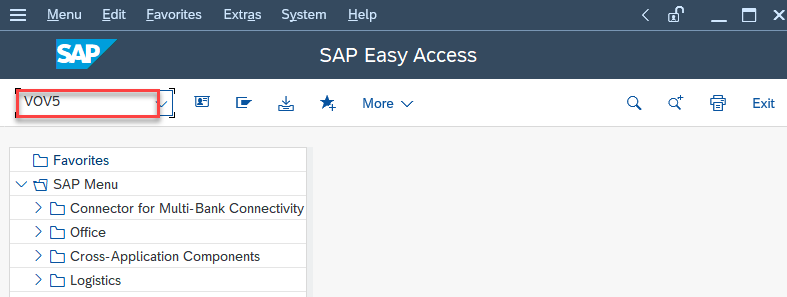
In the Change VIEW “Assign Schedule Line Categories”: The overview screen selects the Item category as TAS.
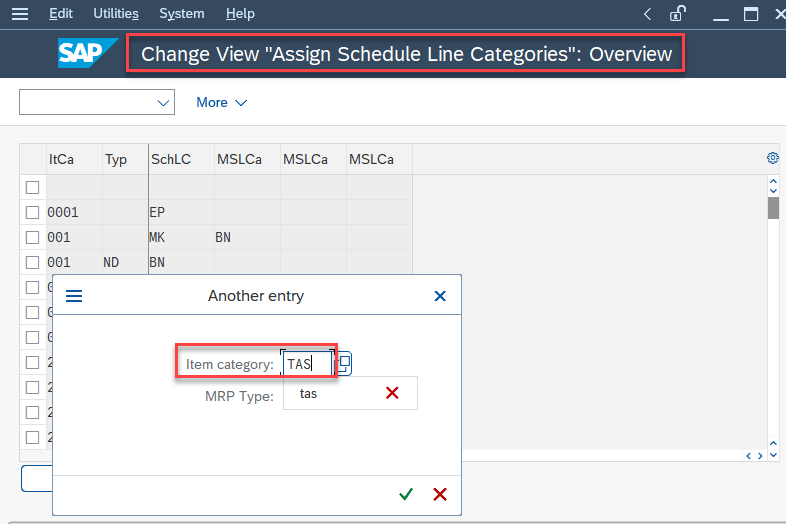
In the Change View “Assign Schedule Line Categories”: Overview screen we can see the Schedule Line CS is already assigned to the item category TAS.
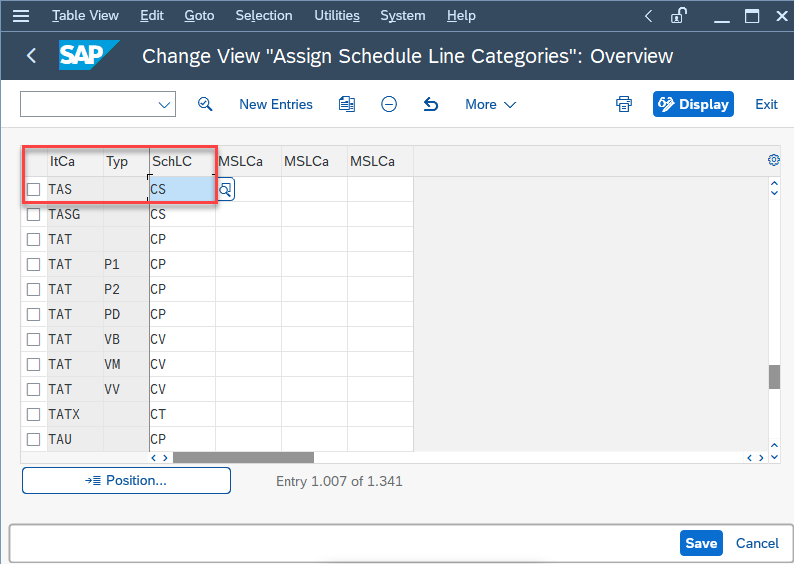
T.Code VOV6 is used to Maintain the Schedule Line.
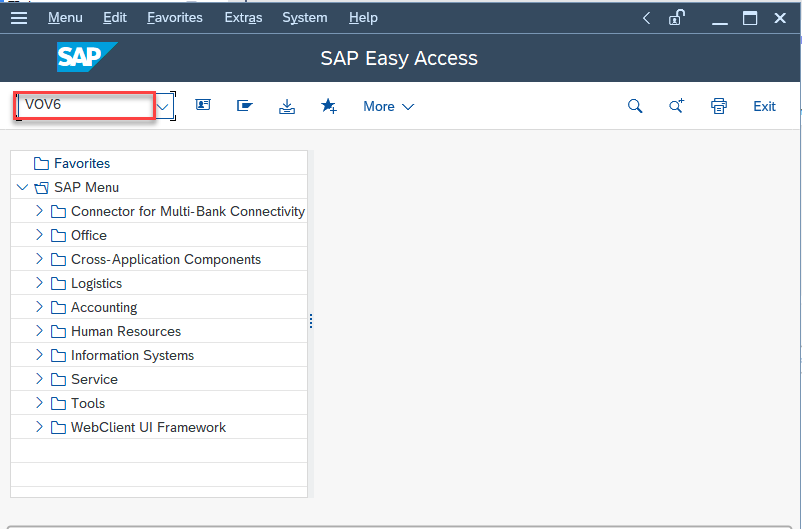
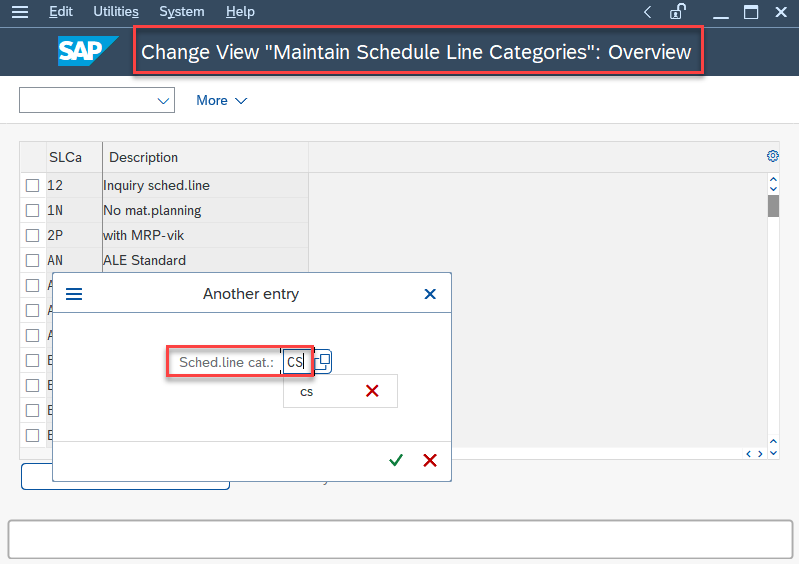
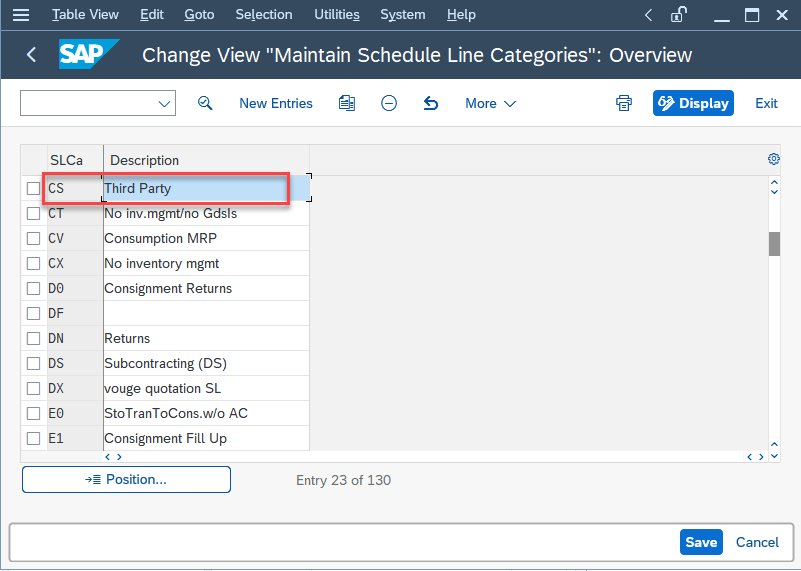
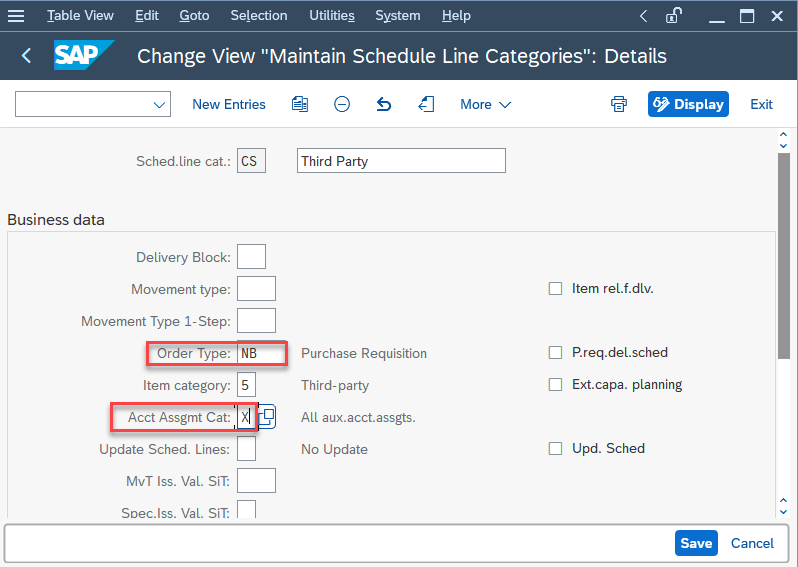
In the Change View Maintain Schedule Line Categories: Details screen:
Order Type: NB is assigned for Purchase Requisition as this will trigger the purchase requisition immediately after the creation of the sales order and the PO to the vendor is created against this purchase requisition.
T.Code MIGO is used for Good Receipt.
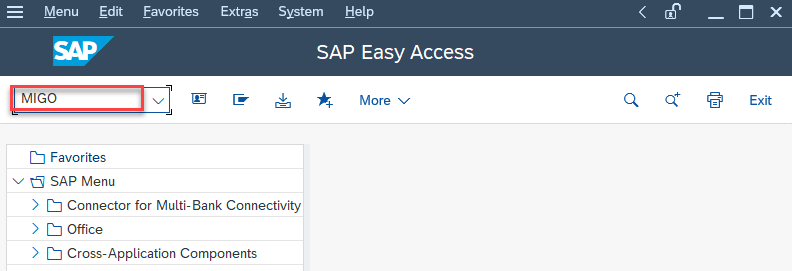
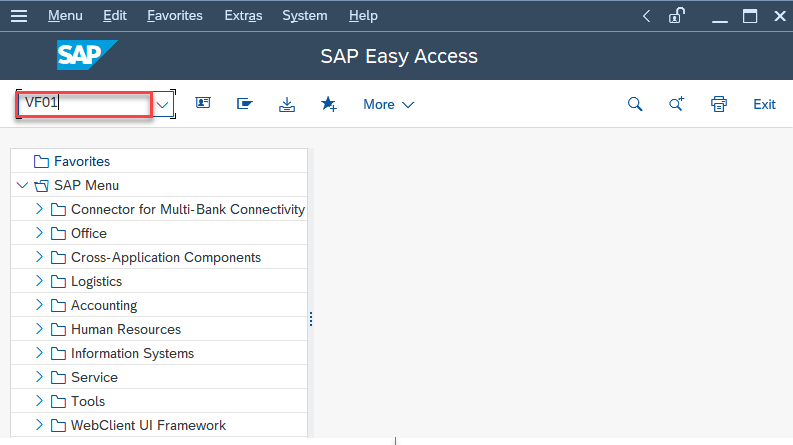
T-code VF01 is used for Billing documents.