Hello SAP Experts,
Many fields like Control code, GST vendor classification, LLAND, Activity number, TAXIM etc are missing while implementing GST India changes for tax and pricing procedure and creating condition table.
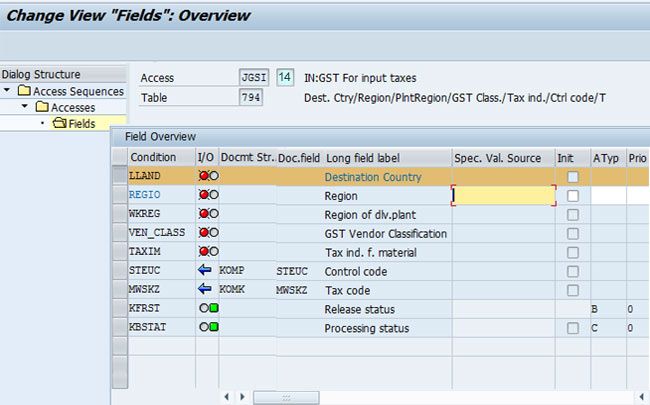
This issue can be regenerated by the following:
- First, go to transaction M/05
- And in transaction M/05 enter condition table 794/795
- Now when you will press enter you will notice that the control code, GST vendor classification fields are not available.
In order to resolve this issue please do the following:
1) First perform manual steps as shown in tutorial Extended Pricing Structure .
2) Now for LLAND, please choose field LAND1/ALAND from KOMK structure of the field catalog as shown in the image
3) Now you have to add missing field such as VEN_CLASS, SRVPOS, STEUC and others to the field catalog via customizing paths shown below:
OR
4) Now please include missing fields given below in order to have them in the field catalog