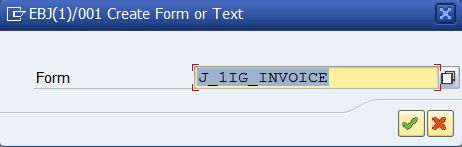How to create Smart Form for GST (Goods and Services Tax) India?
SOLUTION
Please follow the steps below in order to create Smart Form for GST India
- First execute the t-code ‘SMARTFORMS’.
- Then choose the radio button 'Form' and also choose the ‘Utilities’ option from the menu and then click on Upload Form
- Now give the name as ‘J_1IG_INVOICE’ and then press 'Enter'
- Then lease choose the attached XML file ‘J_1IG_INVOICE.XML’.
- Now give the package a name as ‘J1I_GST_LO’.
- At last save and activate the form