STO (Stock Transfer Order) Post Implementation Steps for GST India
Create PF status J_1IG_STO_STAT
Please follow the step below in order to create PF status J_1IG_STO_STAT
- First please execute t-code SE41.
- Now give the program name as “SAPLKKBL” and status as ‘STANDARD’.
- Now from the application toolbar please select the Copy Status.
- Now give the program name as ‘J_1IG_INB_INV_STO’ and status as ‘J_1IG_STO_STAT’.
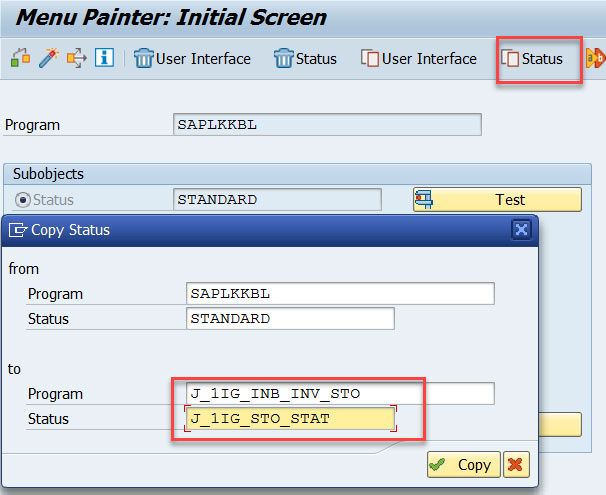
- Now user have to delete the highlighted element in the image below:
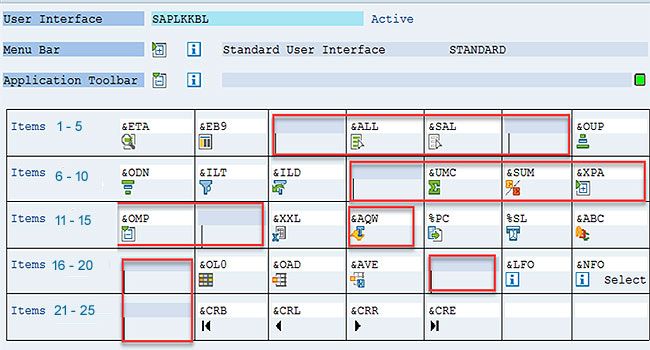
- Now please create a new function code i.e &GST and then give all the details as shown below:
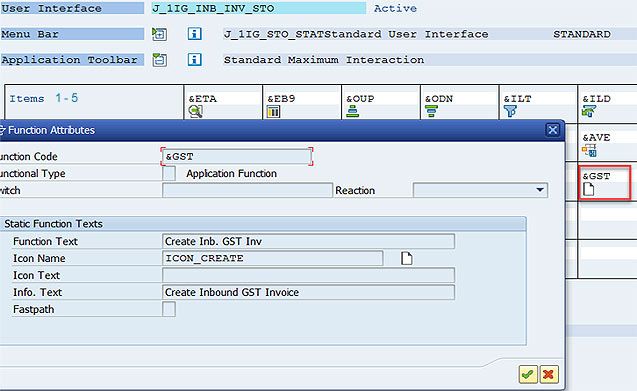
- At last save and activate
2) Create of Transaction code J_1IG_INV
Please follow the steps below in order to create transaction code J_1IG_INV
- First please execute t-code SE93
- After executing the t-code SE93 now provide transaction code ‘J_1IG_INV’ and the select Create.
- Now give a short text ‘Create GST Inv. for STO ’
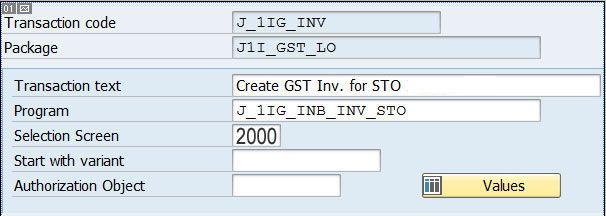
- Please choose the radio button for ‘Program and Selection screen (report transaction)
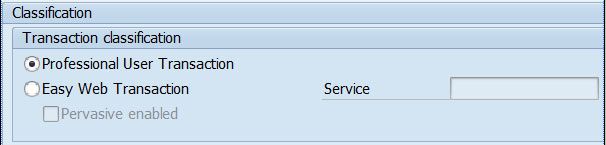
- Now please tick all the checkboxes inside the GUI Support box.
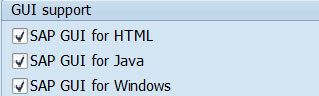
- At last give the program the name J_1IG_INB_INV_STO.
- Now please save the t-code under package ‘J1I_GST_LO’.
3) Create Selection Texts
Please follow the steps below in order to create the Selection Texts
First, execute the t-code SE38 and then give the program name as ‘J_1IG_INB_INV_STO’.
Now please select the radio button for ‘Text Elements’ and then choose ‘Change’.
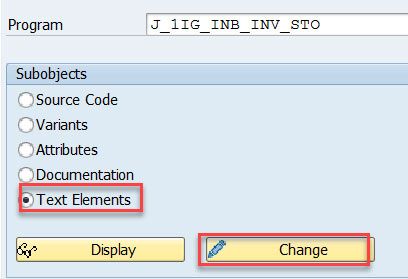
Now select the tab ‘Selection Texts’ and and then perform update
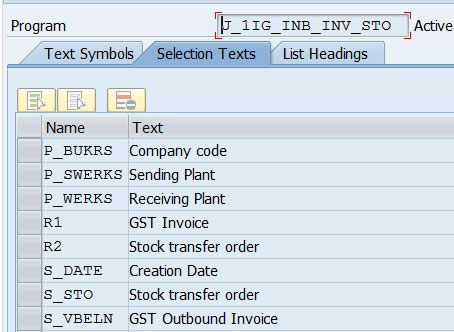
At last save and activate your changes