There are many instances while working on the SAP system when you will get messages that will restrict you from processing a particular set of document types via specific t-codes. In this tutorial, you will learn the step-by-step procedure to convert error messages to a warning or totally supress it as a note.
Using t-code OBA5 you can Change Message Control for Document Processing and thus will be able to turn warnings into errors which will prevent posting.
SAP IMG PATH
SPRO -> SAP Reference IMG -> Financial Accounting (New) -> Financial Accounting Global Settings (New) -> Document -> Default Values -> Change Message Control for Document Processing
How to Change Message Control for Document Processing?
Please follow the steps below to Change Message Control for Document Processing:
Execute t-code OBA5 in the SAP command field.
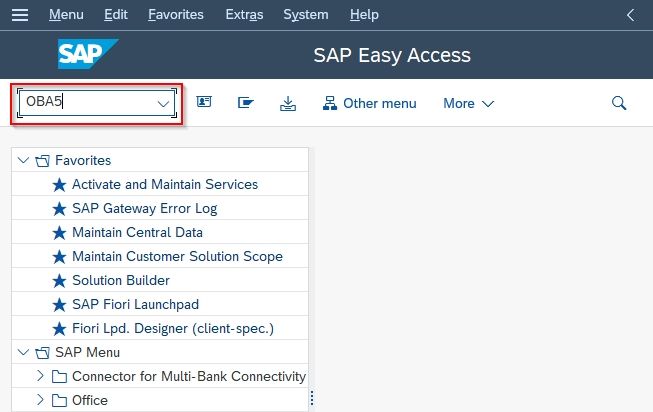
Next, choose an Application Area (usually it will be the first letters of the error message) and press Enter to go on the next screen.
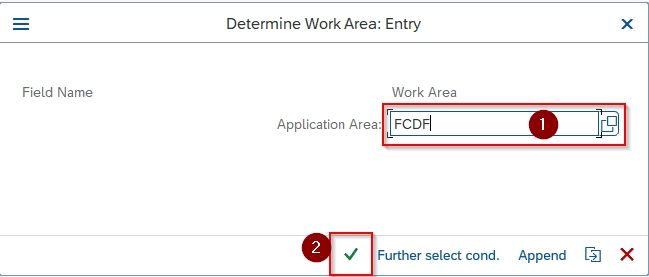
On the next screen, you can create a either new message or edit an already existing message.
Note: In this tutorial, we will demonstrate the creation of a new message
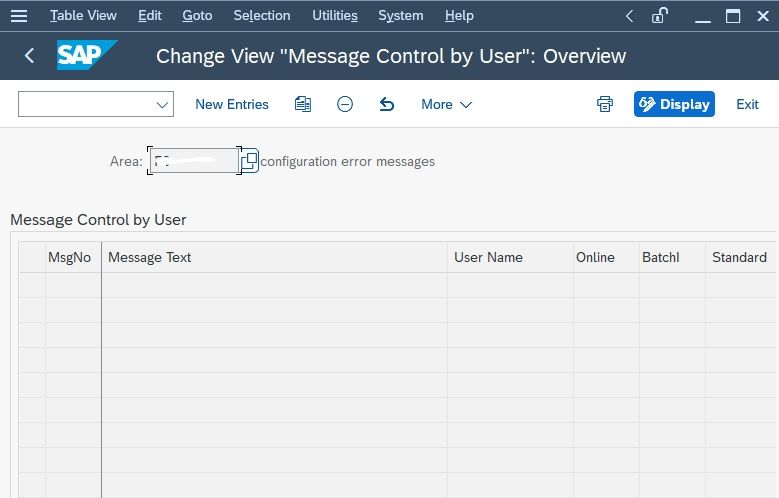
To create a new message, click the New Entry button on the top
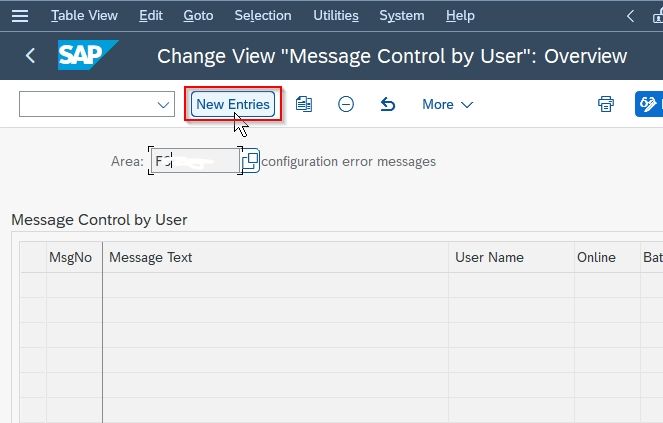
Enter all the fields of the new message according to your requirements as shown below:
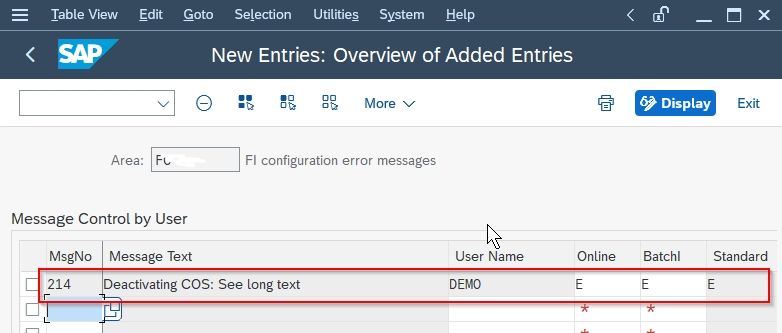
Note: You will have the following options for the message
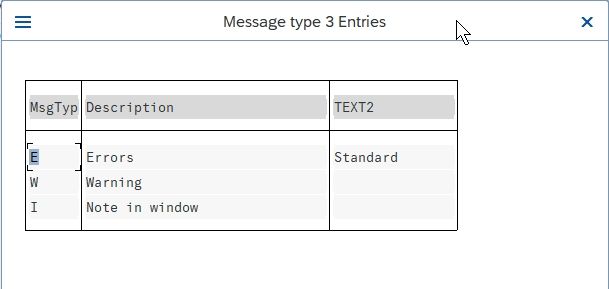
Once all the information has been entered click the Save button to save the new message
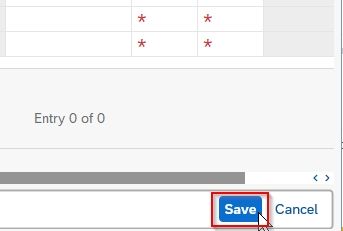
Now select your Customization Request and press Enter to continue
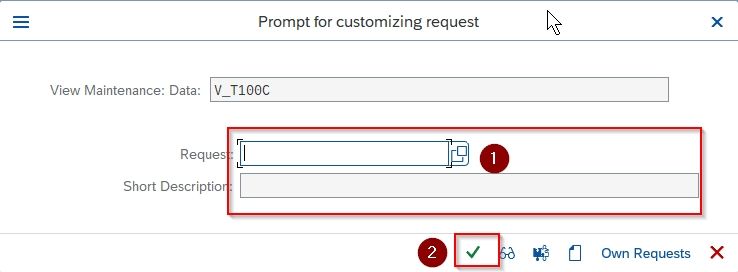
You have successfully created a new message control for document processing