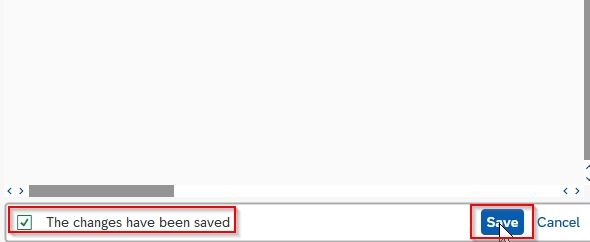In this tutorial, you will learn step by step process to create a new profit center in SAP.
What is Profit Center?
An SAP CO profit center is an organizational unit below the company code level which are created for internal control purposes.
For Example: For a multinational organization India would be company code and the branches in India would be profit center's management. They would use the profit center approach to calculate the profitability of each branch of company code India.
The profit center can be divided according to the company's requirement which enables the management to analyze the area of responsibility. It is a part of the Enterprise Controlling module and also integrated into the new General Ledger Accounting.
Characteristics of Profit Center
- The Profit center is a separate reporting unit in any organization.
- It is used for internal management decisions like fund allocation or creating strategies.
- Profit Centre Accounting (PCA) helps to calculate the profitability or loss of any unit in an organization.
- Distribution or assessment within profit center can be done for allocation of overheads
SAP Easy Access Path
Accounting → Controlling → Profit Center Accounting → Master Data → Profit Center → Individual Processing → Create.
How to Create a Profit Center?
Please follow the steps below to create a new profit center:
Execute t-code KE51 in the SAP command field.
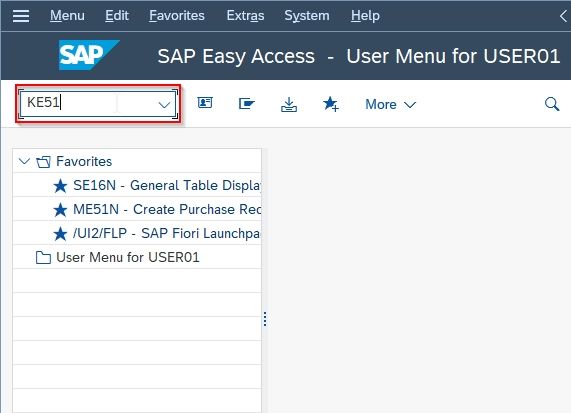
Next, enter the Controlling Area which will be used to create the profit center, and then press Enter
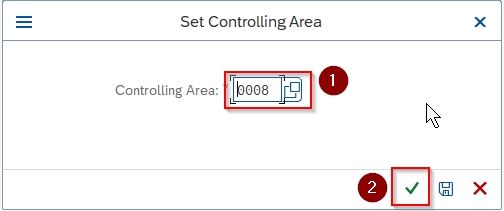
Now enter a Unique id for the new profit center and then click the Master Data button
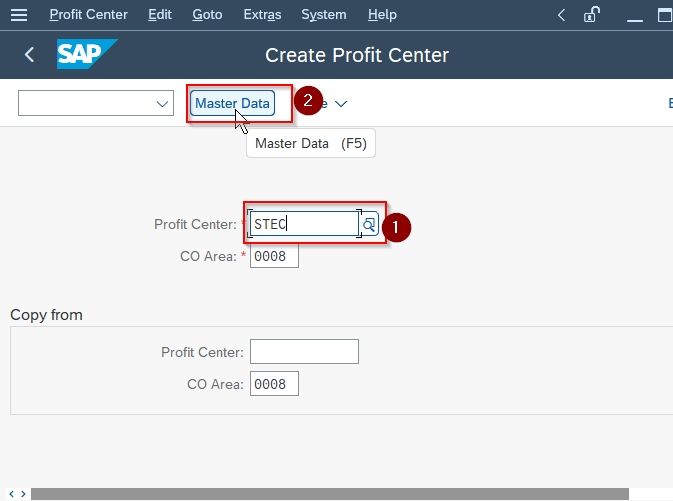
On the next window provide the details in the following fields:
- Name: Enter a name for the Profit center
- Long Text: Enter a description of the profit center.
- User Responsible: Person responsible for the profit center.
- Profit Ctr Group: Enter profit center group to which new profit center belong
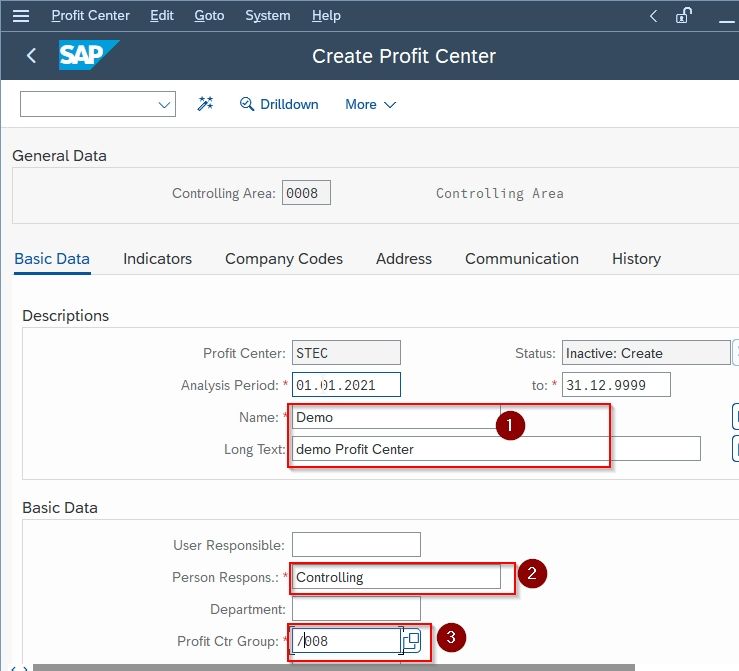
Next, click the Save as Inactive to save your profit center in inactive mode
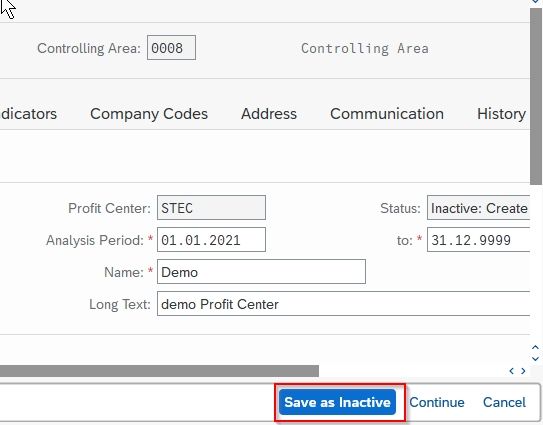
In the confirmation, popup click the Tick mark or press Enter
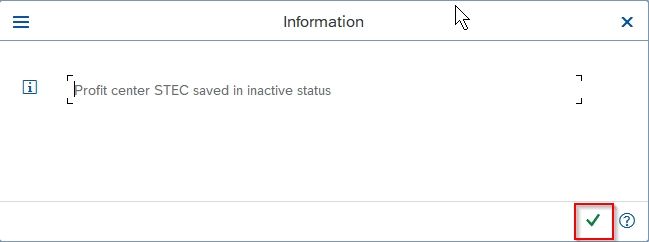
Now click the Activate icon as shown below in the image to activate the profit center.
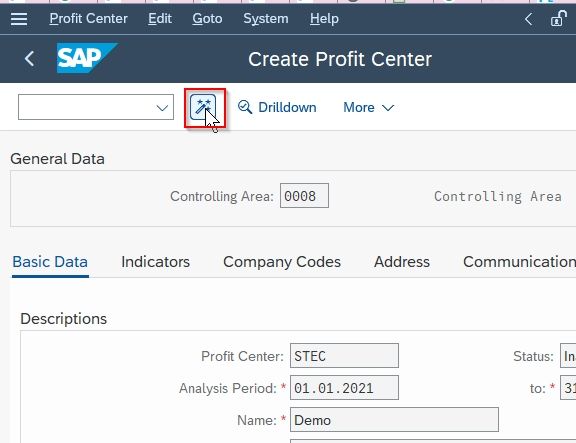
A confirmation message Profit Center STE created successfully will display on the bottom of your screen.
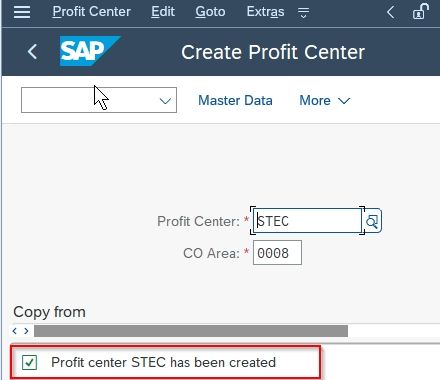
What is Profit Center Group?
The hierarchical structure of profit centers is known as the profit center group. it is used to combine the various profit centers together according to the requirement of the orgaization.
How to define Profit Center Group?
Please follow the steps below to define profit center group:
Execute t--code KCH1 in the SAP command field.
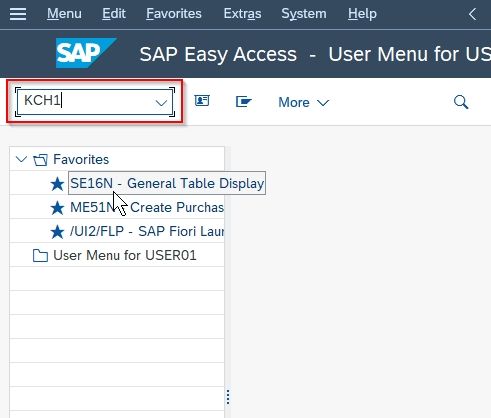
Next, enter the Control Area in which the profit center needs to be created and then press Enter

On the next screen, enter the unique id for profit center group.
.jpg)
Next, add the Standard Hierarchy for your new profit center group
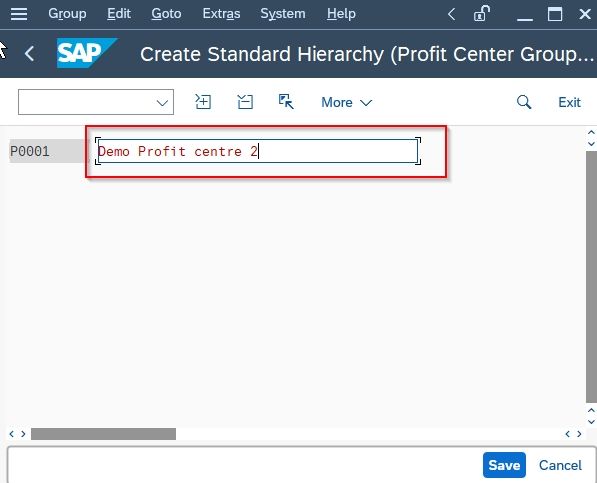
Now at last click the Save icon to save the new profit center group.