In this SAP CO tutorial, you will learn about the step-by-step procedure for creating a profit center standard hierarchy.
What is Profit Center Standard Hierarchy?
Profit Center standard hierarchy is also known as a tree structure in SAP CO system, is a hierarchical data that contains all the profit centers in the SAP controlling area.
SAP IMG PATH
Follow the below SAP IMG navigation path to create a profit center standard hierarchy:
SPRO → SAP Reference IMG → Controlling → Profit Center Accounting → Master Data → Profit Center → Define Standard Hierarchy
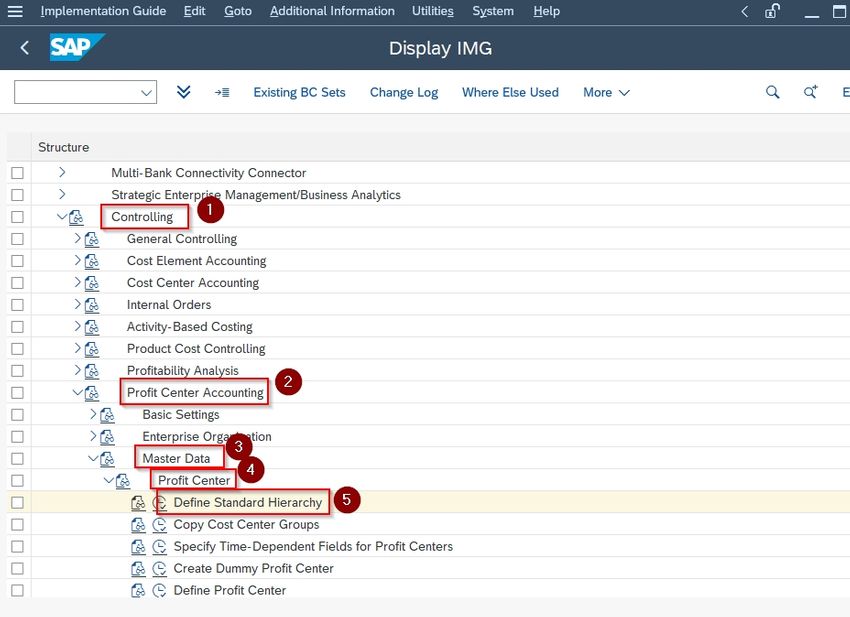
How to Create Profit Center Standard Hierarchy?
Please follow the steps below in order to create a profit center standard hierarchy in SAP CO:
Execute t-code KCH1 in the SAP command field.
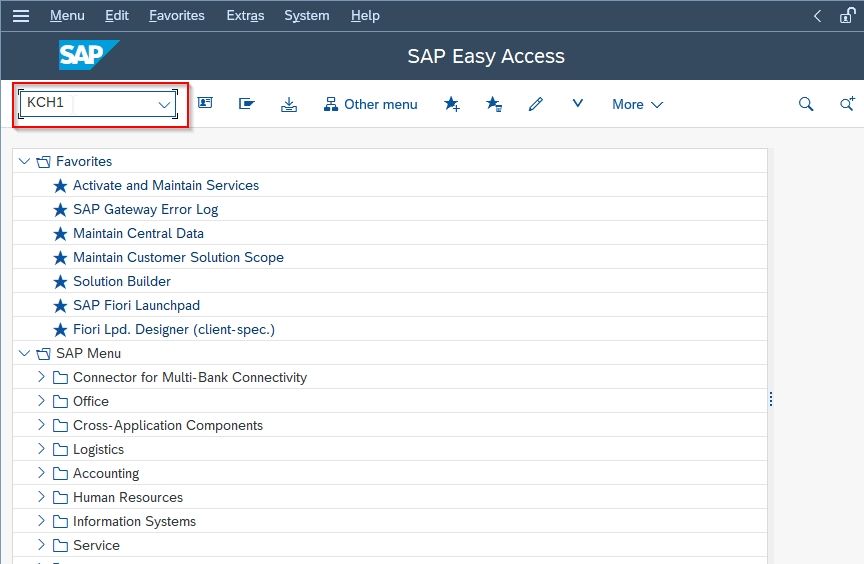
Now on the next screen enter the Controlling Area and Profit Center Group for which you want to create a Standard hierarchy.
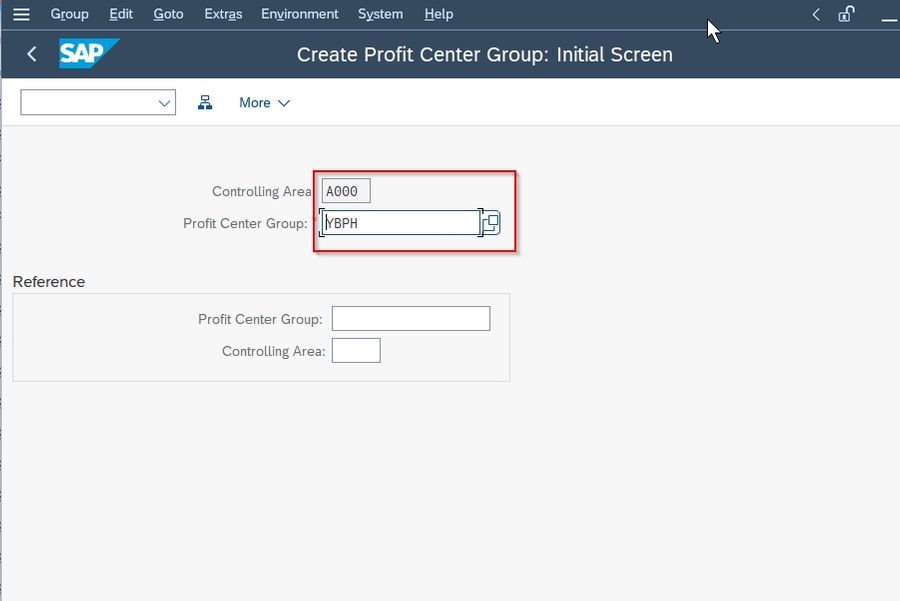
Next, click on the Lower Level button to create a new hierarchy.
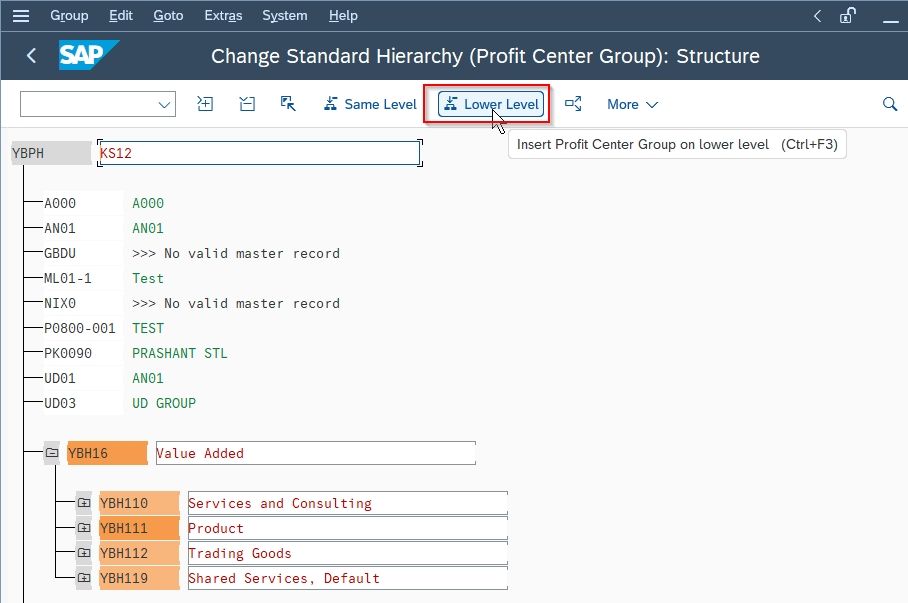
And click on the Profit Center icon to assign a Profit Center group.
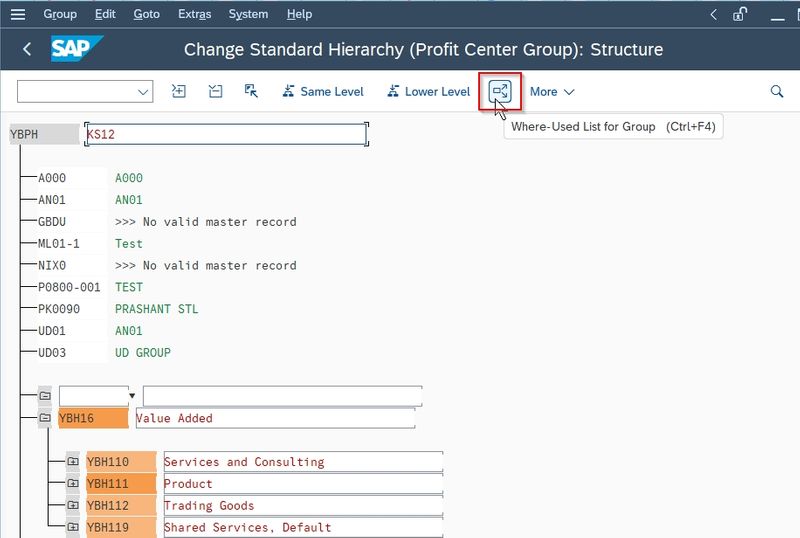
Now click the Save button at the bottom of the screen to save the changes made on the hierarchy level.
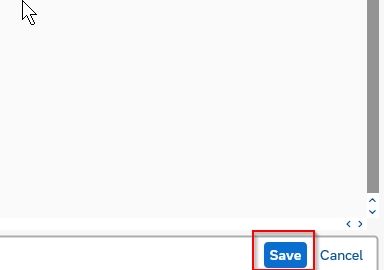
You will get a confirmation message Data was saved on your screen.
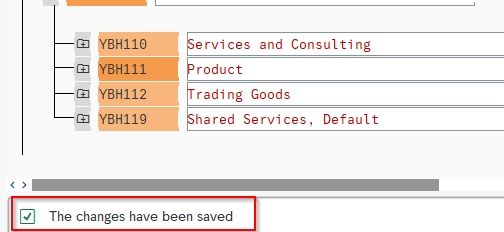
You have successfully created a profit center standard hierarchy in your SAP CO system.