How to delete CO-PA planned values?
SOLUTION
Here are the following four possible methods to delete CO-PA planned values:
1) Using T-code KE1C for deleting planning data.
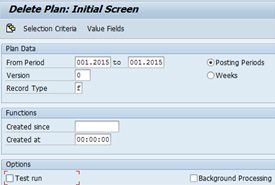
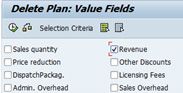
2) Using delete option in transaction code KEPM (This option is recommended when in case of large amount of data)
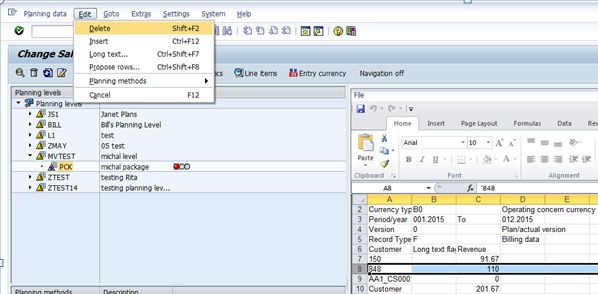
3) The user can also use transaction code KE13N in order to post the delta to edit/correct the entries.
For Example: For customer D and product A you have revenue of 2000 (but it should be 1900). In that case you can post a line item of 1900 so that a delta of -100 is posted and the result is 1900. If you want to reverse the entry then you can post a line item with zero revenue so that a delta of -1900 is posted.
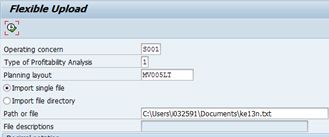
4) Transactions Codes KE1C and KEPM do not physically delete entries made in table CE2XXXX. Therefore the method used in this case is the reversal method (the line item is reversed out of the table by posting a negative line item). If the user wants to delete these line items totally then you should use the archiving transaction SARA. This will reduce the table size.
Now It's up to users which method is most suitable for them.