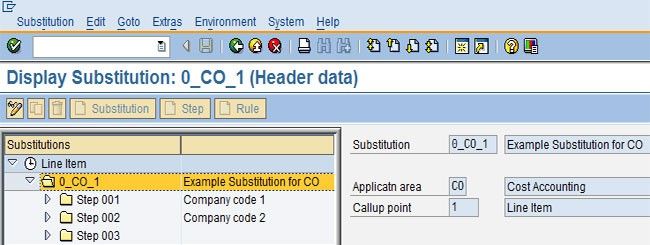Hello SAP Experts,
I have customized the system for the gross discount, therefore the discount gets calculated at the time of payment program. But the payment program is unable to find the cost centre from the asset in order to post the discount while paying an invoice for a purchase order charged to an asset which is charged to the cost centre.
Doing so display's the following error message in the log F110:
Message Number KI 235 - (Account XXXXXX requires an assignment to a CO object)
In order to re-generate the error message please do the following:
- First, go to transaction F110 and create a payment run for an invoice which has been inherited from MM side,
- Now execute the Proposal Run by clicking the button 'Proposal'
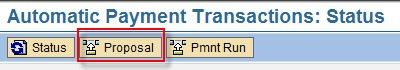
- At last, check the Proposal log in order to see the KI 235 error in the log.
Note: Path of Proposal log (Path : Top Menu - Edit -> Proposal -> Display Log) or (Click "Shift + F7").
Solution:
There are three methods in order to avoid the error in Payment Run (F110) as mentioned above:
1) User must have "Default Assignment Object in Cost Element Master Data"
- First Goto TCode : FS00
- Now click on 'Edit Cost Element' Button (Alternatively, you can goto Transaction KA01 / KA02)
- Press 'Enter'
- Goto, Third Tab 'Default Acct Assignment'
- Select respective 'Cost Center'/'Order'
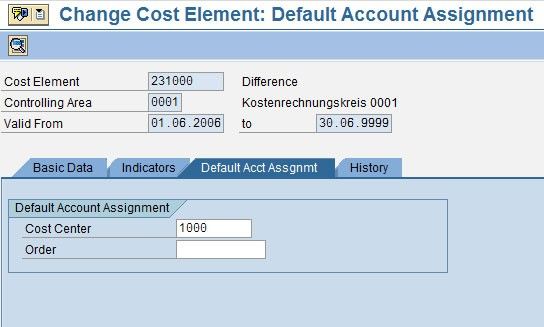
2) In Transaction OKB9 please assign default CO account assignments
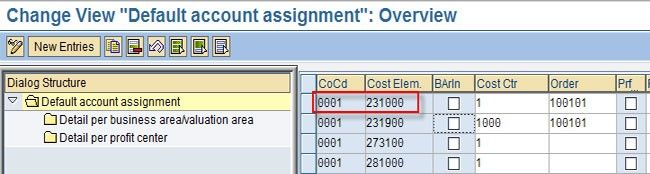
3) You should use CO Substitution via Transaction OKC9 substitution rule.