How to use 'Save Log' of FAGL_FC_VAL / FAGL_FCV
Hello SAP Experts,
During the periodic process when we run FAGL_FC_VAL / FAGL_FCV function module. We will find an option to store the data in the log on the tab Miscellaneous / Output - Technical Settings.
How can we use this 'Save Log' option, when it should be used and how can we display the log file?
SOLUTION
Please follow the steps below for using the 'save log' option:
Step 1) First go to selection screen of FAGL_FCV
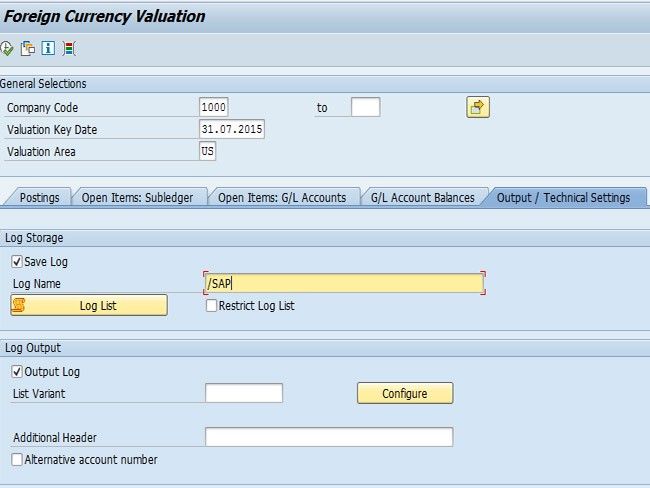
Step 2) Now if you will activate the 'Save Log' then the log data will be saved or you can also access any saved logs via the push button Logs or by starting program FAGL_PROT:
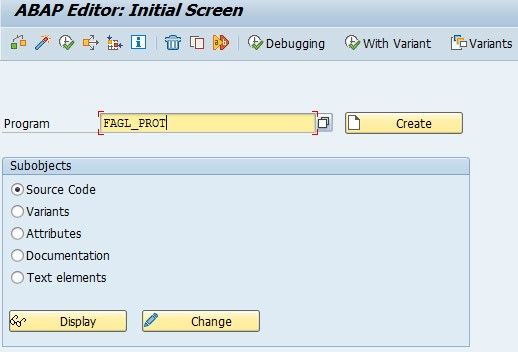
Step 3) Now Selection of FAGL_PROT:
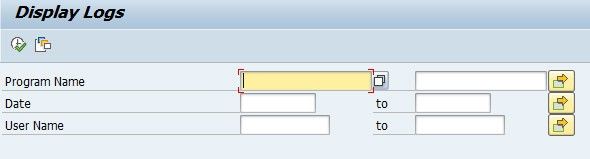
Step 4) Now please select the log in which you want to analyse and choose Display Log:
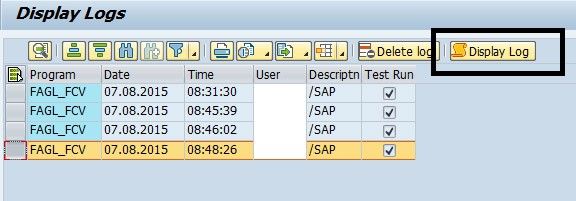
Step 5) Now you will get the log output as if you had executed the program in dialog mode (even if the original program run was in batch mode). You have all functions available (choosing a different layout, navigating to Postings or Messages).
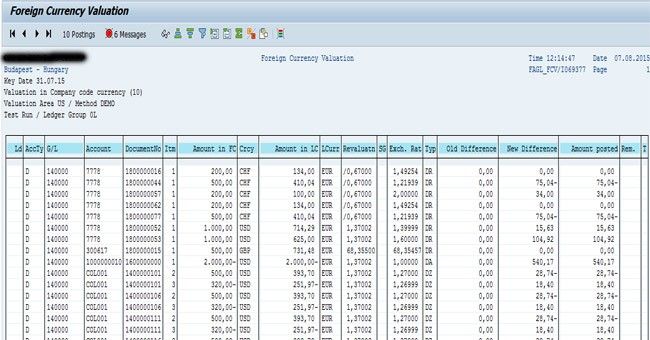
There may be a situation in which the header data is not fully or not correctly populated, therefore please make sure that the SAP document given below are implemented in your system:
- 1766350
- 1943482
- 2129772
- 2260688
Now logs of the two program runs (e.g. test run and update run) can be loaded the into two different windows, therefore put them next to each other, and compare them.
Now once you switch on the 'Save Log' you can switch off Issue Log. Depending on the overall runtime and the amount of data to be processed, creating the log (e.g. as a spool list for a batch job) can take 30-50% of the runtime. The valuation process finishes a lot faster if you switch off the log output.