Path
Financial Accounting
General Ledger Accounting
GL Accounts
Master Records
GL Accounts Creation and Processing
Edit GL Accounts(Individual Processing)
(Centrally/`/Co Code)
(FS00 /FSP0/ FSS0)
The GL accounts can either be created centrally or for a company specific or for a chart of account specific. By creating the GL Account centrally the GL account will get created in the company code as well as in a centralized COA and the GL accounts so crated in the COA can also be extended to other Company Codes. When GL accounts are created under a COA the same has to be extended to a company code for which the GL Account to be used.
Creation of GL account using FS00 (Centrally)
In this activity, you can edit the master record of a G/L account centrally in both the chart of accounts and company code specific areas.
You can process G/L account master records as follows:
• Edit
• Change
• Create
• Create with reference
• Block
• Delete, that is, set the deletion indicator
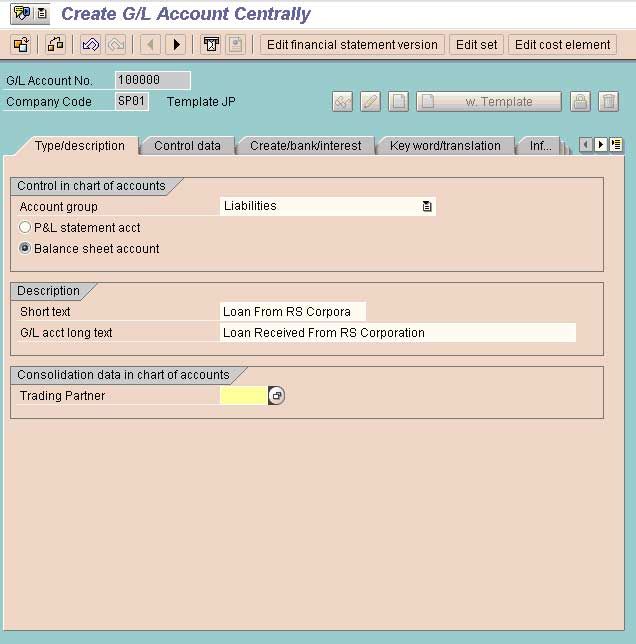
The account group determines the fields for the entry screens if you create or change a master record in the company code.
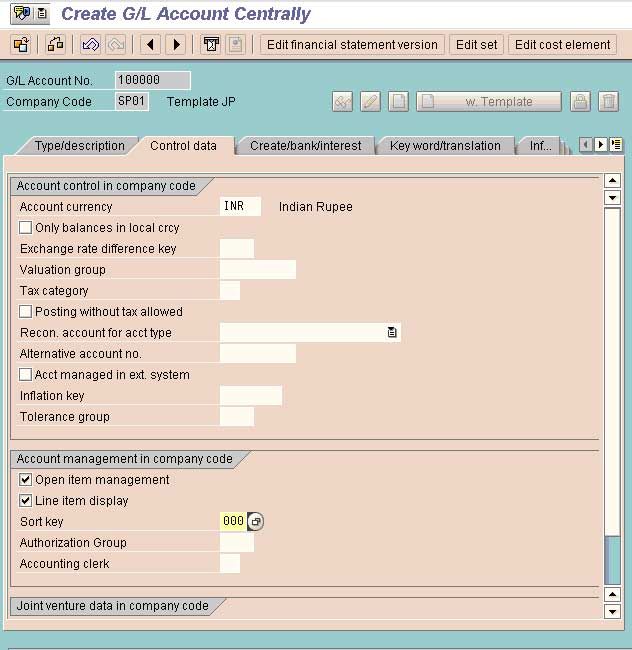
Open item management
Determines that open items are managed for this account.
Set up accounts with open item management if offsetting entries are to be assigned to the postings made to these accounts. Postings to these accounts represent incomplete transactions.
Creation of GL account using FSP0
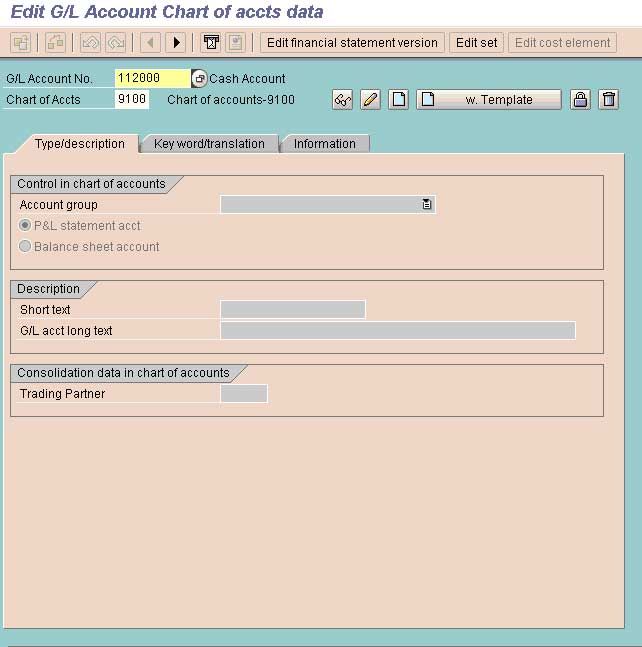
Creation of GL account using FSS0
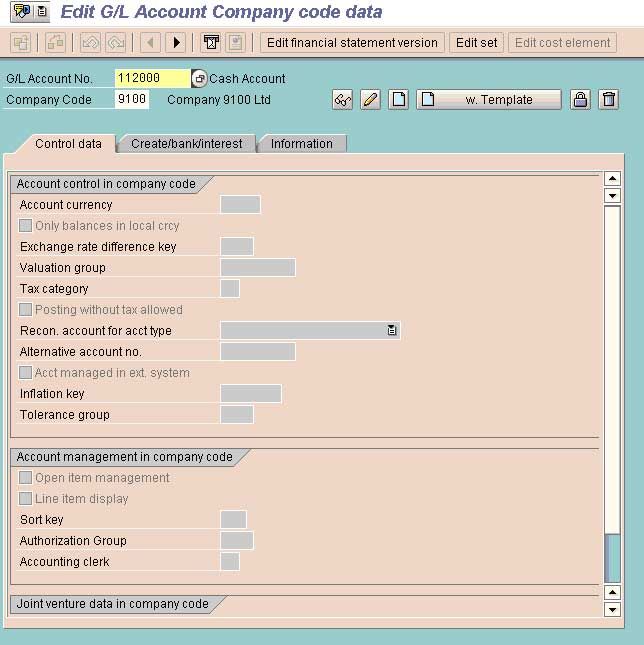
In case the option of copy Chart of Account is used (OBY7) is used then the GL accounts of source COA will be copied to the target COA.