In SAP, a Z report refers to a customized report developed by a user or a developer using ABAP programming language to meet specific business requirements.
The term "Z" stands for "customer-specific," and it indicates that the report is not part of the standard SAP system. Z reports can be created for various purposes, such as financial reporting, inventory management, and sales analysis, among others.
Uses of Z Report
Z reports are custom reports developed in SAP to meet specific business requirements. Here are some of the uses of Z reports in SAP:
-
Customized Data Analysis: Z reports are developed to provide customized data analysis that is not available in standard SAP reports. Users can extract data from various SAP modules, manipulate it as per business requirements, and present it in a meaningful format.
-
Enhanced Reporting: Z reports allow users to develop reports with enhanced functionalities such as drill-down capabilities, data filtering, and sorting options, among others. This helps users to analyze data at a more granular level and make informed business decisions.
-
Increased Efficiency: Z reports help organizations to automate and streamline their business processes. By providing users with customized reports that cater to their specific requirements, it reduces the time taken to gather and analyze data, enabling users to focus on more critical tasks.
-
Compliance Reporting: Z reports can be developed to generate reports that meet regulatory requirements, such as financial statements, audit reports, and tax filings. These reports ensure that the organization is compliant with various regulations and laws.
-
Integration with Other Systems: Z reports can be integrated with other systems to provide a seamless user experience. For example, a Z report can be developed to extract data from an external system and present it in SAP, enabling users to view all relevant data in one place.
How to Create a Z Report in SAP?
To create a Z report, a developer would typically use SAP's report development tools such as SAP Query, ABAP List Viewer (ALV), or Business Explorer (BEx) to extract data from SAP's various modules, transform and manipulate the data as needed, and then present it in a meaningful format to the end-user.
Once the Z report is developed and tested, it can be added to the SAP menu for easy access by authorized users. Z reports are essential in SAP because they provide custom insights into business operations that are not available in the standard SAP reports.
Note: Creating a Z Report requires knowledge of ABAP programming language and access to the SAP ABAP Workbench.
To create a Z Report in SAP GUI, you can follow the steps below:
-
Enter t-code SE38 in the SAP GUI command field and hit Enter to open ABAP Workbench
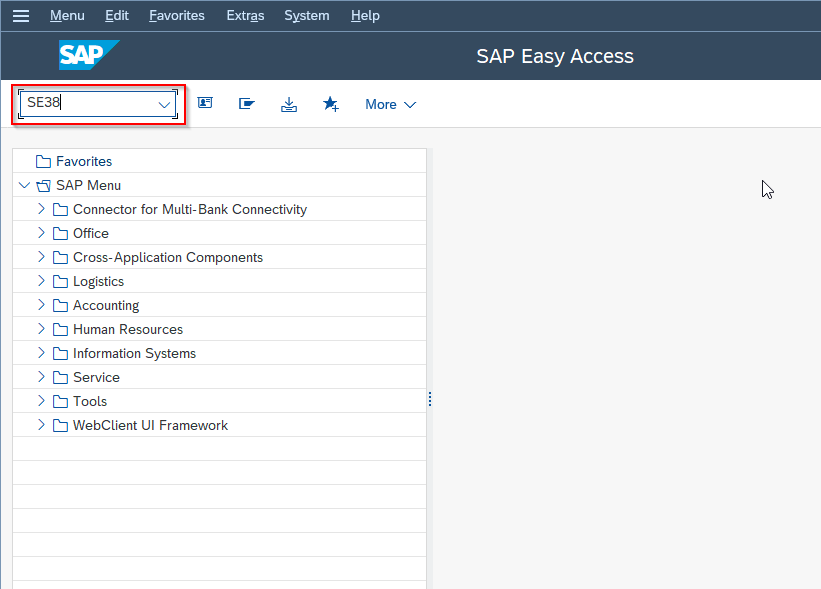
-
In the next screen, enter the report name starting with "Z" in the Program field and click the Create button to create a new report.
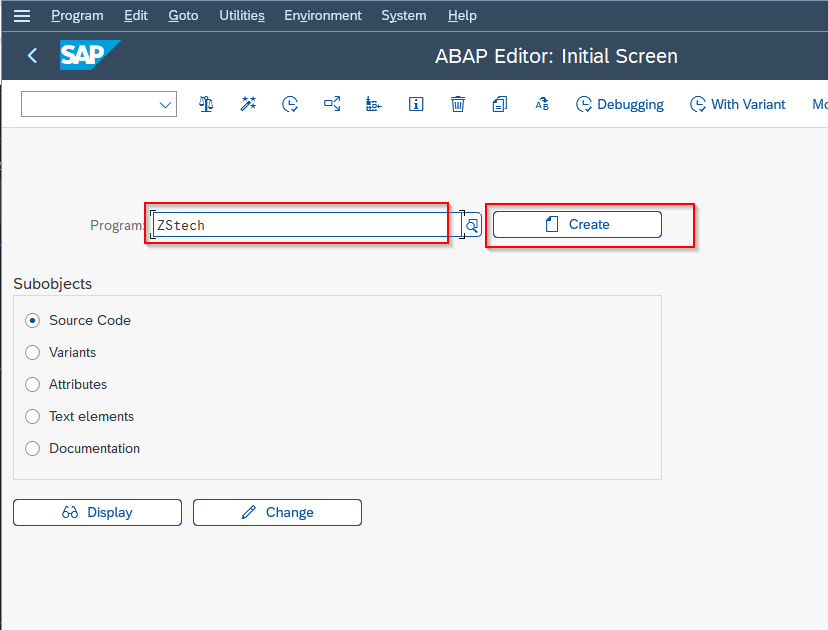
-
Now enter a short description in the Title field and also select Type and Status of the report.
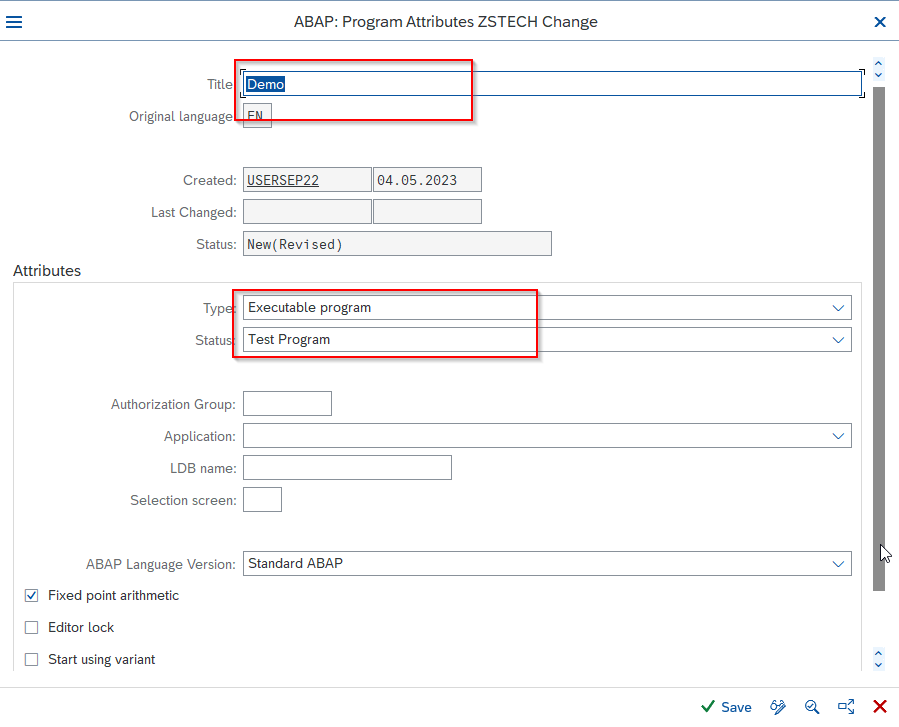
- Click on the Save button to save the report
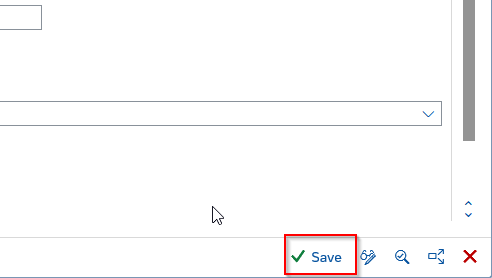
Next choose the Package and Save the report into it or you can also save it as Local Object.
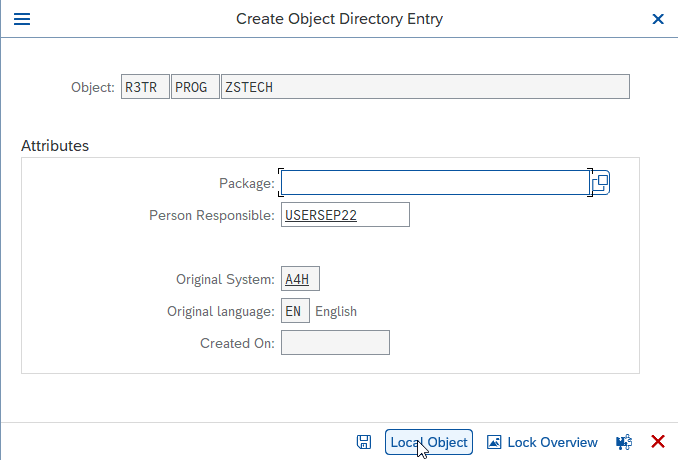
-
In the next screen, you will see the ABAP Editor. Here, you can write your ABAP code to define the logic of your Z Report.
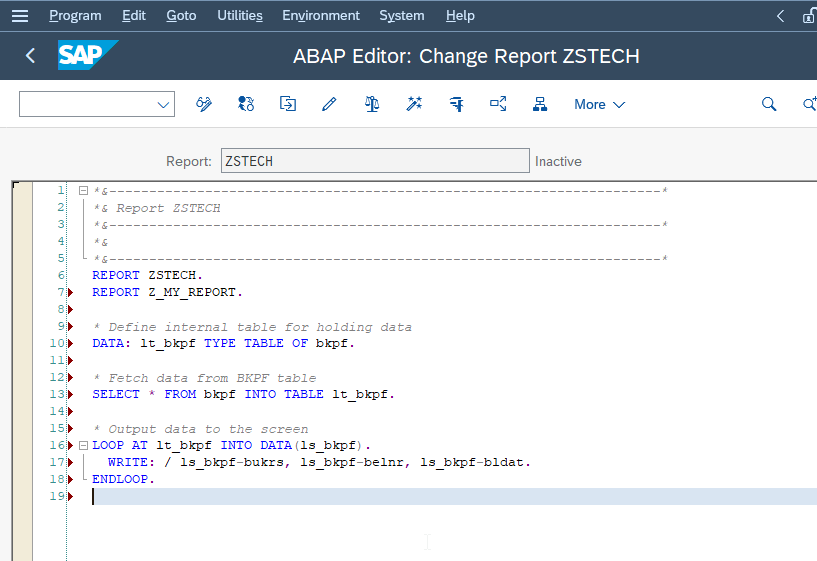
-
Test your report by clicking the Check icon to ensure that the syntax is correct.
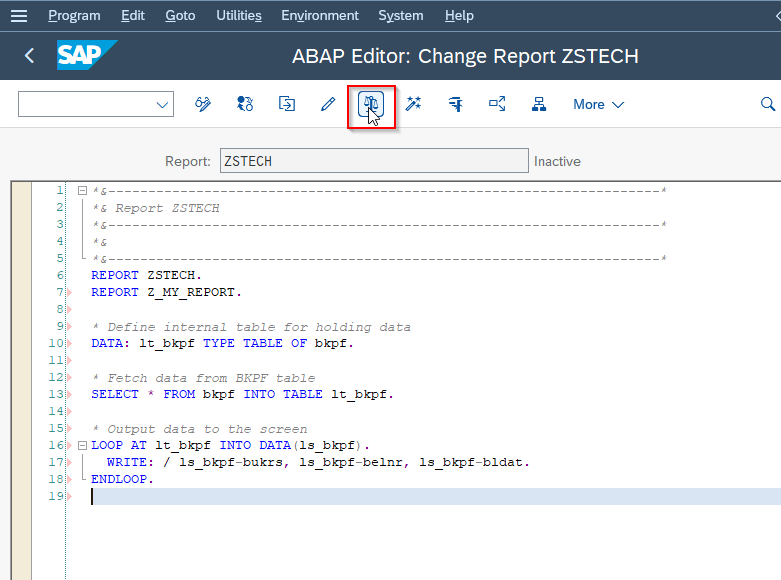
-
Click on the Save buttom to save your report in Abap editor.
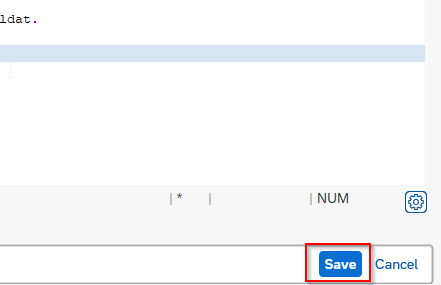
A message Program ZSTECH saved willbe displayed in the bottom of screen.
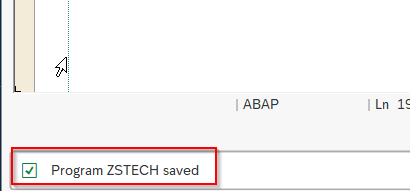
-
To run your Z Report, return to the SAP Easy Access screen by entering t-code SA38 in the SAP command field and hit Enter.
.png)
-
In the next screen, enter the name of your Z Report in the Program field and hit Activate icon to activate objects of the report.
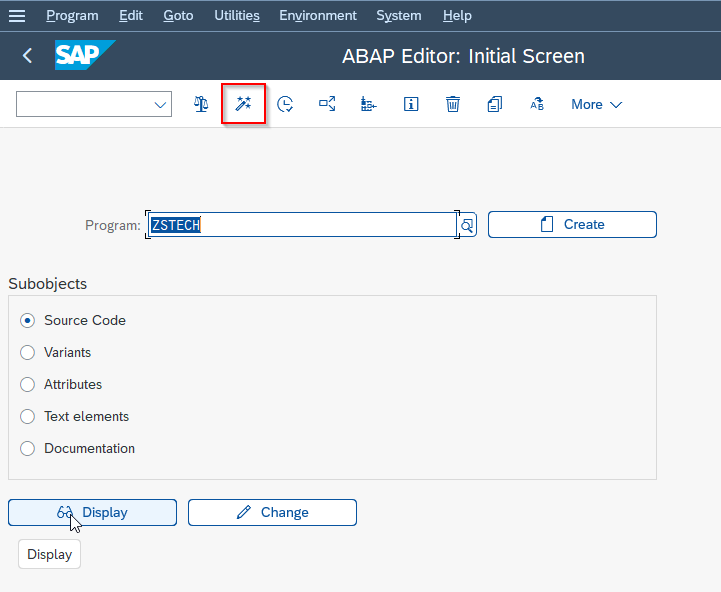
- A message Object activated will be displayed.
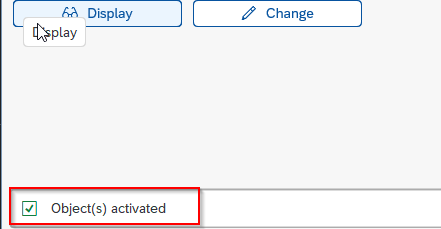
- Now click on the Execute button to run your Z Report.
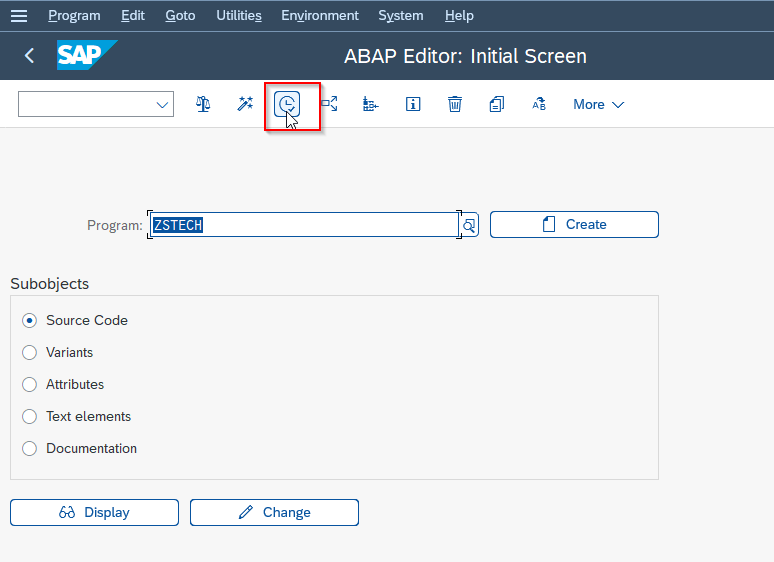
-
The output of your Z Report will be displayed on the screen.
You have successfully created and executed a Z Report in your SAP ABAP system.
Whenever you want to develop Z reports first under stand the client requirement, where SAP standard program is not supporting there we will develop Z Reports or Functional specifications. Once you understood the client requirement you take which fields and table names are required. After you prepared all that information provides to ABAPER . ABABERS will develop the Z reports according to your information provided by you.