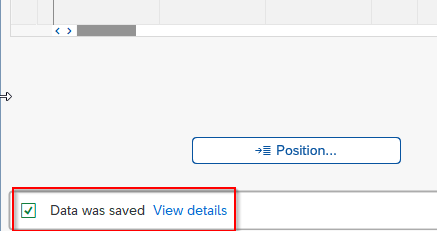Posting periods in fiscal year variants are used to establish a framework for managing your financial activities. You have the ability to define these periods and determine when they can be accessed for posting. It is possible to have multiple periods open for posting at the same time, depending on your requirements.
Typically, only the current posting period is available for posting, while all other periods are closed. When the current period comes to an end, it is closed, and the subsequent posting period is opened automatically.
During the period-end closing process, you may encounter special situations where specific periods need to be accessible for closing postings. In such cases, these special periods can be opened to accommodate the necessary closing activities.
What is the Open and Closing Posting Period?
In SAP, the "Open and Close Posting Periods" variant feature allows you to determine which posting periods should be open for entries while keeping other periods closed. This variant provides control over the specific posting periods that can be accessed for making financial entries.
T-code: OB52
SAP Menu Path:
SPRO –> IMG –> Financial Accounting (New) –> Financial Accounting Global Settings (New) –> Ledgers -> Fiscal year and posting periods –> Posting Periods –> open and close posting periods.
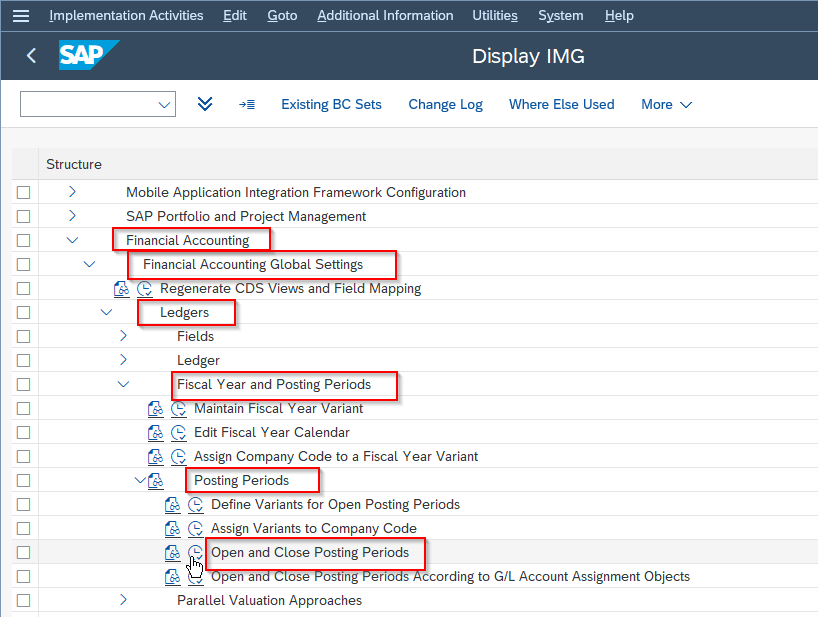
Example
ABC Corporation follows a fiscal year from April to March. The current fiscal year is 2016, with profitability released up to June 2016. They need to open posting periods in SAP from July 2016 to April 2017. They open the July 2016 period and keep subsequent periods open until March 2017. In April 2017, they close the posting period.
How to define open and close posting periods in SAP?
Please follow the steps below to define the open and close posting period:
Execute the transaction code OB52 in the SAP Command field
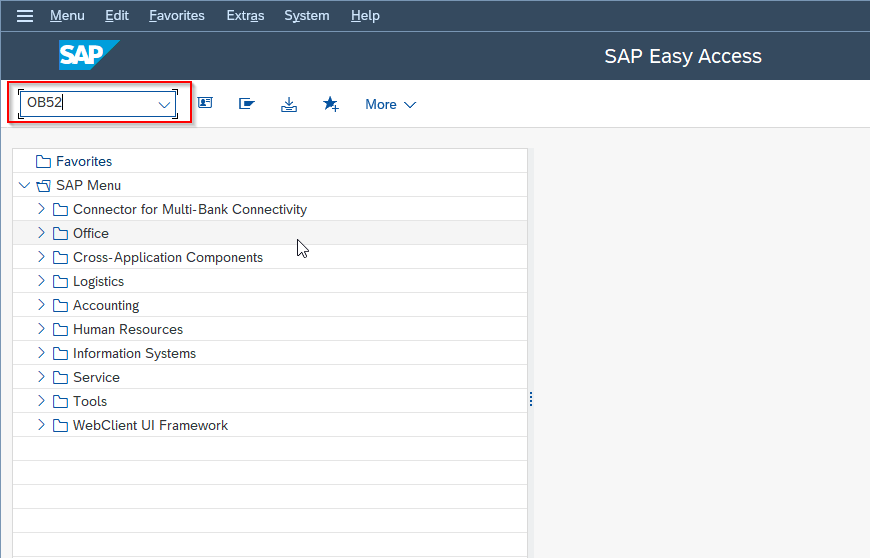
Or navigate to the following path:
SPRO –> IMG –> Financial Accounting (New) –> Financial Accounting Global Settings (New) –> Ledgers -> Fiscal year and posting periods –> Posting Periods –> open and close posting periods.
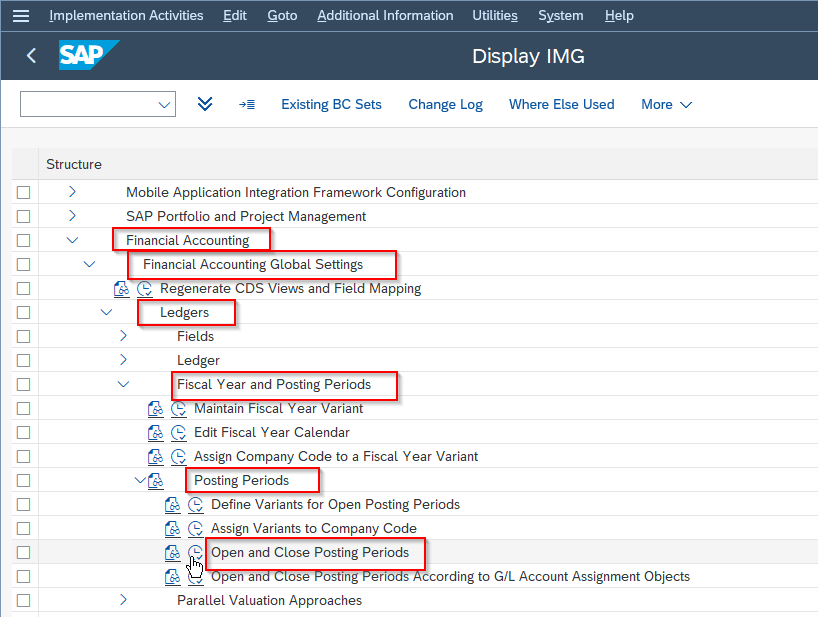
Next,on Determine Work Area: Entry popup choose the Posting Period Variant for which you want to open and close the periods
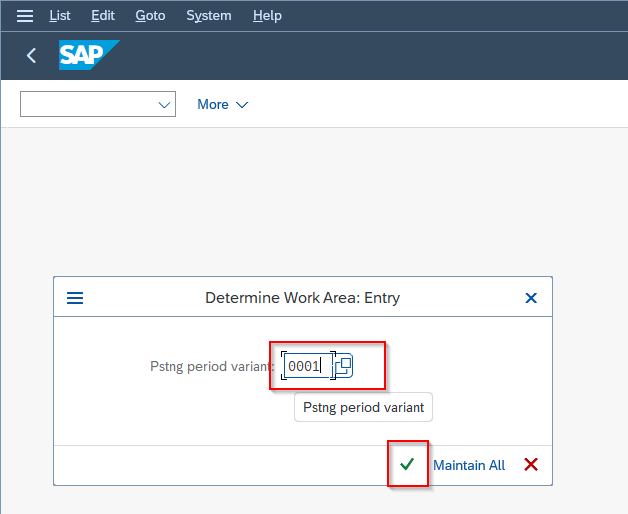
In the Change View "Posting Periods: Specify Time Intervals: Overview" screen, you will see a list of posting periods for the selected posting period variant.
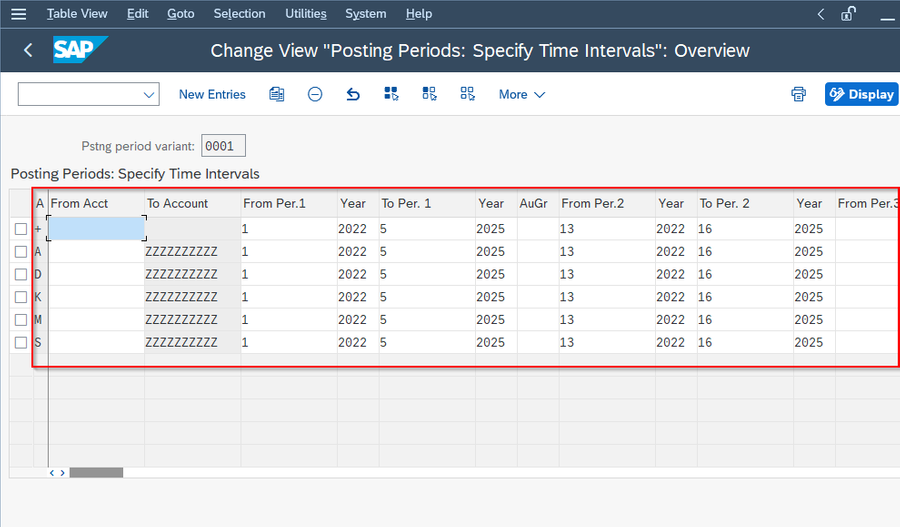
Click on the New Entries button to define the new posting period as shown in the image below.
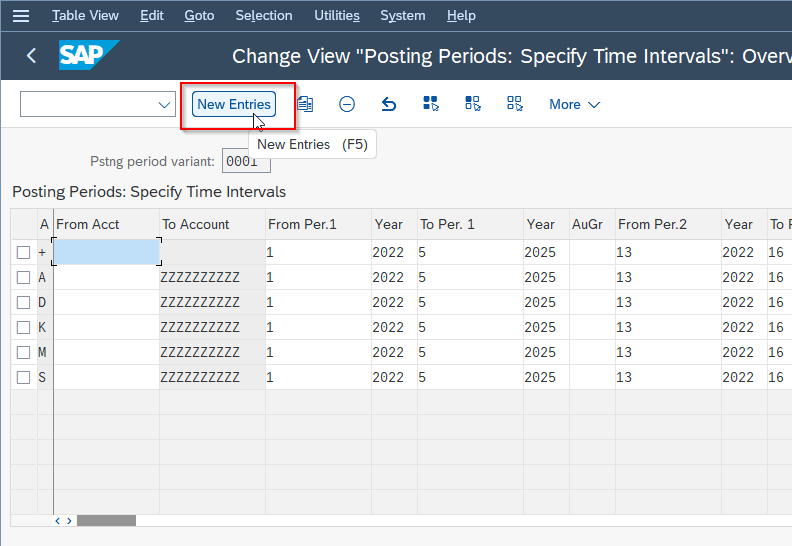
On the next screen, you specify for each variant which posting periods are open for posting. Two intervals are available for doing this (period 1 and period 2). For every interval, enter a lower period limit, an upper period limit, and the fiscal year.
You close periods by selecting the period specifications so that the periods to be closed are no longer contained.
Note:
There must be at least one entry for each variant. This entry must have + in column A; the columns From acct and To account may not be filled. In the columns for the posting periods, you specify the periods which are to be opened for the variant. Via further entries, you determine more specifically which periods are to be opened for which accounts
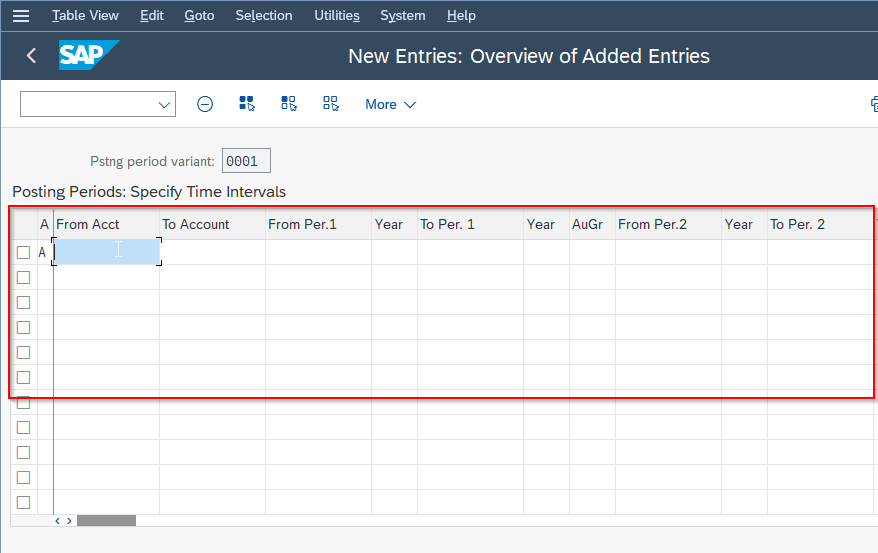
Once you have made the necessary entries, click on the Save button to save the configuration.
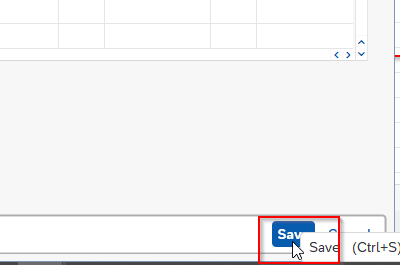
Now select your Customization Request id and press Enter to go to the next screen.
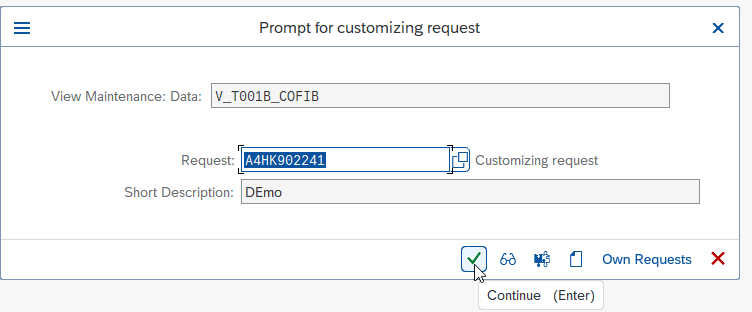
SAP will display a confirmation message indicating that the changes were saved successfully.