SAP Profitability Analysis (CO-PA) is a vital component of the SAP Controlling (CO) module, designed to provide organizations with in-depth insights into their profitability by various dimensions such as product, customer, and region. This guide offers a comprehensive overview of SAP CO-PA, including setup instructions, key features, advanced topics, and practical examples. By following this guide, users will thoroughly understand how to leverage CO-PA for strategic decision-making and improved financial management.
What is SAP Profitability Analysis?
SAP CO-PA enables organizations to assess their profitability across multiple dimensions, offering detailed insights into revenues and costs. This analysis helps businesses identify the most profitable areas and make informed strategic decisions.
Advantages of SAP CO-PA
- Detailed Financial Insights: Provides granular data for in-depth profitability analysis.
- Informed Decision-Making: Helps identify the most profitable products, customers, and regions.
- Real-Time Analysis: Offers real-time data analysis capabilities, especially with SAP S/4HANA.
- Improved Financial Management: Enhances overall financial control and management.
Types of CO-PA
There are two types of CO-PA:
Account-based CO-PA:
- Uses account-based data from financial accounting (FI) for analysis.
- In account-based CO-PA, the GL account is used for reporting rather than value fields.
- It consists of Operating Concerns, Characteristics, and Cost elements.
Costing based CO-PA:
- Focuses on costs and revenues linked to cost and profit centers.
- It used the value field to store the values of various attributes such as revenues, overhead, cost of goods sold, variances, etc.
- Mostly used in manufacturing companies Costing-based CO-PA is used.
- It consists of Operating Concerns, Value fields, and Characteristics.
Key Features and Functionalities
SAP CO-PA offers various features to help businesses analyze profitability effectively:
Costing-Based CO-PA
- Revenue and Cost Analysis: Analyze revenues and costs by different dimensions.
- Variance Analysis: Identify and analyze variances between planned and actual data.
- Contribution Margin Reporting: Calculate and report contribution margins for different segments.
Account-Based CO-PA
- Real-Time Integration: Directly integrates with FI for real-time data analysis.
- Detailed Financial Statements: Provides detailed financial statements and reports.
- Reconciliation with FI: Ensures accurate reconciliation with financial accounting data.
Setting Up CO-PA in SAP
Setting up CO-PA involves several steps, including configuration settings and defining operating concerns. Here’s a step-by-step guide:
Step 1: Define Operating Concern
- Go to transaction code
KEAO. - Create a new operating concern or modify an existing one.
- Define characteristics (e.g., product, customer) and value fields (e.g., sales revenue, cost of goods sold).
Step 2: Activate Operating Concern
- Go to transaction code
KEKE. - Activate the operating concern for your controlling area.
Step 3: Configure Characteristics and Value Fields
- Define the characteristics and value fields in the operating concern.
- Ensure that these fields align with your business requirements.
Step 4: Data Mapping
- Map the data from other modules (e.g., SD, MM) to CO-PA characteristics and value fields.
Step 5: Reporting
- Set up reporting tools to analyze profitability data.
- Use standard SAP reports or create custom reports as needed.
What are the Characteristics?
Characteristics are the basic information that the system fetches or stores for further reporting. Several fundamental characteristics are predefined in every Operating Concern. For example, material number, country, sales area, division, customer number, profit center etc are standard characteristics that are available in the system. CO-PA comes with many Fixed characteristics which cannot be changed. You can display a list of the fixed characteristics by choosing Extras -> Fixed fields.
In addition to these predefined fields, you can define up to 50 of your own Characteristics in each Operating Concern.
The name of new Characteristics must begin with "WW" and consist of 4 or 5 characters.
You can also delete any Characteristic that is not used in any Operating Concern.
Steps to Create Characteristics
Step1: Goto SPRO -> Sap IMG -> Controlling -> Profitability Anaysis -> Structures -> Define Operating Concern -> Maintain Characteristic
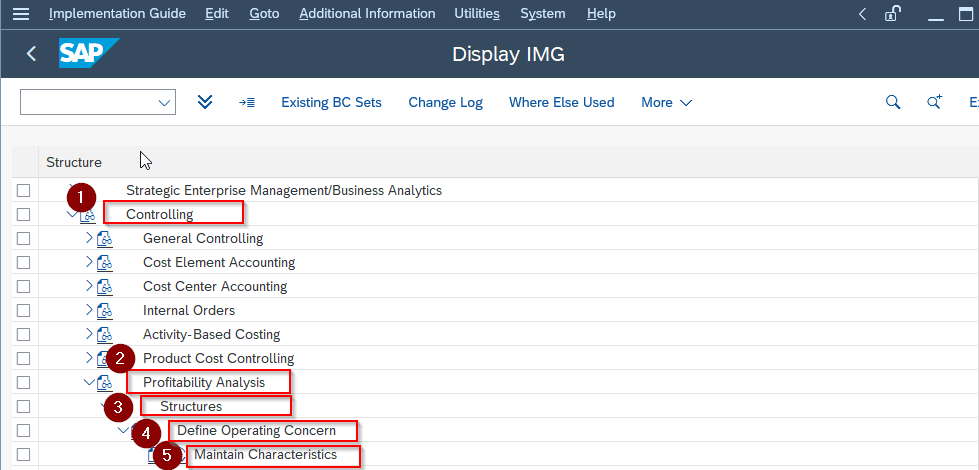
Step2: On the Edit Characteristics: Start screen enter the name of the characteristic:
Char: WW10 (user-defined characteristics start with letter WW only).
Press the Create/Change button.
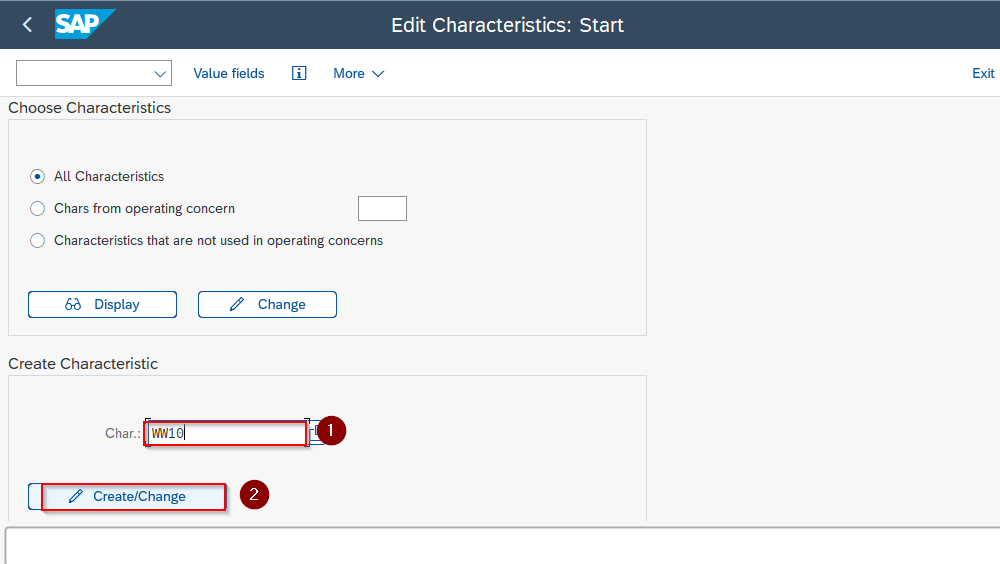
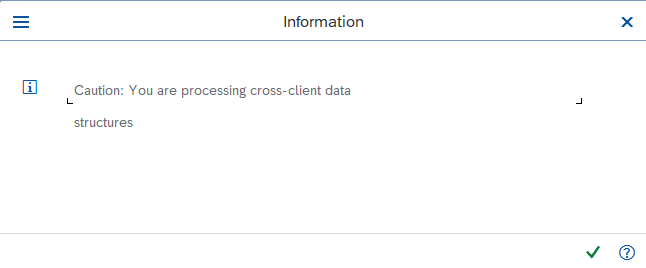
Press the tick button.
Step3: On the Create Char.:Assignment screen create the user-defined Characteristic:
Select the User-defined radio button.
Char: WW10 (here type the name of the characteristics for example country)
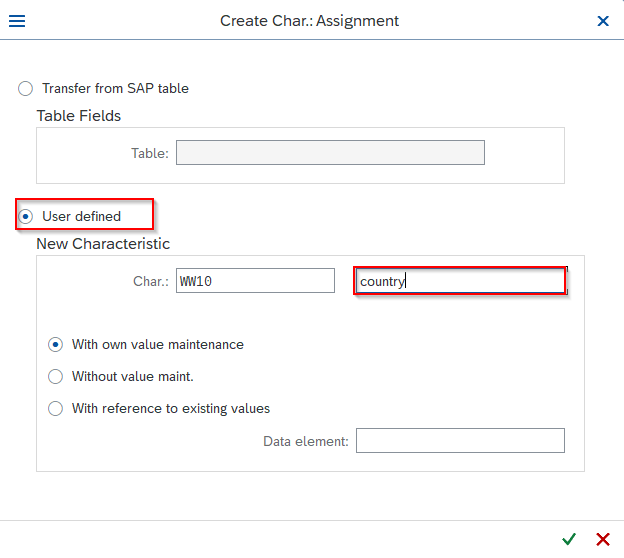
Press the tick button.
Step 4: On the Create Char: WW10 screen submit the required fields and press the activate button.
Description: Country
Short text: country (type here the name of the characteristic)
Heading: country (type here the name of the characteristic)
Data Type: CHAR Length: 10
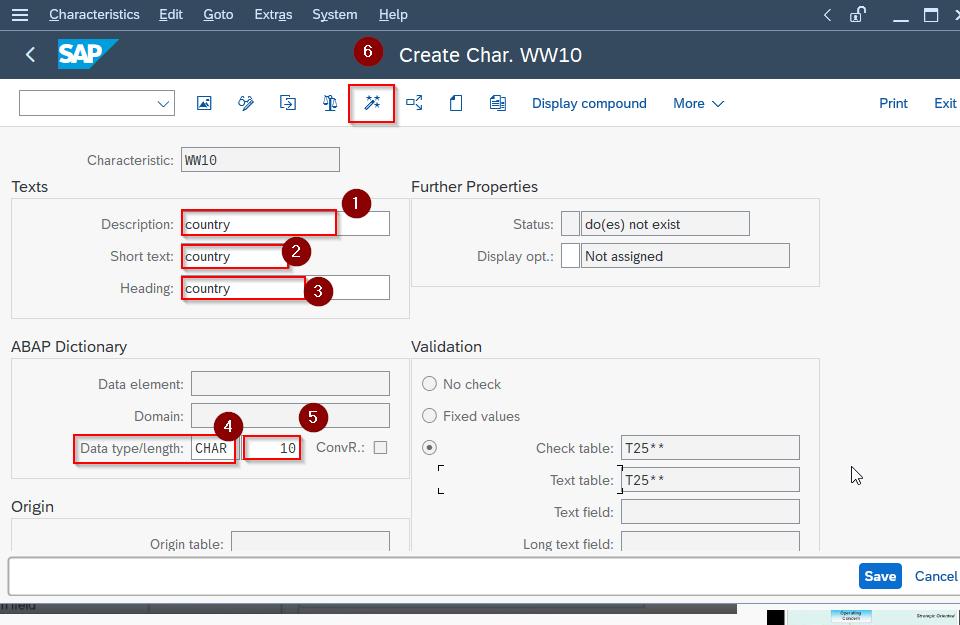
Step4: On Generate New Check Tables screen press the Automatic button as we want the system to create the check table automatically.
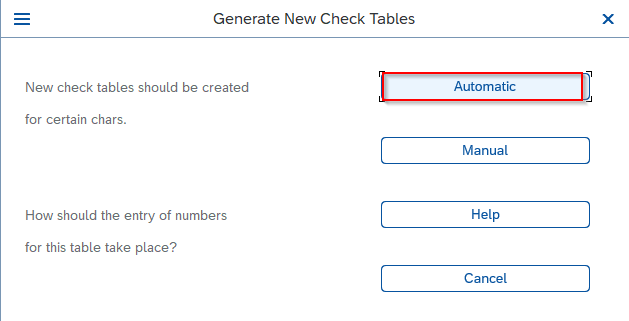
Now all the fields of Characteristics are activated.
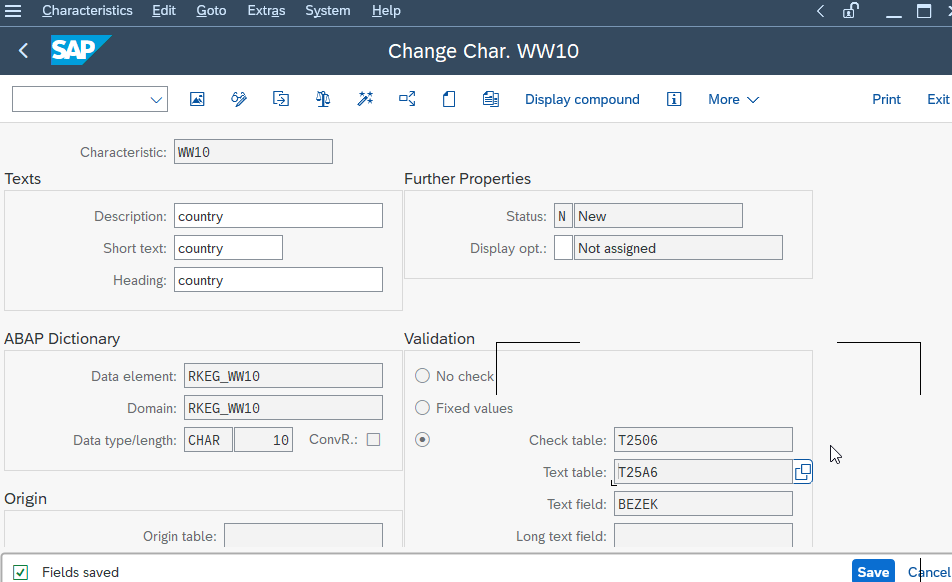
What are Value fields?
Value fields are the fields in Costing based CO-PA in which the system stores the amount and quantity. Frequently used fields, such as "Revenue" and "Sales quantity", are predefined Value fields. You can also define additional Value fields by using the Customizing function Maintain Value Fields. The name of the Value field must begin with "VV" and it is 4 or 5 characters long.
You can delete any Value field that is not being used in an Operating Concern. You can change the texts for user-defined value fields at any time.
Steps to create Value fields
Step1: Goto SPRO-> Sap IMG -> Controlling-> Profitability Anaysis-> Structures-> Define Operating Concern-> Maintain Value Fields
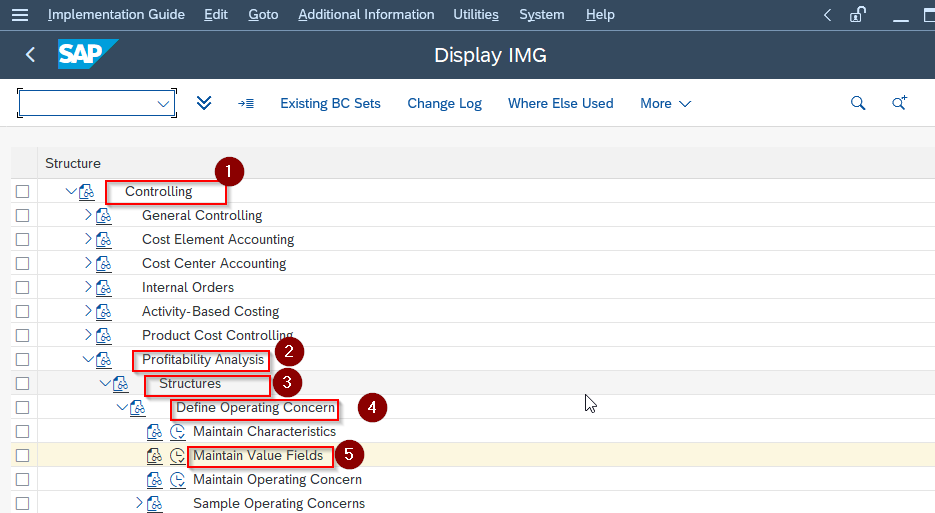
Step2: On Edit Value Fields: Start screen create the Value Fields:
Value Field: VVAE ( type here the name of the value field, the user-defined value field always starts with the letter VV only).
Press the Create/Change button.
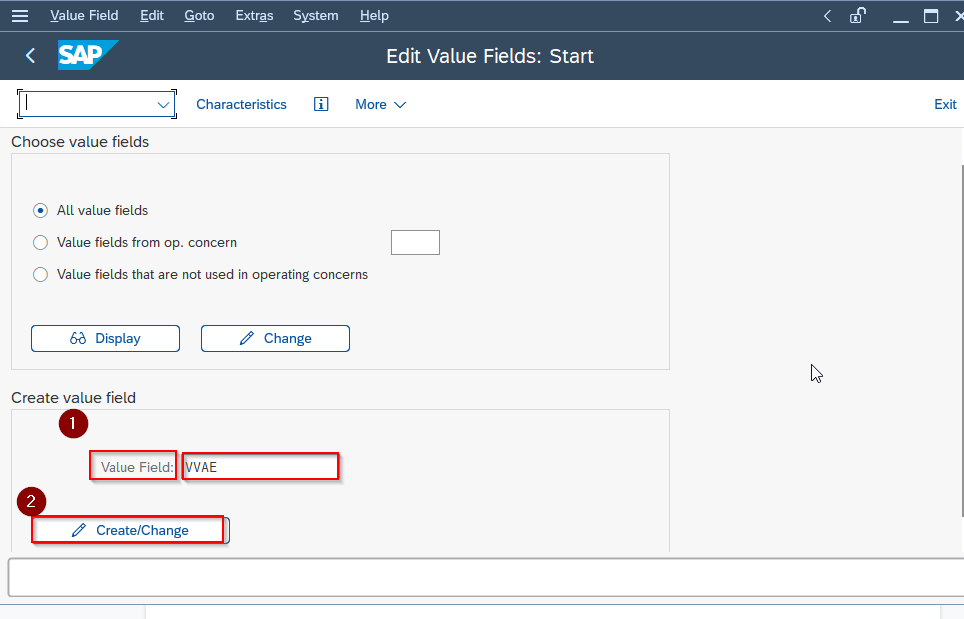
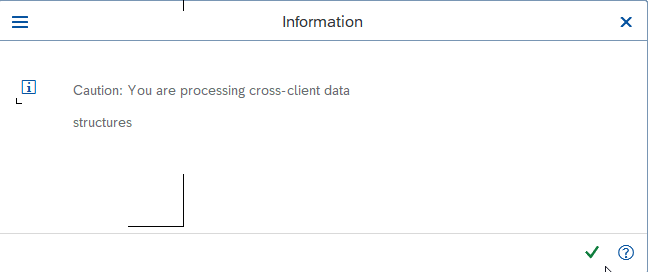
Press the tick button.
Step3: On the Create Val. fld VVAE screen submits information in the required fields:
Description: Admin Expenses (type here the name of the value field).
Short text: Admin Exp (type here the short text for value field).
We also check that the Value field type is the Amount, not the Quantity.
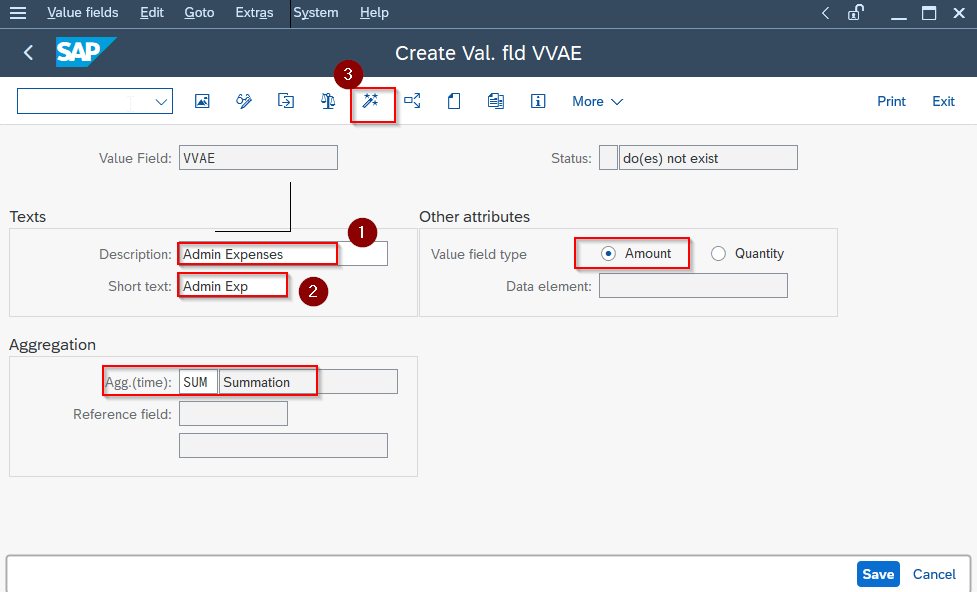
Press the activate button to activate the Value field.
Operating Concerns
An Operating Concern is an organizational unit. In order to use CO-PA, it is important to define Operating Concerns. The structure of the operating concern is defined by the Characteristics and by the Value field in Costing-based Profitability Analysis. If you want to create a new Operating Concern you need to create the Data Structure, Attributes and activate the Environment.
- Data Structure: It determines the structure of the profitability segment be analysed and how revenue and costs are organized. You need to define the data structure only once no matter you are using the operating concern in more than one client
- Attributes: The attributes are client-specific. You need to set attributes individually for each client for example fiscal year variant, currencies. By maintaining the attributes, you make an operating concern "known" in the current client.
- Environment: it is necessary to be able to work with the Operating Concern.
Steps to create Operating Concerns:
Step1: Goto SPRO-> SAP IMG -> Controlling-> Profitability Anaysis-> Structures-> Define Operating Concern-> Maintain Operating Concern
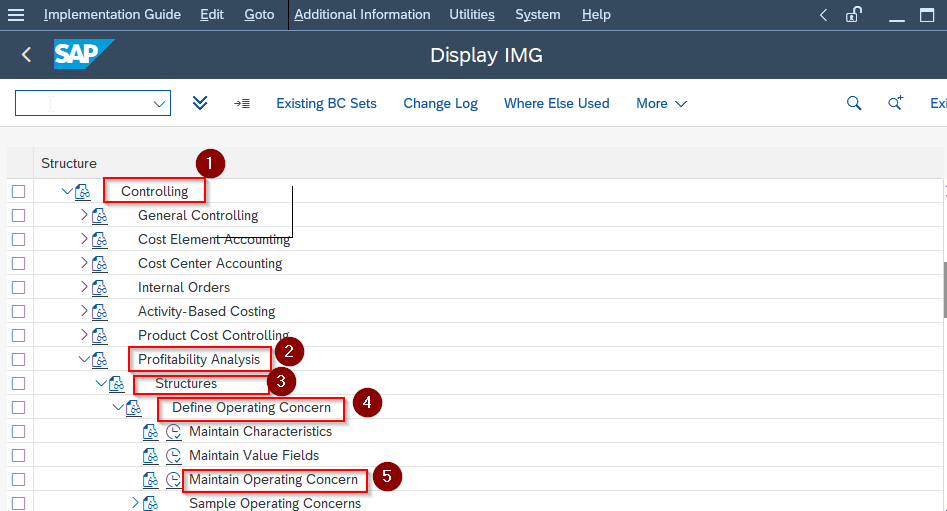
Step2: On the Maintain Operating Concern screen create the Operating Concern:
Operating Concern: S100 (type here the name of the operating concern).
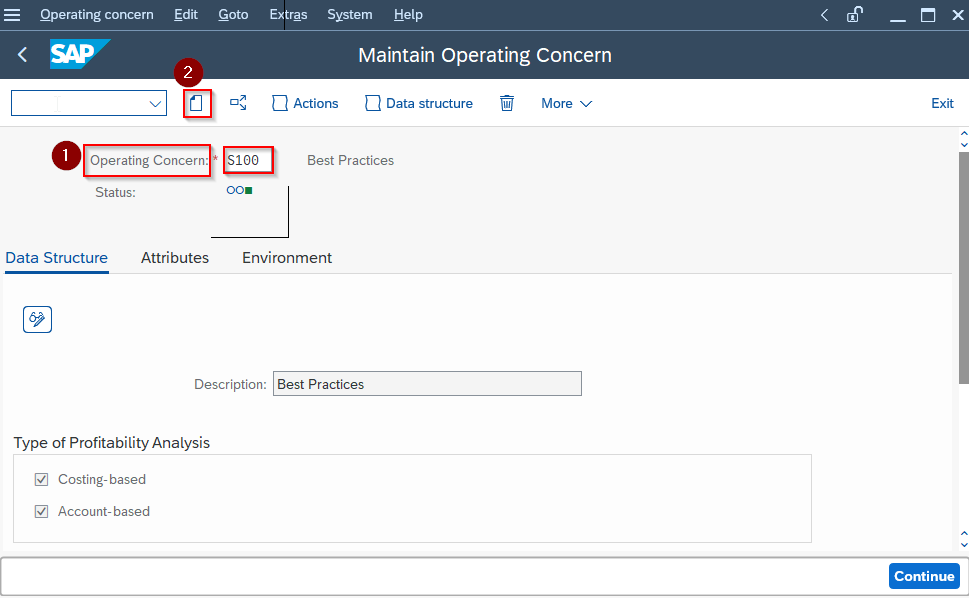
Select the Create button to create the Operating Concern.
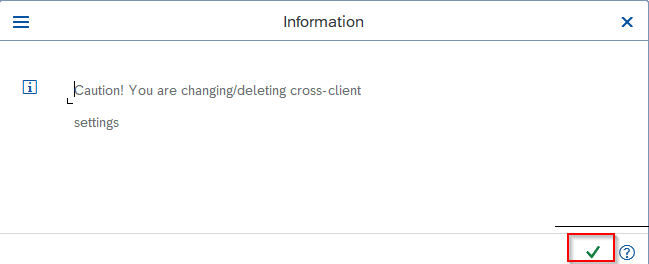
Step3: On the Maintain Operating Concern Screen submit the required information:
Description: New Operating Concern (type here the name of the operating concern you created).
Types of Profitability Analysis check Costing based ( In this example we are taking costing based profitability analysis)
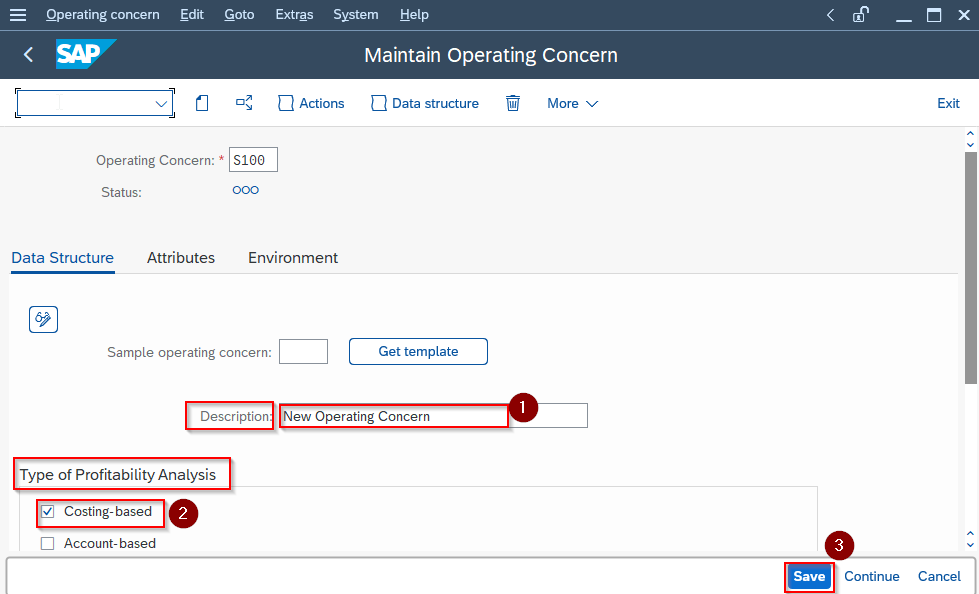
Step4: On Maintain Operating Concern screen select the Attributes tab:
Operating concern currency: Euro (select here the currency types for costing based Profitability analysis).
Fiscal year variant: 00(select here the fiscal year variant for your operating concern).
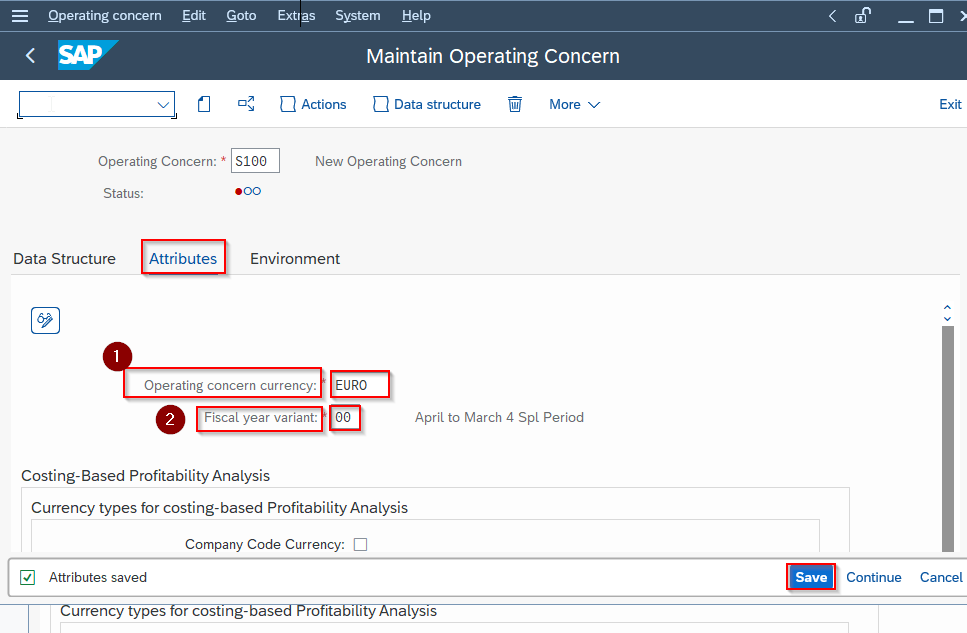
Press the Save button.
Step5: On Maintain Operating Concern screen select Data Structure tab:
Press Create button.
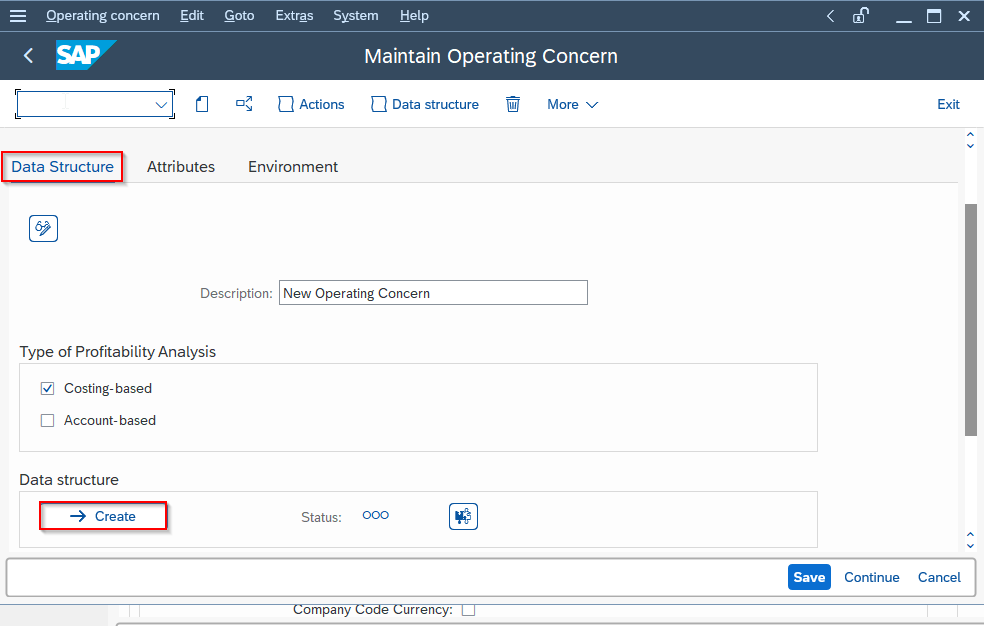
Goto Extras-> Display fixed fields
(Displays the list of all the fixed characteristics which are automatically transferred to our operating concern).
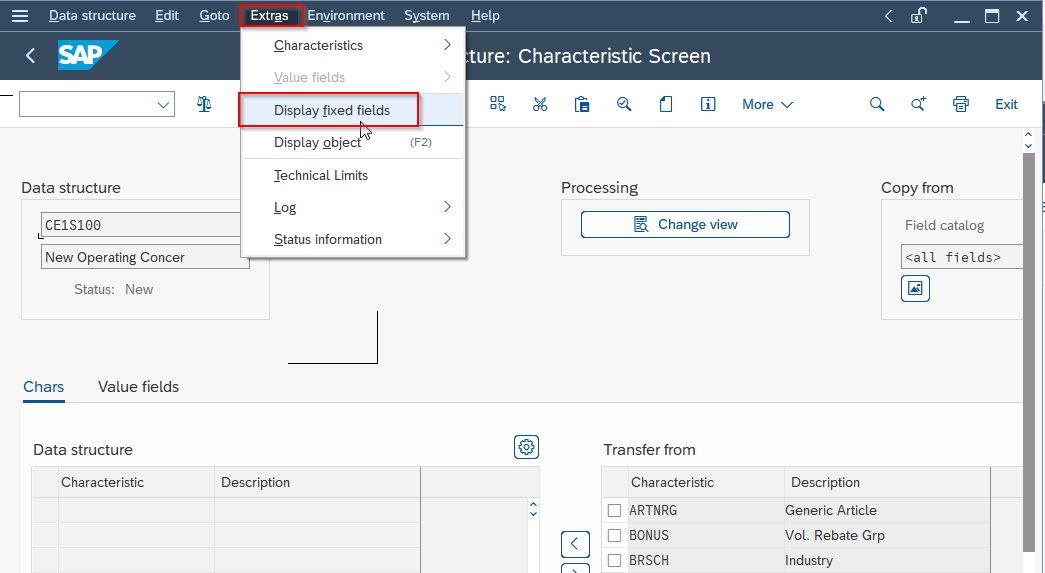
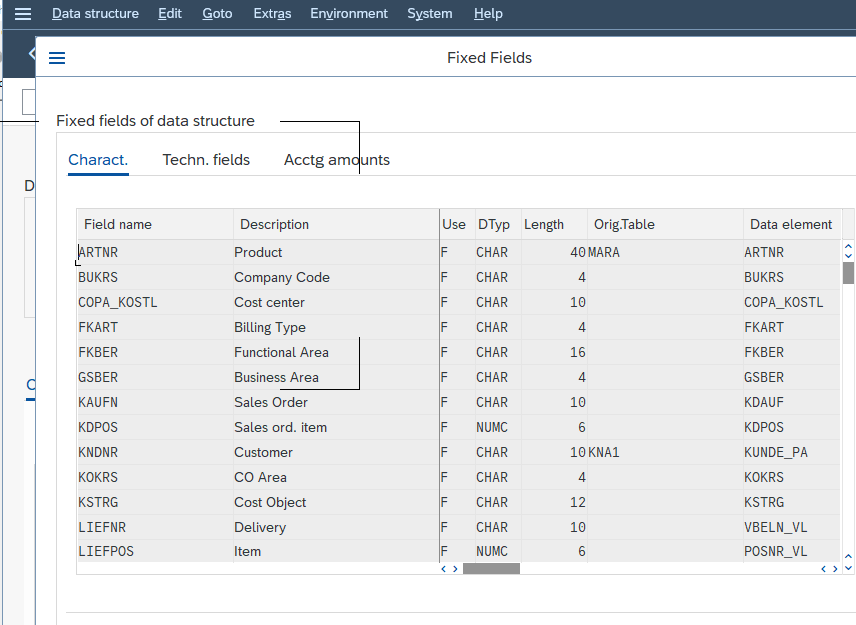
Step6: On the Edit Data structure: Characteristic Screen to add characteristics to your operating concern, select the desired fields on the right side of the screen.
Then use the function Transfer From to copy these fields to the data structure.
You can only transfer fields with an active status. An operating concern cannot contain two fields for which the meaning, the short text, or the field title same.
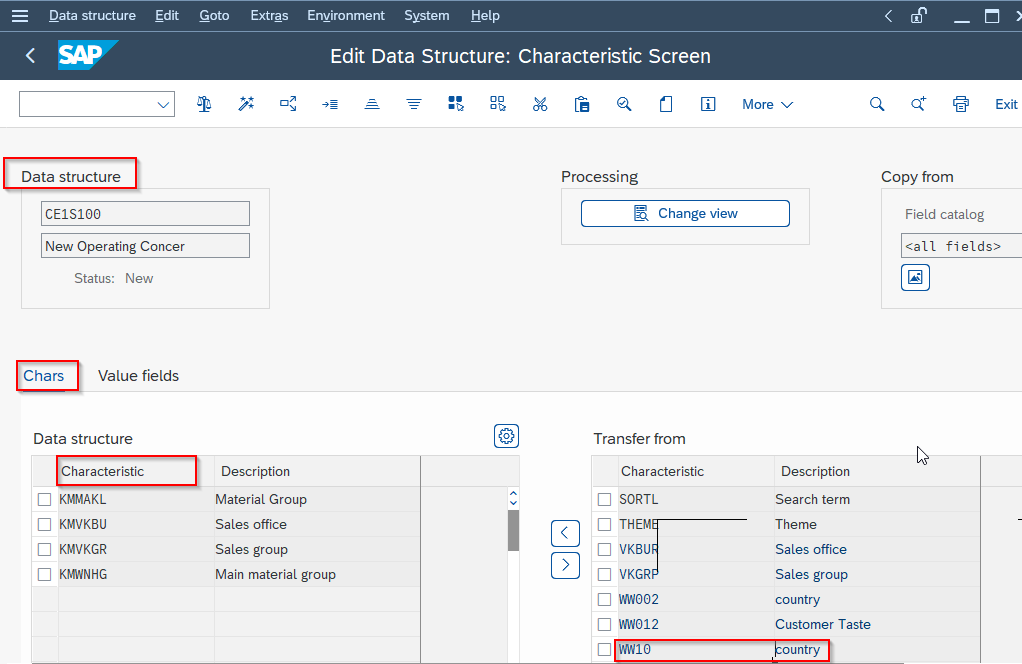
Press the Activate button.
Step7: On the Edit Data Structure: Value Field Screen:
In the same way, we select the value field and transfer it to our operating concern including the user defined Value field VVAE Admin Expenses which we created earlier.
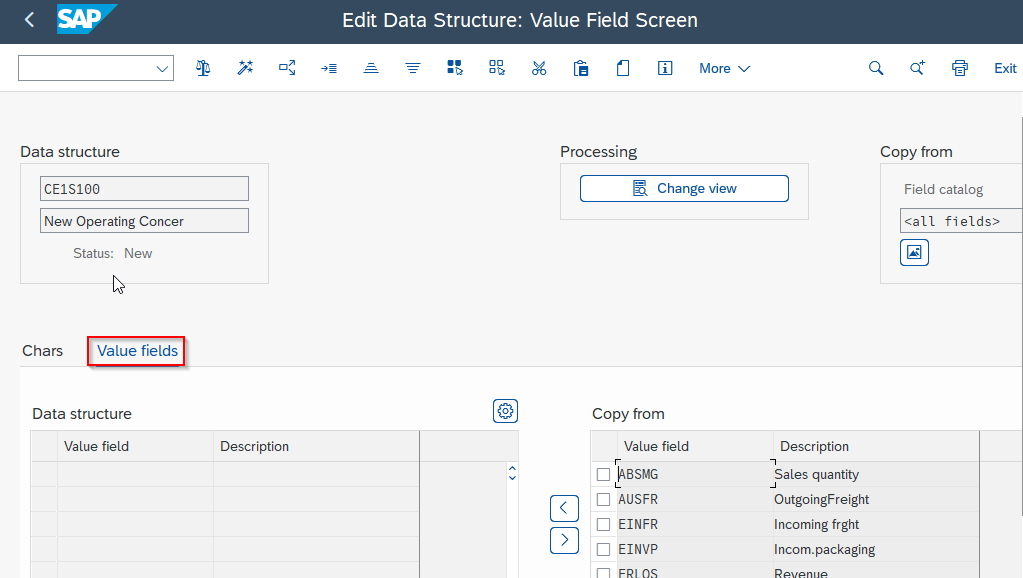
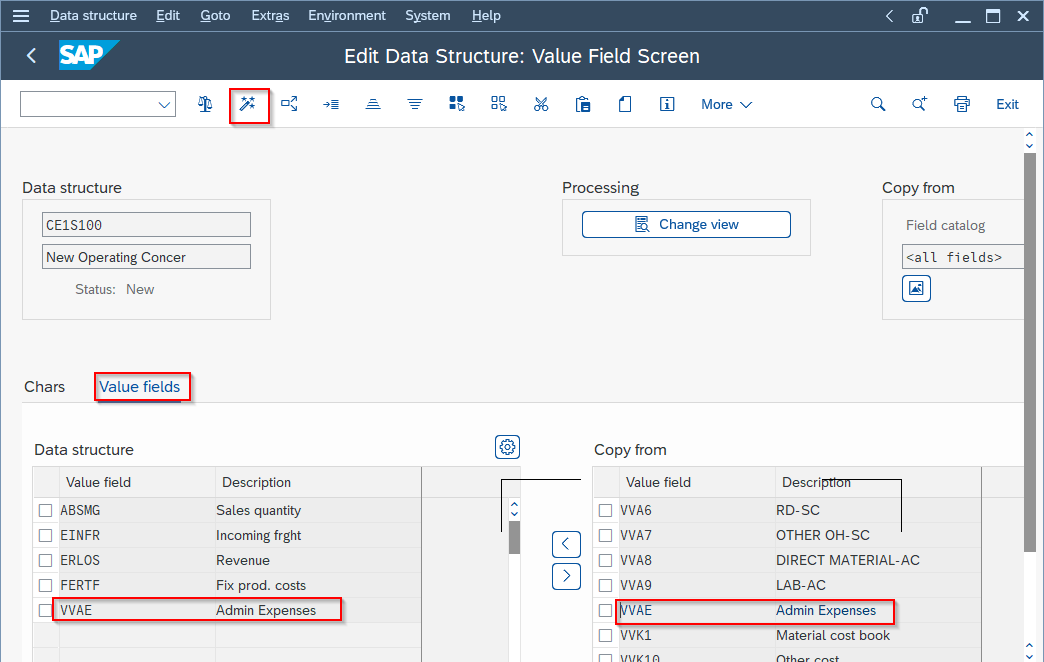
Press the Activate button.
Goto-> Back
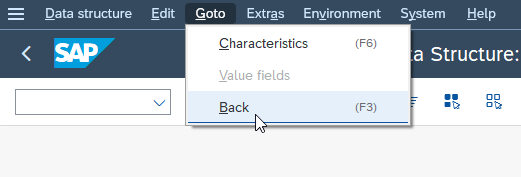
Step9: On the Generate Environment screen press the Yes button to generate the Operating System Environment
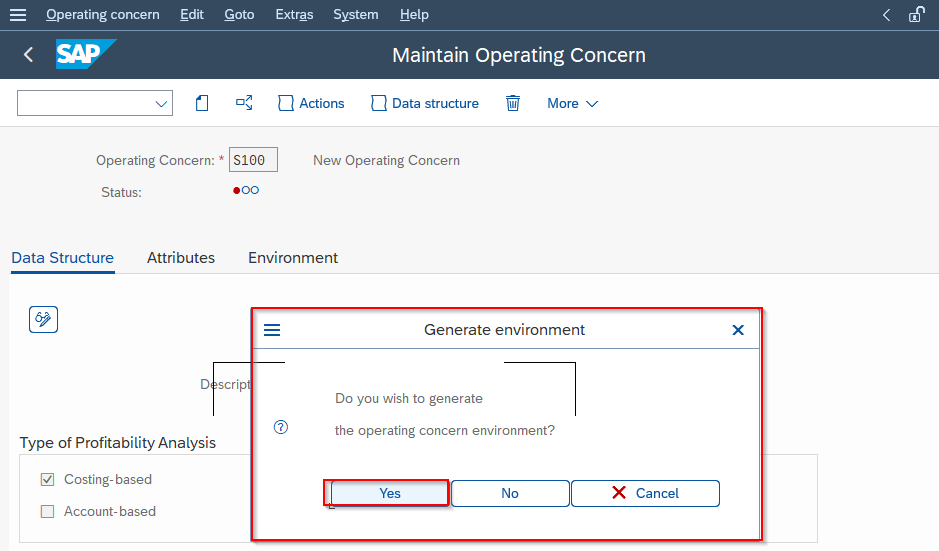
Step10: Once everything is generated we go to the Environment tab and can see the operating concern status is green and it’s ready to use.
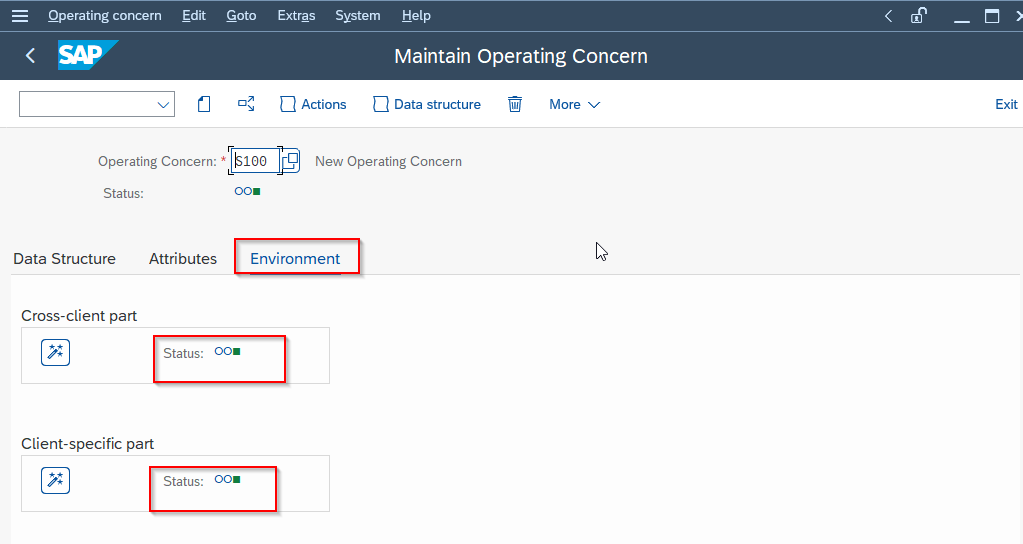
SAP S/4HANA and CO-PA
SAP S/4HANA brings significant improvements to CO-PA, enhancing its capabilities and simplifying its processes:
Integration and Simplification
- Unified Data Model: Uses a single data model for real-time data processing.
- Simplified Configuration: Reduces the complexity of configuration and setup.
- Enhanced Performance: Leverages in-memory computing for faster data processing and analysis.
Advanced Analytics
- Predictive Analytics: Utilize predictive analytics to forecast future profitability trends.
- Machine Learning: Implement machine learning algorithms to identify patterns and anomalies in profitability data.
- Real-Time Dashboards: Create real-time dashboards for instant insights into profitability.
Practical Examples and Case Studies
Example 1: Product Profitability Analysis
- Scenario: A company wants to analyze the profitability of its product lines.
- Solution: Use CO-PA to break down revenues and costs by product line, identifying the most and least profitable products.
Example 2: Customer Profitability Analysis
- Scenario: An organization needs to evaluate the profitability of its customer segments.
- Solution: Configure CO-PA to analyze profitability by customer, providing insights into customer behavior and profitability.
Troubleshooting and FAQs
Common Issues and Solutions
-
Issue: Data discrepancies between CO-PA and FI.
- Solution: Ensure proper mapping and reconciliation of data between CO-PA and FI.
-
Issue: Performance issues in reporting.
- Solution: Optimize report queries and consider using SAP HANA for better performance.
Frequently Asked Questions
Q) What is the difference between Costing-Based and Account-Based CO-PA?
Costing-Based CO-PA focuses on costs and revenues linked to cost centers, while Account-Based CO-PA uses account-based data from FI.
Q) Can CO-PA be used with SAP S/4HANA?
Yes, CO-PA is fully integrated with SAP S/4HANA, offering enhanced performance and real-time analytics.
Conclusion
SAP Profitability Analysis (CO-PA) is a powerful tool for organizations looking to gain detailed insights into their profitability. By setting up and utilizing CO-PA effectively, businesses can make informed strategic decisions, optimize their operations, and enhance their financial management. With the advancements brought by SAP S/4HANA, CO-PA offers even greater capabilities for real-time analysis and advanced analytics. Use this comprehensive guide to master SAP CO-PA and drive your business toward greater profitability.