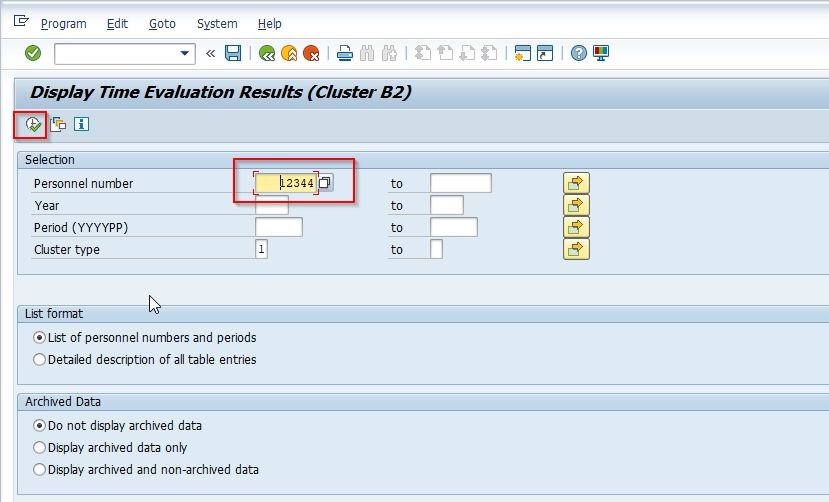In this SAP FICO tutorial, the stechies readers will learn the step-by-step process to run Run Time Evaluation in SAP system via SAP t-code PT60 with proper screenshots.
What is Time Evaluation in SAP?
Time evaluation in SAP is used to record the attendance of an employee in an organization. This is needed to process the payroll but the Time evaluation process is not needed for all the employees it only runs for specific employees.
Advantages of Time Evaluation
- It records and evaluates the actual working time and absence of any employee.
- It is also used to calculate time-related payments.
- It updates absence quotas of a employees
How to Run Time Evaluation?
Please follow the steps below to run time evaluation in SAP:
Execute t-code PT60 in the SAP command field as shown in the image below
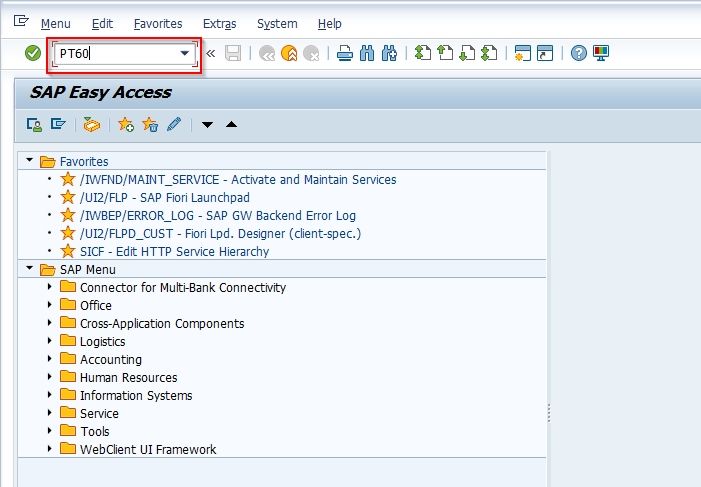
Now on the HR TIME: Time Evaluation screen enter the following details
- Specify Personnel Number
- Specify Evaluation Schema
- Specify Evaluation Up to Date (date until which Time Data will be evaluated)
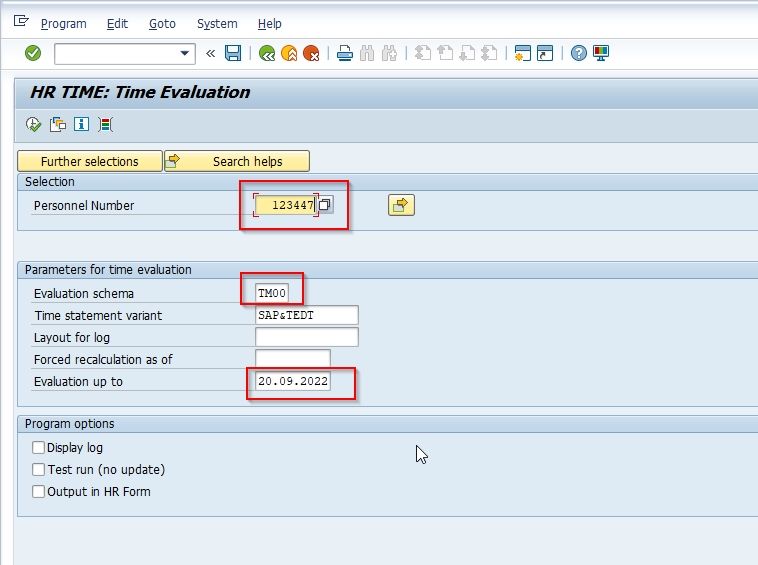
You can choose Program Option if needed
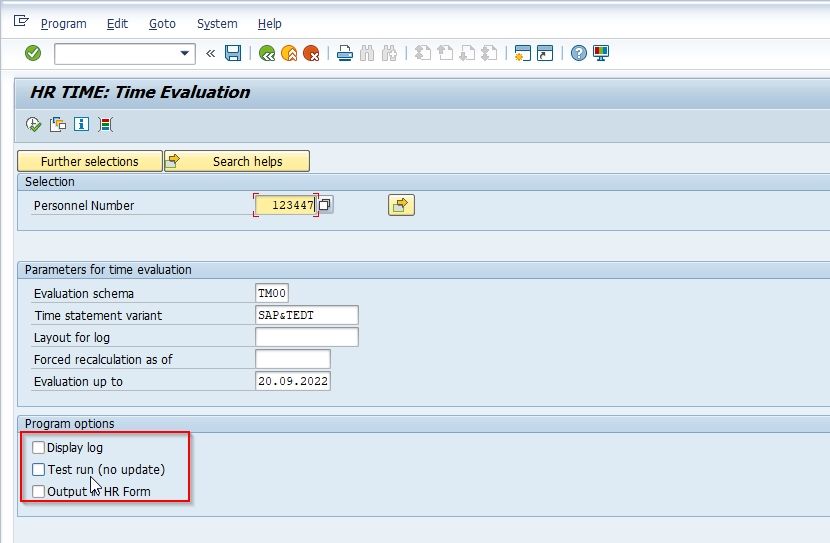
Next click the Execute icon
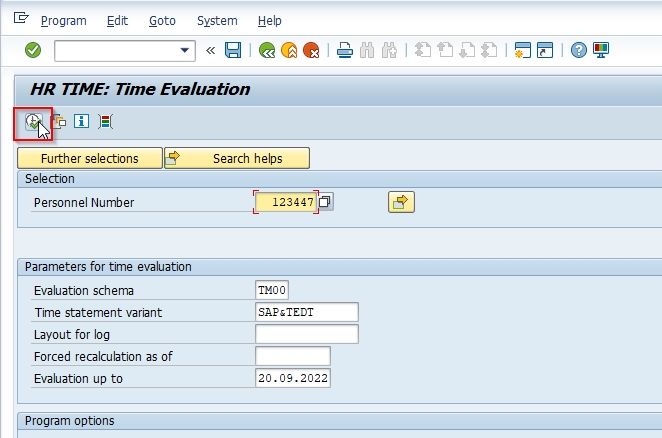
Time will be evaluated and a log will be displayed on your screen as shown in the image below
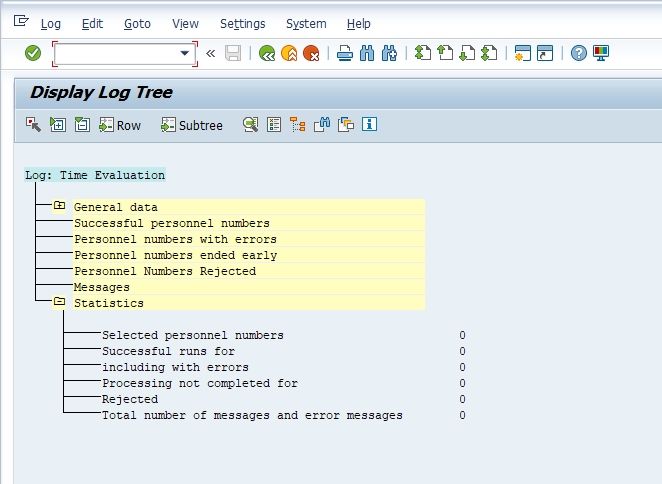
Now to view the generated time result execute t-code PT66 in the SAP command field
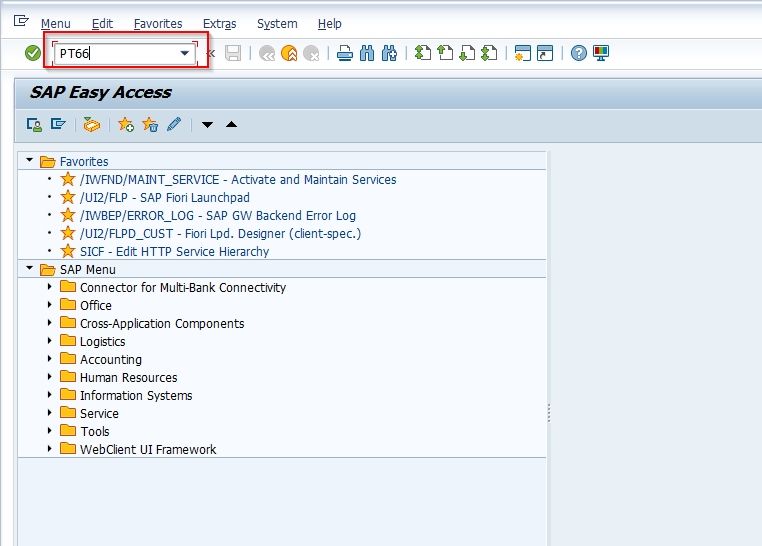
On the next screen enter the Personnel number and click the Execute button