In this SAP tutorial, you will learn step-by-step procedures to Set Account Determination for Credit Card with screenshots.
What is Account Determination?
Account determinations in SAP are keys that are used to create links between the asset classes and general ledger (G/L) accounts according to the nature of the transaction. The screen layout process the information in respect of the assets by the users.
Steps Set Account Determination for Credit Card
Please follow the steps below:
Execute t-code SPRO in the SAP command field.
.jpg)
Next, click the SAP Reference IMG button
.jpg)
Now navigate to the following SAP IMG path:
Financial Supply Chain Management > Biller Direct > Process Integration with Account Receivable Accounting > Set Account Determination for Credit Card
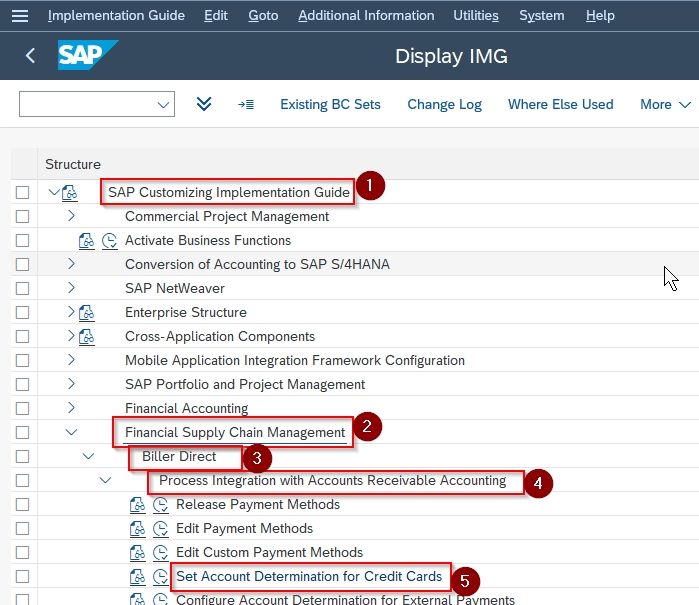
Next in the popup provide Paying Company Code and press Enter to proceed
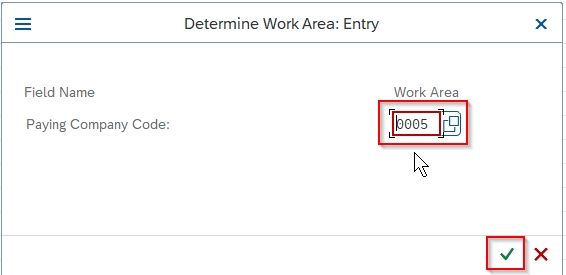
On the next Change View " Account Determination for Payment Cards screen click the New Entries button
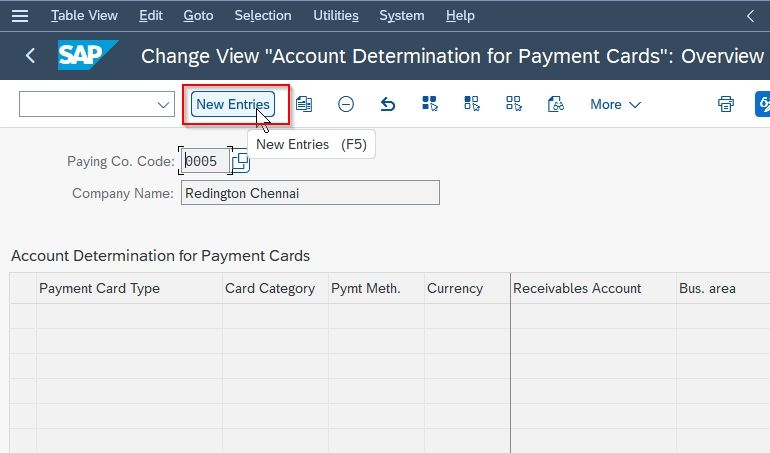
Now on the New Entries Overview of Added Entries screen enter the following details:
- Payment Card Type
- Payment method
- Currency
- Receivables Area
- Business Area
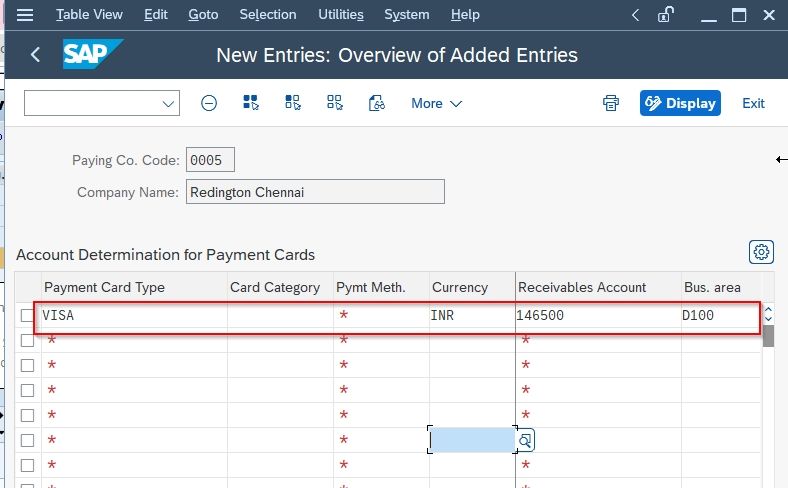
Once all data is entered click the Save button
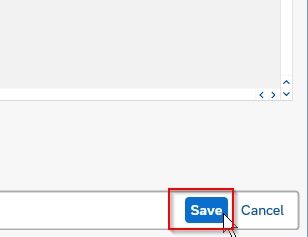
Select your Customization Request id and press Enter to proceed.
.jpg)
You have Set Account Determination for Credit Card successfully