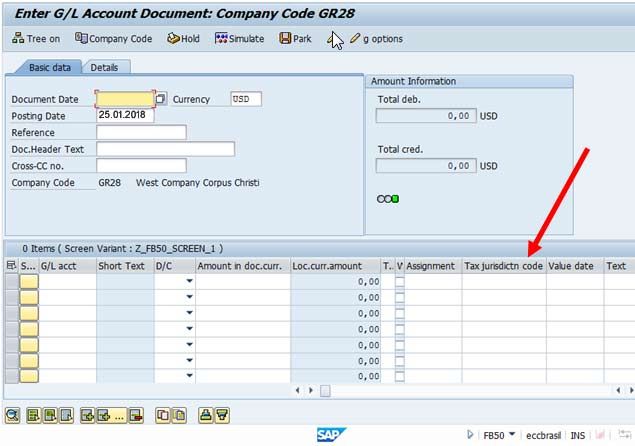How to create a screen variant for enjoy transactions via SHD0 ?
SOLUTION
Please make sure to check table 'TCVIEW' before creating the screen variant so that there should be no entries in the table for TCPROGRAM='SAPLFSKB'.
After removing the entries from table 'TCVIEW' please follow the steps below in order to in order to create new screen variants via t-code SHD0.
- First, run T-code SHD0.
- Then choose the transaction you want to create a variant, For example, FB50 (program SAPLFSKB) navigate to screen variant tab; choose a name for the screen variant select the program and the screen.
- Now please Select create (white page icon), the system will redirect you to the transaction.
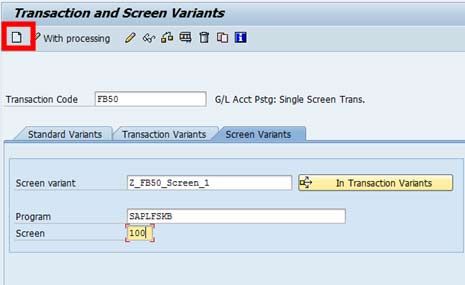
- Now please insert atleast the minimum required entries (such as document date).
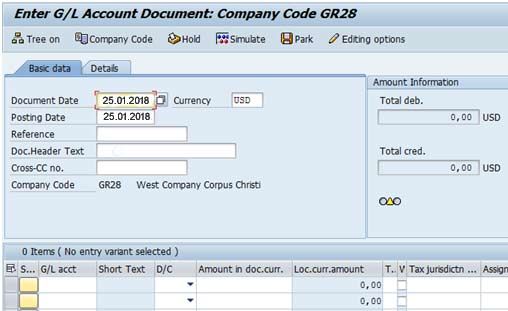
- Now we can determine the desired layout moving the columns and setting its width in the line item block (SAPLFSKB 0100), in this tutorial we will move column 'Tax Jurisdiction'. We can also enter some values if we want to preset this values.
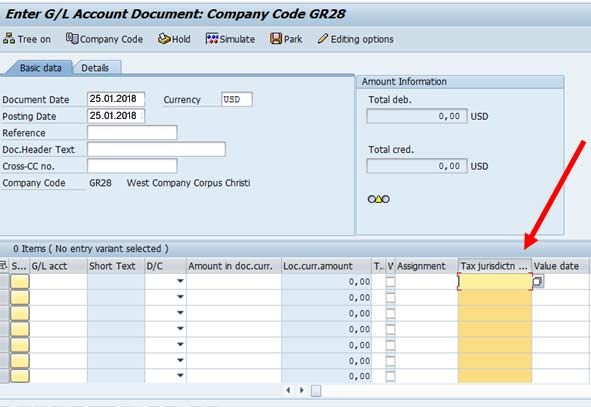
- After completing the desired changes press enter
- Now please select a name and short text for variant and flag fields 'Copy settings', 'Adopt column sequence' and 'Adopt column width'.
- Now at last choose exit and save
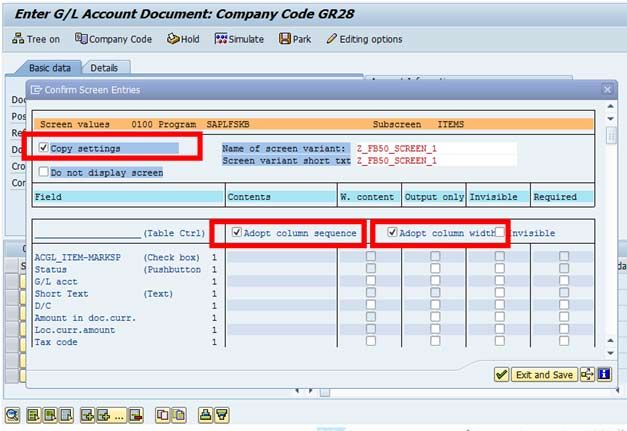
- Now the screen variant will be displayed for review. Click the save tab.
- Now the system will ask you for a package, choose the package and hit save.
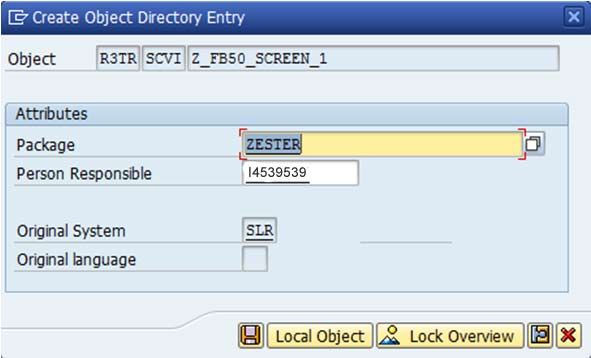
- The Screen variant now has been created.
- Now to select the created screen variant in transaction FB50 to navigate to menu Edit -> Screen variant -> Select screen variant.
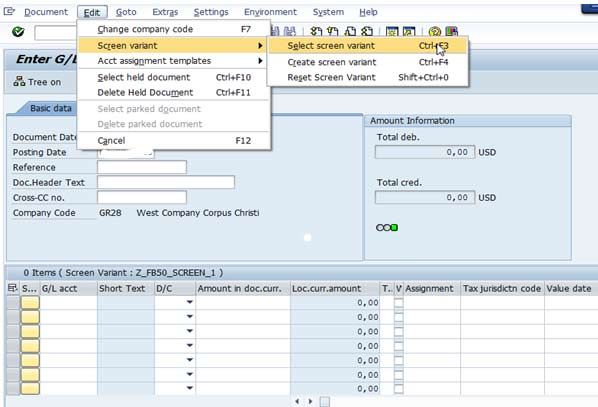
- The line item block (SAPLFSKB 0100) will be shown accordingly to the layout configured for the selected screen variant.